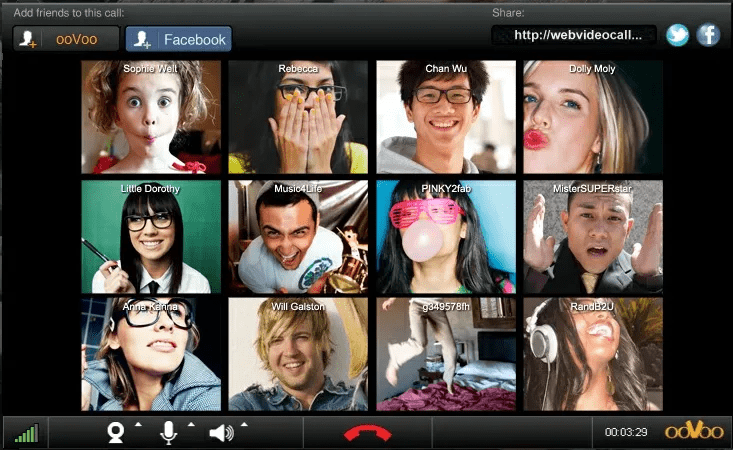With the assistance of this utility, you can make both audio and video calls to contacts. Moreover, you have the option to share documents and images via chat.
ooVoo
ooVoo is a text messaging and video calling program for Windows. There is support for up to eight people in a conversation at the same time. Please note, however, that the project has been discontinued by the developers in 2017. This means the functionality is no longer maintained.
Chat with friends
One of the standout features of this app is its ability to facilitate video calls with multiple participants. You can engage in conferences with friends, family, or colleagues. This makes the solution a valuable instrument for both personal and professional communication.
In addition, the software offers instant messaging and voice calling capabilities. Thus, you have the flexibility to choose your preferred mode of interaction. The chat functionality is easy to use and includes features like file sharing and exchanging texts, for example.
Interface and OS compatibility
The graphical interface is intuitive and user friendly. Navigating through contacts, initiating calls, and managing settings is straightforward. Even if you have limited experience with such utilities, it is possible to quickly understand the main principles.
It is worth mentioning that the program is compatible with multiple devices and operating systems. ooVoo was available on various platforms, including Windows, macOS, iOS, and Android. Alternatively, you may try similar tools like Discord or Microsoft Teams.
Features
- free to download and use;
- compatible with modern Windows versions;
- allows you to exchange instant messages;
- you can make both video and audio calls;
- it is possible to share files in chat.