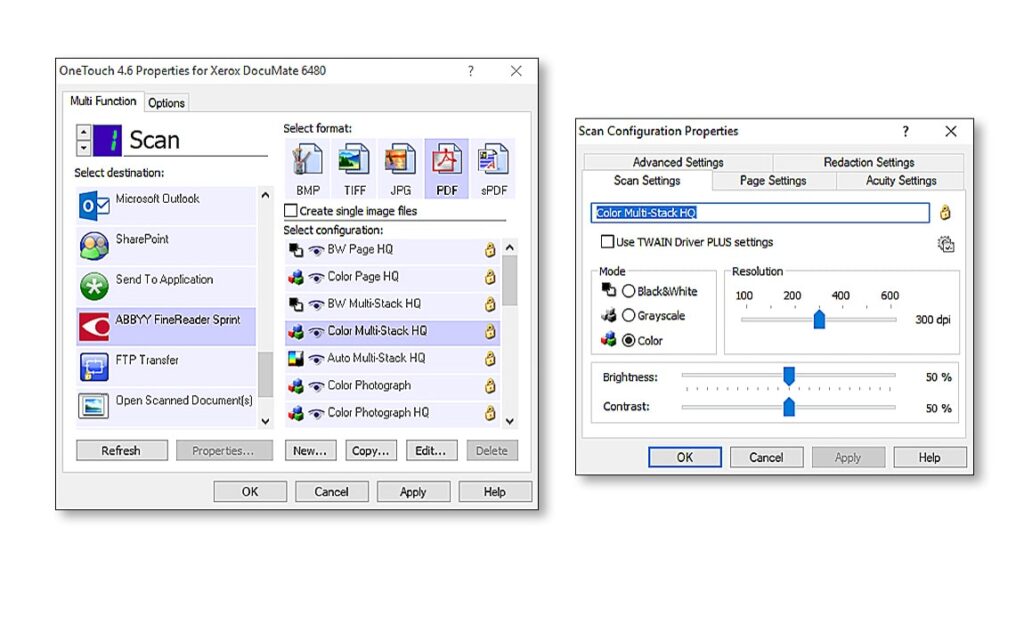The application gives you the means to streamline scanning procedures on your PC. You have the option to enable barcode reading for file naming and job separation.
OneTouch
OneTouch is a scanning program for Windows that caters to individual requirements, allowing users to customize their document capture process. There are nine preset workflows for common scan settings available from the control panel.
Set workflows
After installation, the icon is placed in the Task Tray for easy access. It is also necessary to mention that files are automatically named according to their function and date. These documents are stored in a dedicated subfolder for quick and easy retrieval.
The utility directly connects Visioneer scanners with OCR, PDF, and office software. This creates a straightforward path for paper documentation. The destinations can be personalized to support common file formats and scan to application capabilities.
Advanced technology
With this tool, you can gain access to the full range of features offered by Visioneer TWAIN DriverPLUS. This includes versatile scanning settings, Visioneer Acuity Image functionalities, and ABBYY renowned OCR engine within ABBYY FineReader.
There is support for proprietary parallel scanning, which permits you to link up to ten scanners to a single computer and operate them simultaneously. This level of flexibility is ideal for high capacity production scanning scenarios.
Features
- free to download and use;
- compatible with modern Windows versions;
- allows you to personalize scanning process;
- you can choose various preset workflows;
- it is possible to select destination apps.