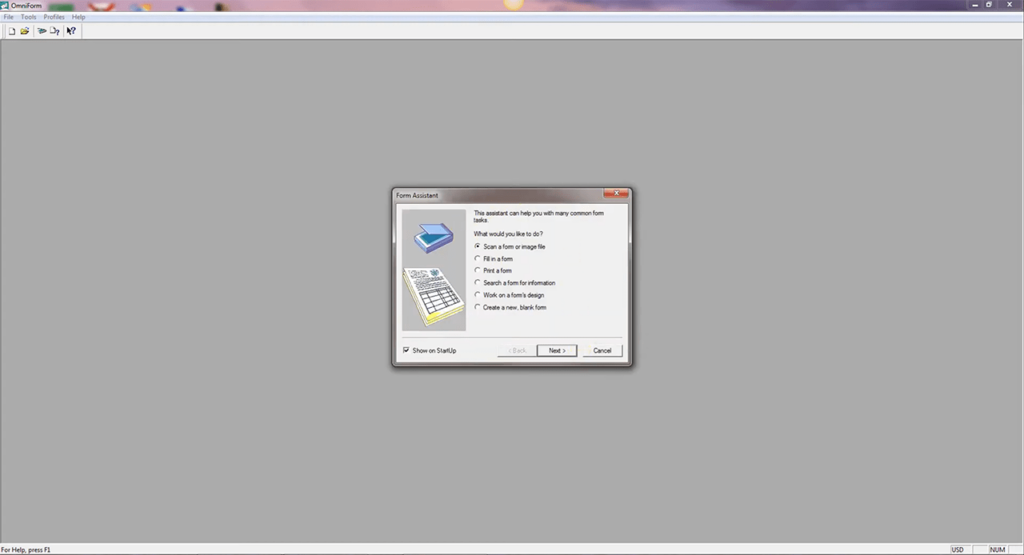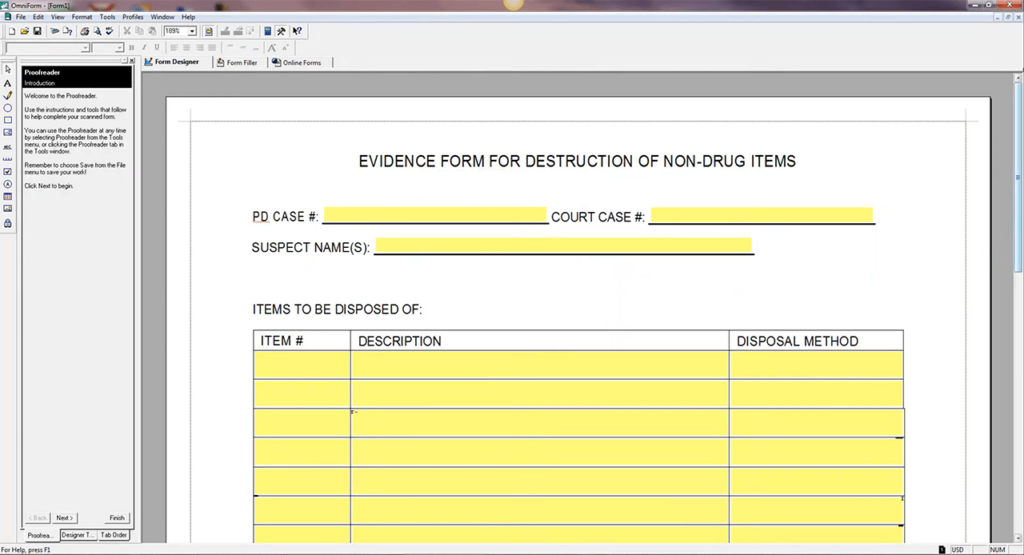Using this app you can automatically fill out digital forms in web browsers and third party programs by inserting predefined data into the corresponding text fields.
OmniForm Filler
OmniForm Filler is a Windows software for streamlining the process of creating and filling out electronic forms. Users are able to add custom input fields to the page layout. Moreover, there are tools for configuring conditional logic rules to automate form processing even further.
How it works
Similar to Lotus Forms Viewer, you can modify existing forms or generate new projects from scratch. Supported input file formats include PDF, JPEG, TIFF and BMP. A large selection of standard page design elements like text blocks, checkboxes, radio buttons and drop down menus is provided.
It is important to mention that OmniForm Filler is discontinued and no longer supported by the developer. The installation files are not available.
Data entry
The main purpose of the utility is quickly populating input fields with personal information from a central repository. Users can format input data according to specific requirements, ensuring consistency and accuracy.
Instruments for incorporating conditional logic rules into the operation are included. It is possible to generate dynamic form layouts and manually correct entry errors as well.
Features
- free to download and use;
- helps you quickly generate, fill out and share electronic forms;
- it is possible to add custom input fields, menus and buttons to the page layout;
- there are tools for automatic data entry to save time and effort;
- compatible with all modern versions of Windows.