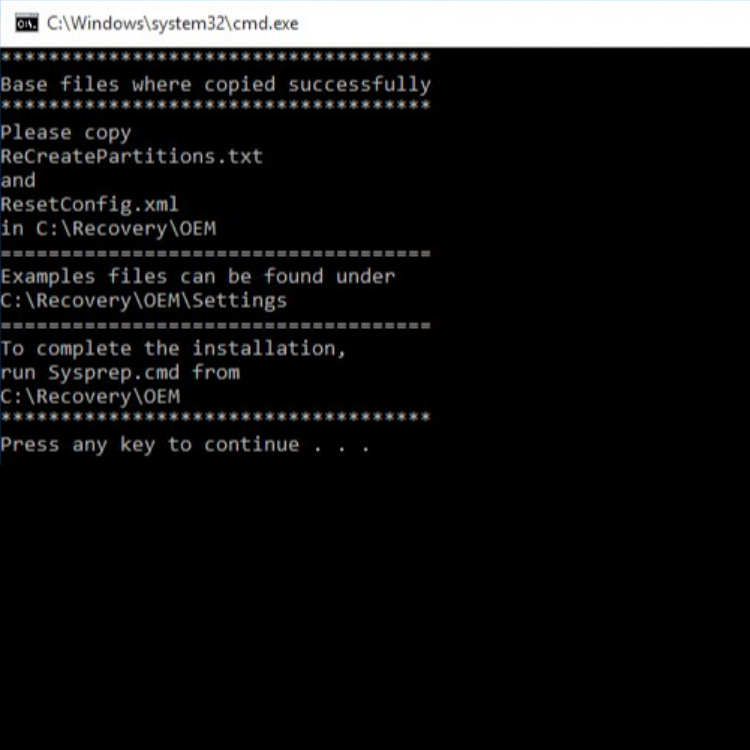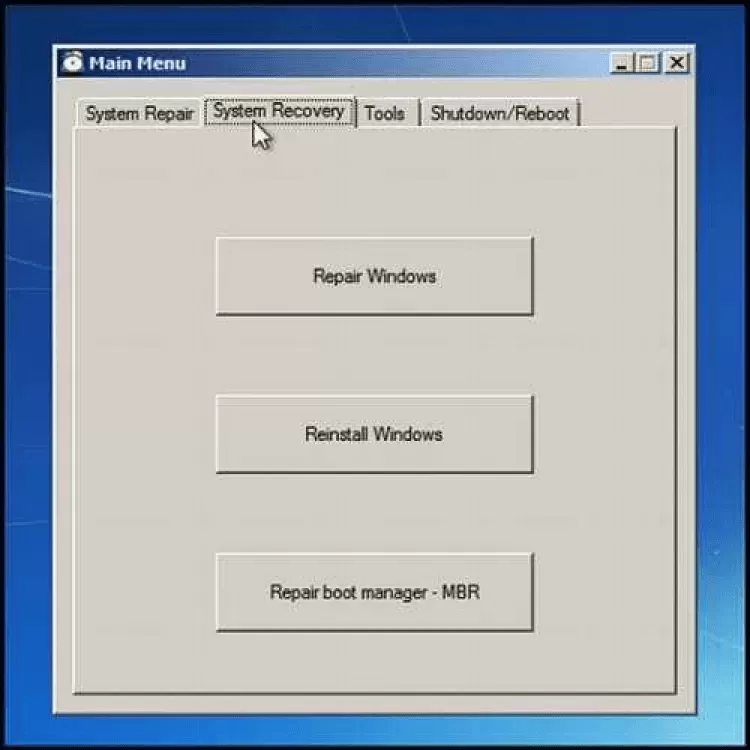This utility offers experienced users an ability to create a recovery partition on the hard disk for a fast and easy restoration of Windows to a working state.
OEM Recovery Partition Creator
OEM Recovery Partition Creator is a Windows program for creating a recovery disk similar to those on Dell, HP or Lenovo laptops.
How to use
The purpose of this app is to help users create a factory reset option for a computer with Windows 7, 8, 8.1, 10 or 11 by setting up a hidden recovery partition on a hard drive. That requires deleting everything from the disk and dividing it into a particular partition layout. An extensive guide is available in the Documentation directory.
The software is intended for OEM system manufacturers, technicians and power users. It is important to understand Windows file system structure. There is no graphical interface, all actions are performed by running the .cmd scripts.
To install the tool you can unpack the executable in any location on the computer. Folders with different Windows version names contain command line scripts for corresponding operating systems. Running these files will start the process of creating a recovery partition.
Other options
The utility lets you make a recovery media like a USB drive or a DVD that may be used to set up Windows on a new hard disk on the same computer. Moreover, it is possible to reinstall the system without losing any personal files.
For further work with partitions you can utilize a tool called Partition Logic.
Features
- helps to create a recovery partition on a hard drive to restore Windows;
- users can make a recovery DVD for the operating system;
- an extensive manual is available;
- free to use and download;
- compatible with modern Windows versions.