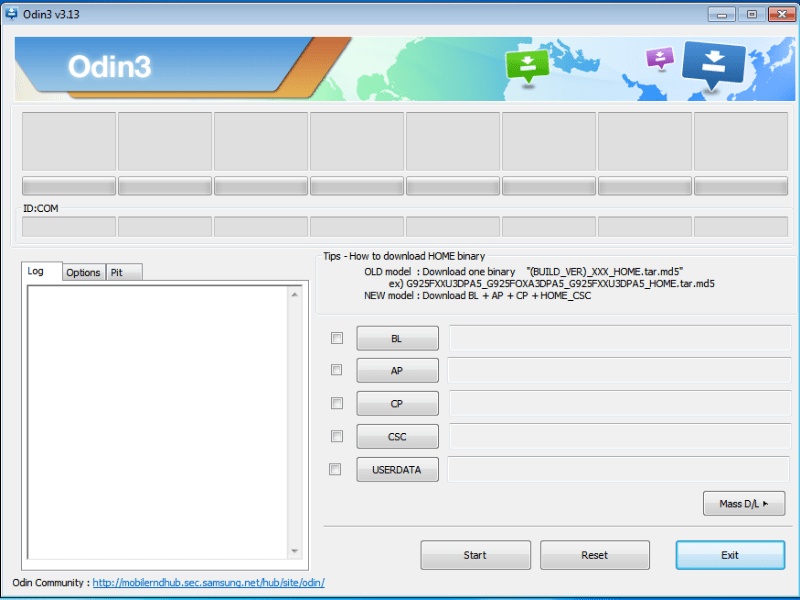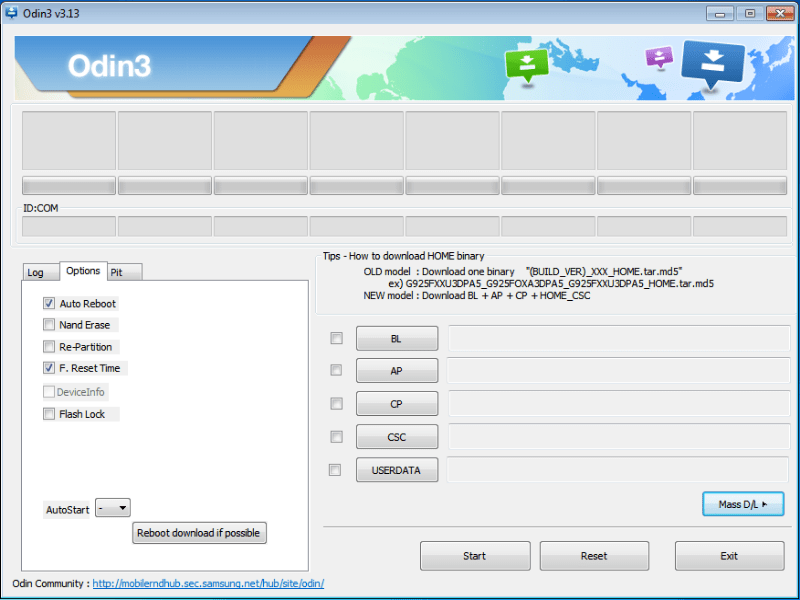This program is designed for Samsung smartphones and tablets on the Android platform. After launching, the basic buttons are displayed in the main menu.
Odin3
Odin3 is an application for Windows which allows you to flash Samsung tablets and phones. Like Octoplus FRP Tool, it works with devices on Android.
Brief description
After installing the program, you need to synchronize your PC with the phone. The utility will automatically detect the version of the connected device. To perform flashing it is necessary to use files that have the TAR and TAR.MD5 format.
Before you start, you have to download the data to a new folder on your PC. It is recommended to charge the updated device to 100% before you begin. If the connection with the phone is lost during flashing, the data might be completely lost.
How to use software
The utility has a simple and straightforward interface and there are no difficulties during operation. The basic buttons with a brief description are displayed in the main menu after launching. To flash the bootloader, you have to click on the BL value.
The entire flashing process is recorded in a separate log. Its contents can be viewed from the main window of the program. In addition to firmware update, the program allows you to create additional partitions in the integrated storage of your tablet or smartphone. If necessary, you can perform memory repartitioning.
Features
- the utility will automatically detect the version of the connected device;
- interface of the program is simple and straightforward;
- the entire flashing process is recorded in a separate log;
- free to download and use;
- compatible with modern versions of Windows.