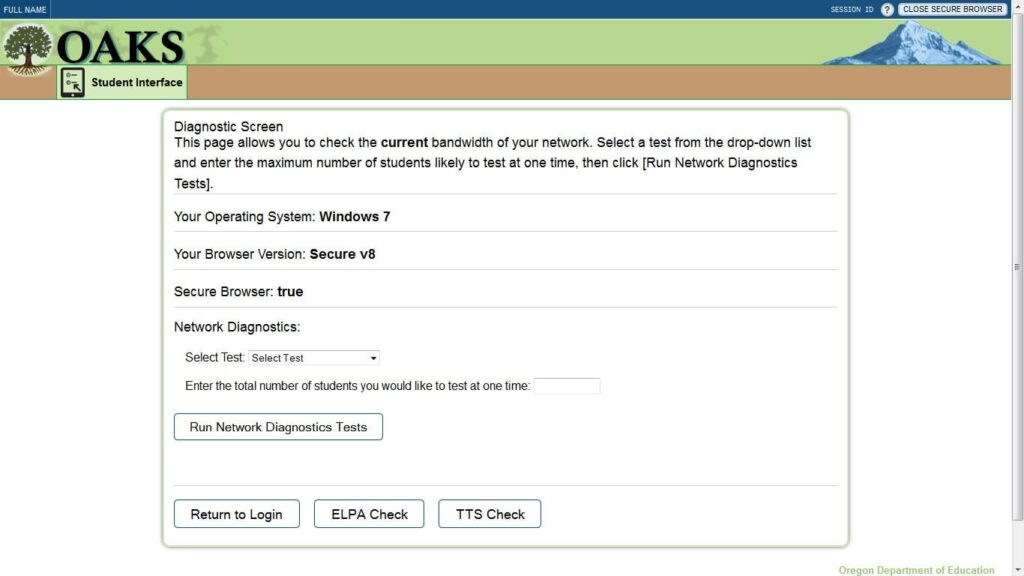Thanks to this software solution, you can complete tests in a secure online environment. There is also an option to perform diagnostics of the network.
OaksSecureBrowser
OaksSecureBrowser is a special program for Windows developed by the Oregon Department of Education to serve as a dedicated web browser. It ensures a safe and controlled online environment, primarily in educational settings.
Safe testing environment
At the forefront of the utility lies its robust security measures. Engineered with a focus on safeguarding user privacy and preventing unauthorized access, the browser employs advanced protocols to shield against potential threats. Users can work with confidence, knowing their sensitive data remains protected.
The program is designed to cater to the unique needs of educational environments. Its features are geared toward facilitating a conducive learning atmosphere by minimizing distractions. There is support for restricting access to specific websites, blocking ads, and enforcing safe search settings.
Customization and diagnostics
The browser offers administrators a high degree of customization. This means it is possible to tailor the experience according to specific requirements. There is an option to run Network Diagnostics Tests. However, it is necessary to point out that this tool is no longer available for download. Alternatively, you may try another product of this type called LockDown Browser.
Features
- free to download and use;
- compatible with modern Windows versions;
- enables students to complete tests in a secure browser;
- administrators can adjust a significant number of settings;
- it is possible to perform network diagnostics.