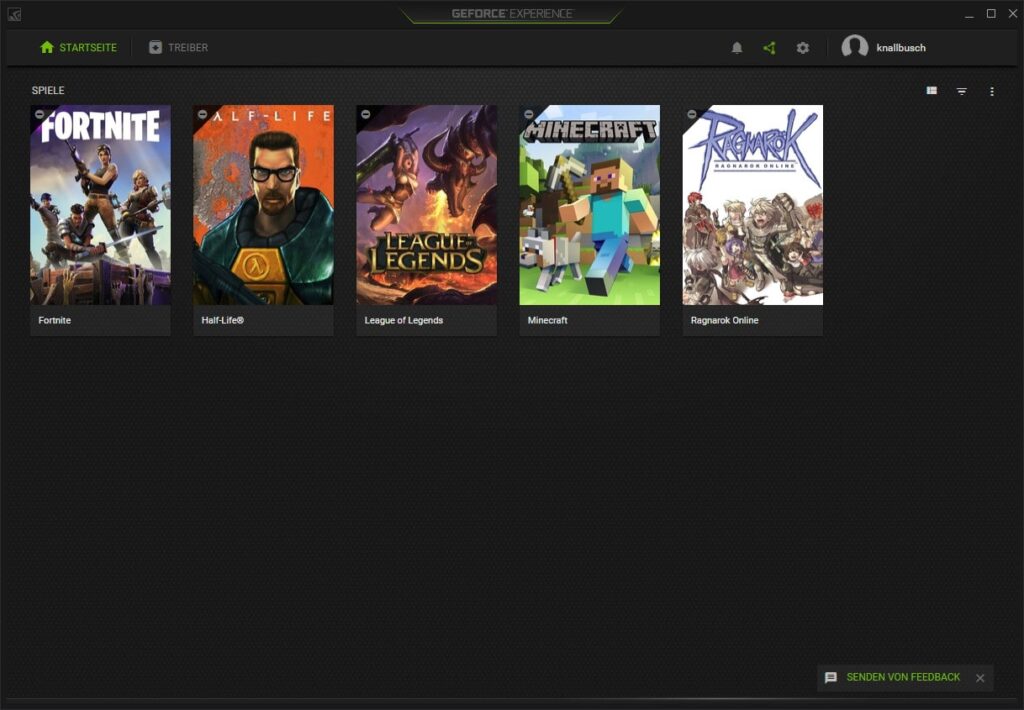With this software solution, users are able to optimize their computer for gaming. Additionally, they have the option to record and broadcast their screen.
NVIDIA GeForce Experience
NVIDIA GeForce Experience is a program for Windows with which you can update the software of your graphics adapter. What is more, this utility provides various options to improve the performance and quality of video games by optimizing each aspect depending on the title that is launched. It is also possible to capture the screen and share recordings.
Updates
With the help of this application, users can receive notifications about the release of new versions of drivers for their video card. The tool enables you to download and install the software in a single click or schedule the exact time for the download session.
Performance
The utility automatically analyzes the computer configuration and selects the optimal system settings to improve performance in installed video games. Experienced users are able to change more advanced graphics options such as post-processing filters to change the color scheme and saturation of the displayed image.
Broadcasting
In addition, you can broadcast your screen from your computer to the TV or other devices that support NVIDIA GameStream technology. The program also allows you to create panoramic shots in-game and publish them on social networks. It is worth mentioning that you have the ability to record gameplay and stream it online. Alternatively, you may use a dedicated tool such as NVIDIA Broadcast.
Features
- free to download and use;
- compatible with modern Windows versions;
- gives you the ability to optimize your PC for gaming;
- it is possible to configure various graphics settings;
- you can record and broadcast gameplay.