NTPWEdit is a free password reset tool for Windows user accounts. The program is helpful in critical situations when all previously tried standard methods fail.
NTPWEdit
NTPWEdit is a software for editing passwords on systems of the Windows NT family. The program cannot decrypt or change the security codes of domain users.
Reset the password
The administrator’s password is not required for the reset. Moreover, the entire process can be performed simply by booting the computer from a specially prepared flash drive and then activating NTPWEdit.
According to the manufacturer, the application is compatible with Windows Vista, XP and 2000, but many users also report that it works well with Windows 7.
Changing the password
After opening the SAM folder, a list of available profiles will be displayed. To reset the password, you need to select the desired account and click on the “Change password” button.
The program functionality also allows you to perform unlocking. For example, the built-in administrator account is disabled by default. Upon selecting the account and pressing the “Unlock” button, you will be able log into it next time without any problems. Another handy tool for dealing with passwords is MSN Hacker.
So, resetting the password is done in three steps:
- launching the application;
- making the necessary changes;
- saving them.
You can perform this process from a flash drive or a second operating system.
Features
- easy to use and has a variety of functions;
- can be downloaded from the manufacturer’s website for free;
- compatible with the latest versions of Windows;
- additional extensions are available;
- the password will be switched only after you click on the Save changes button.

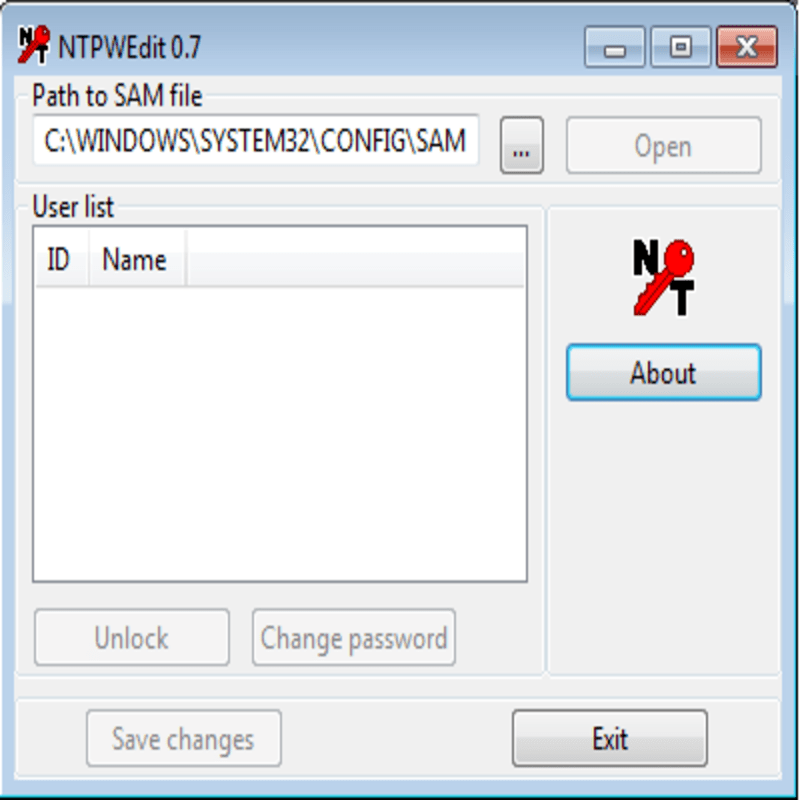
Thank You 😊❤🥰🤩