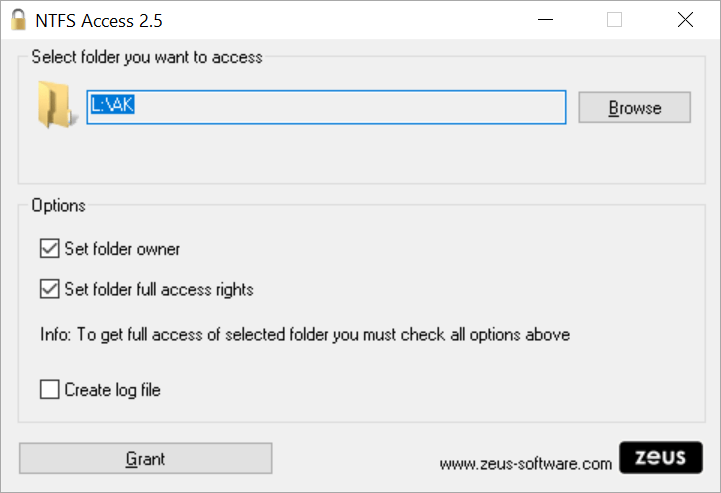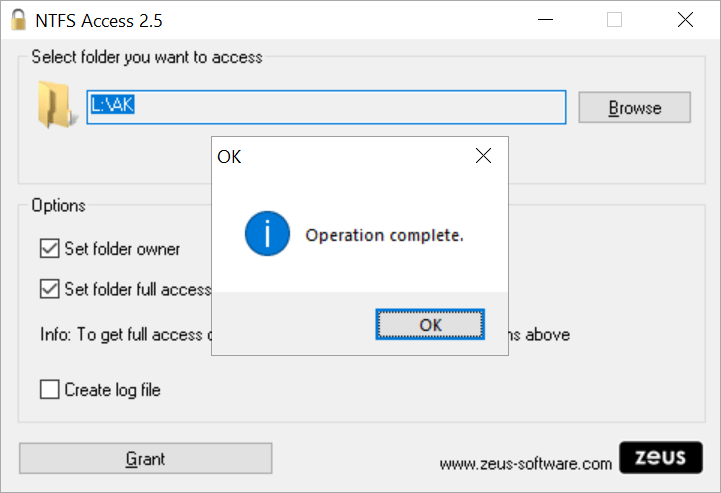This utility helps users get access to the files and folders. It is possible to change the owner and grant full rights for modifying the contents in any location.
NTFS Access
NTFS Access is a Windows application for configuring the permissions to delete and alter the files in any directory on your computer.
Setup process
This software does not require installation. Users are instructed to unpack the contents of the included ZIP archive to any directory on the PC. Tools like WinZip or WinRAR can be utilized for that. Clicking the executable file will start the program.
Please note that it is necessary to run NTFS Access with administrative rights. Otherwise it will be impossible to change system permissions.
How it works
After starting the tool you can select the file or folder for modifying access parameters by clicking the Browse button in the upper right corner of the main window. There are additional checkboxes for more flexible configuration. It is possible to set the new owner of a folder and grant full access rights for editing, deleting and copying the data.
Users are able to create a log file with the full operation details. This feature is helpful for troubleshooting any technical issues during the process.
The Grant button starts the operation. The confirmation message will be displayed after all permissions were modified successfully.
Features
- free to download and use;
- allows you to change access rights for any file or folder on the computer;
- there are options for setting a new owner;
- log file for troubleshooting can be created;
- the utility has to be run from an administrator account;
- compatible with all modern versions of Windows.