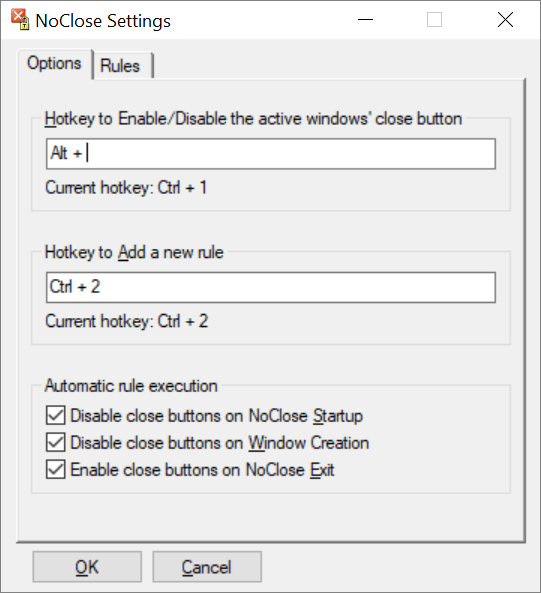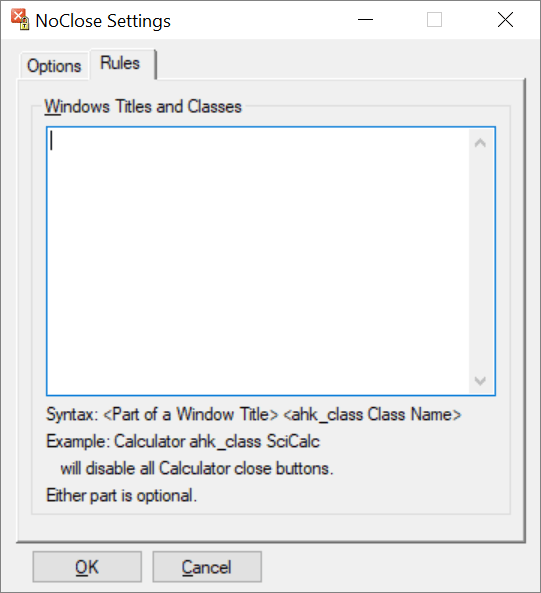With the help of this utility you can prevent the accidental closing of specific windows on the desktop. There is an option to create custom automation rules.
NoClose
NoClose is a Windows tool that allows users to safeguard their work by minimizing the risk of unintended window closure. It disables the corresponding interface button to prevent potential workflow disruptions due to misclicks. There are other solutions for configuring the desktop UI such as TweakUI.
Main purpose
Using this application you can manually protect any window from being closed. This is particularly beneficial when dealing with a large amount of interface panels. It is possible to set custom keyboard shortcuts for toggling the main function.
There are instruments to configure rules for the automatic deactivation of the Close button. Users are able to specify individual window classes and titles that will serve as triggers. As a result, the software will intelligently turn on upon encountering a predefined rule.
Usage scenarios
NoClose might help graphics designers, video editors and other creative professionals ensure that their resource intensive programs stay open and running at all times. Moreover, tools for maintaining a steady development workflow by guaranteeing that nothing gets closed by mistake are available. The utility can be helpful in various office environments as well.
Features
- free to download and use;
- helps you keep important interface panels open at all times;
- an option to automatically deactivate the close button in specific windows is available;
- it is easy to toggle the main functionality through customizable hotkeys;
- compatible with all modern versions of Windows.