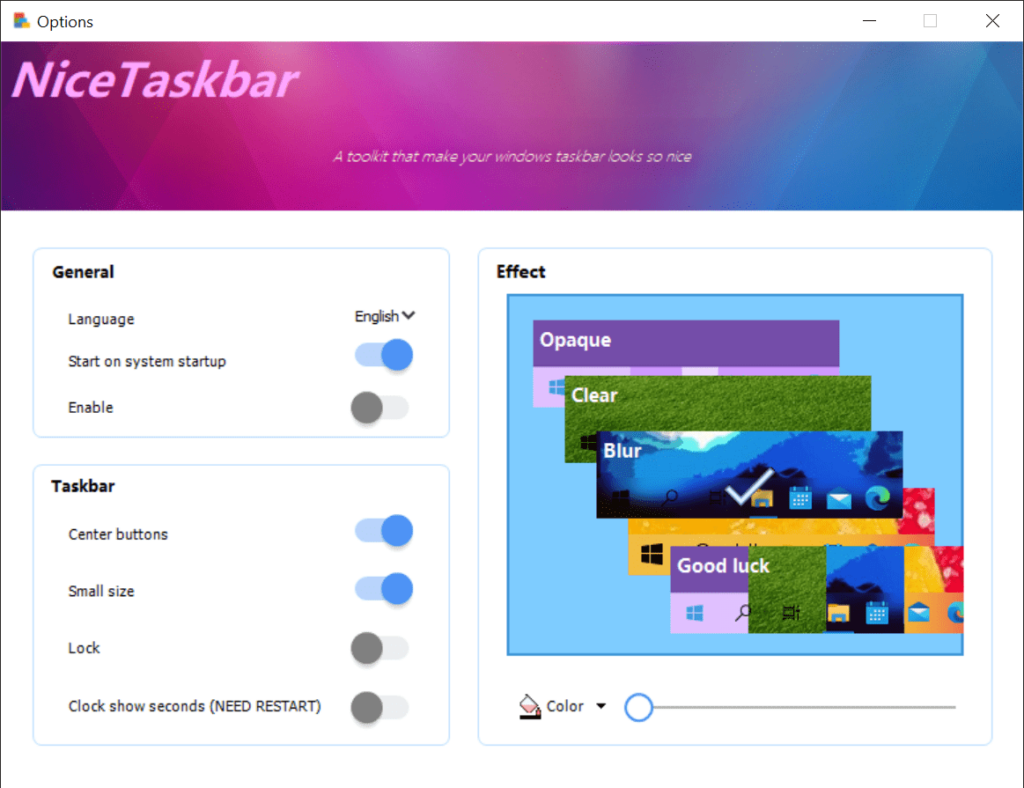This software is designed to help you customize the visual appearance and functionality of the main Windows taskbar according to personal preferences.
NiceTaskbar
NiceTaskbar is a Windows tool for configuring various aspects of the system taskbar. Users can choose the desired visual effect and adjust panel transparency in the Settings menu. Moreover, there is an option to automatically start NiceTaskbar alongside the OS.
Interface personalization
The application helps you tweak the taskbar to match specific aesthetic requirements. Several predefined themes are provided, including:
- Opaque;
- Clear;
- Fluent;
- Good luck;
- Blur.
Like in TranslucentTB, it is possible to fine tune the overall background transparency level by moving the corresponding slider. This is particularly beneficial in situations when users want to reveal desktop elements normally obscured by the taskbar.
Advanced settings
There is an option to place all icons in the center of the panel, imitating Windows 11 layout. Additionally, you can change the size of individual buttons and lock the taskbar to prevent accidental movements.
A toggle for displaying seconds on the system tray clock is available. Please note that a reboot will be required to make the necessary changes.
Features
- free to download and use;
- intended to help you tweak the appearance of the taskbar;
- includes 5 beautiful premade visual themes to choose from;
- there are flexible panel transparency parameters;
- the system clock located in the tray can be configured to always display seconds;
- compatible with modern versions of Windows.