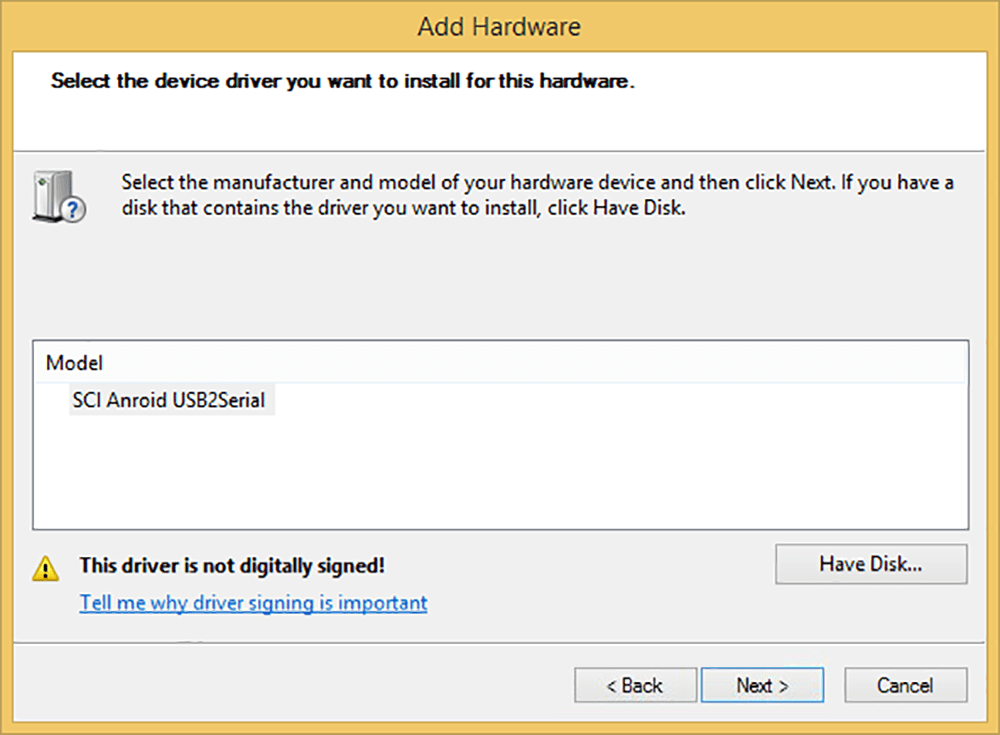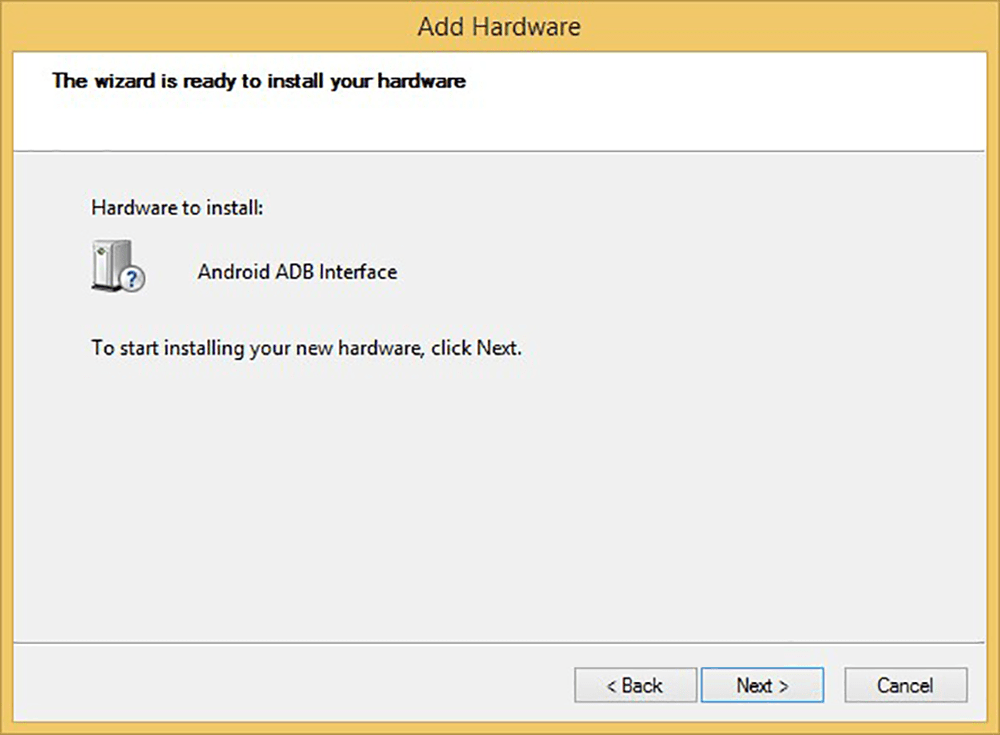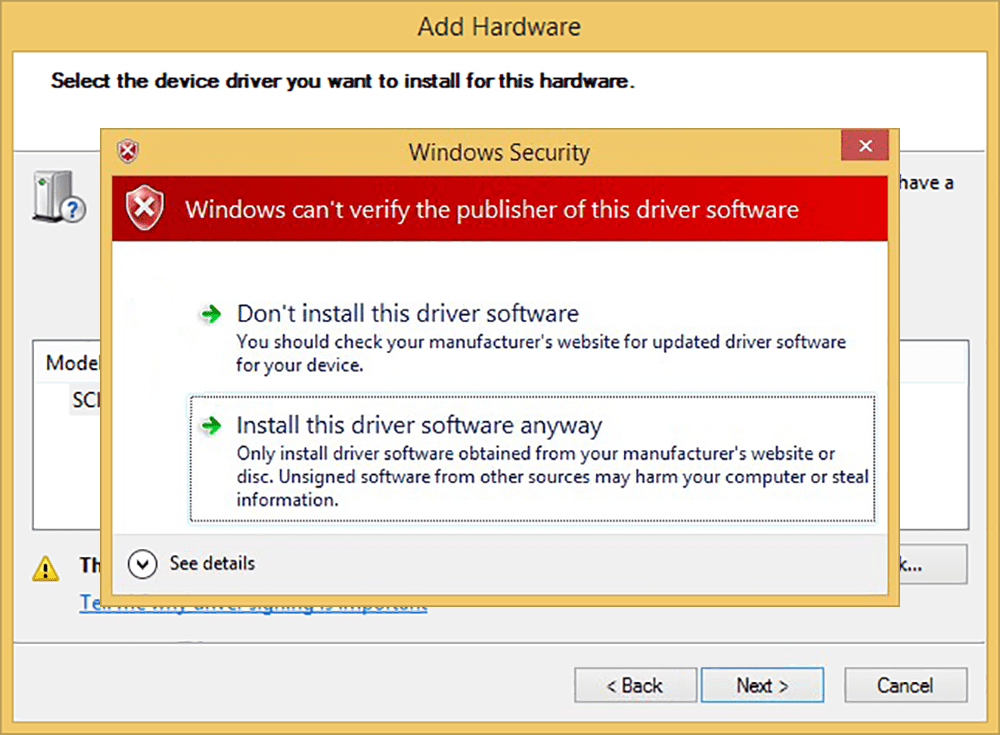This system driver lets users connect Nexcom smartphones and tablets to the computer. There are tools for transferring files to and from the mobile device.
Nexcom Apollo
Nexcom Apollo is a Windows utility that contains all system components that are required for connecting Nexcom Apollo smartphones to the desktop. Like in Motorola Device Manager, it is possible to transfer data back and forth as well as update internal firmware.
Installation instructions
The first step is to download the archive and extract its contents to any folder on the hard drive. After that you can open Device Manager and select Add legacy hardware in the Action menu. It is necessary to specify the path to previously unpacked files to proceed. A Windows Security message about an unverified publisher will appear on the screen. Clicking the “Install this driver software anyway” option will finish the setup process.
About Nexcom devices
These smartphones and tablets are designed for industrial applications that require low power consumption and multiple input interfaces. There is support for various connection methods such as Wi Fi, Bluetooth and USB. A 2 megapixel camera allows users to take quick photos.
Nexcom hardware runs on a customized version of the Android mobile operating system. You can install firmware updates and exchange files between the computer and mobile device.
Features
- free to download and use;
- provides instruments for connecting Nexcom smartphones to the computer;
- it is possible to send and receive data from the mobile device;
- you can update internal firmware to resolve various technical issues;
- compatible with all modern versions of Windows.