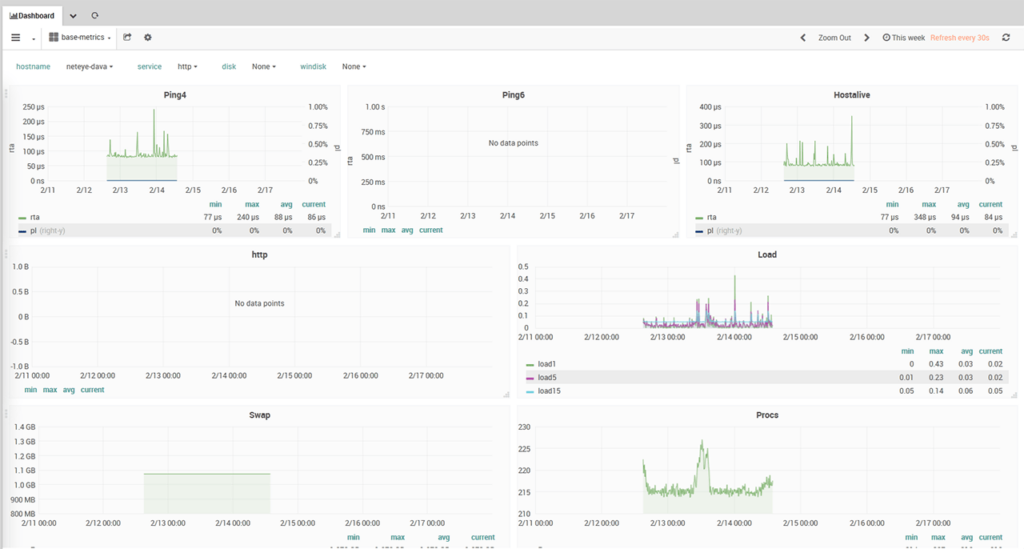This unified network monitoring solution allows users to keep track of various IT infrastructure components, including servers, web apps and cloud services.
NetEye
NetEye is a Windows program for monitoring, analyzing and managing a wide range of IT assets. You can reallocate hardware resources to improve the overall network performance. Please note that the free trial version of NetEye will expire 30 days after installation.
Network monitoring
With the help of this software suite organizations are able to proactively detect, diagnose and resolve network issues before they impact business operations. There is a centralized platform for viewing and configuring all elements of the local IT environment.
Similar to Cisco Prime, users can enable custom alerts to be notified in case of potential technical issues. This is helpful for reacting to arising problems and resolving them in a timely manner. Additionally, it is possible to analyze detailed event logs to quickly identify problematic infrastructure components.
Reports
Instruments for automatically generating comprehensive network health reports are included. Moreover, you are able to review performance trends and historical data. The application provides valuable insights into capacity planning and server optimization as well.
Features
- free to download and use;
- intended for monitoring various IT infrastructure components;
- you can quickly identify and resolve potential technical issues;
- it is possible to analyze historical resource utilization trends;
- compatible with all modern versions of Windows.