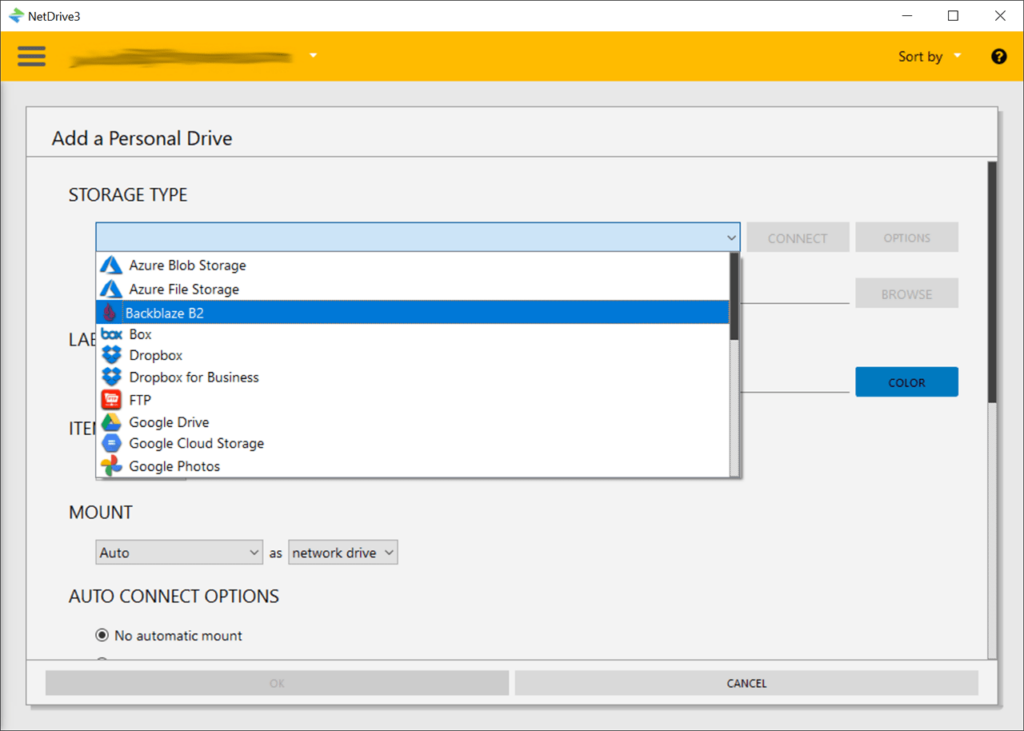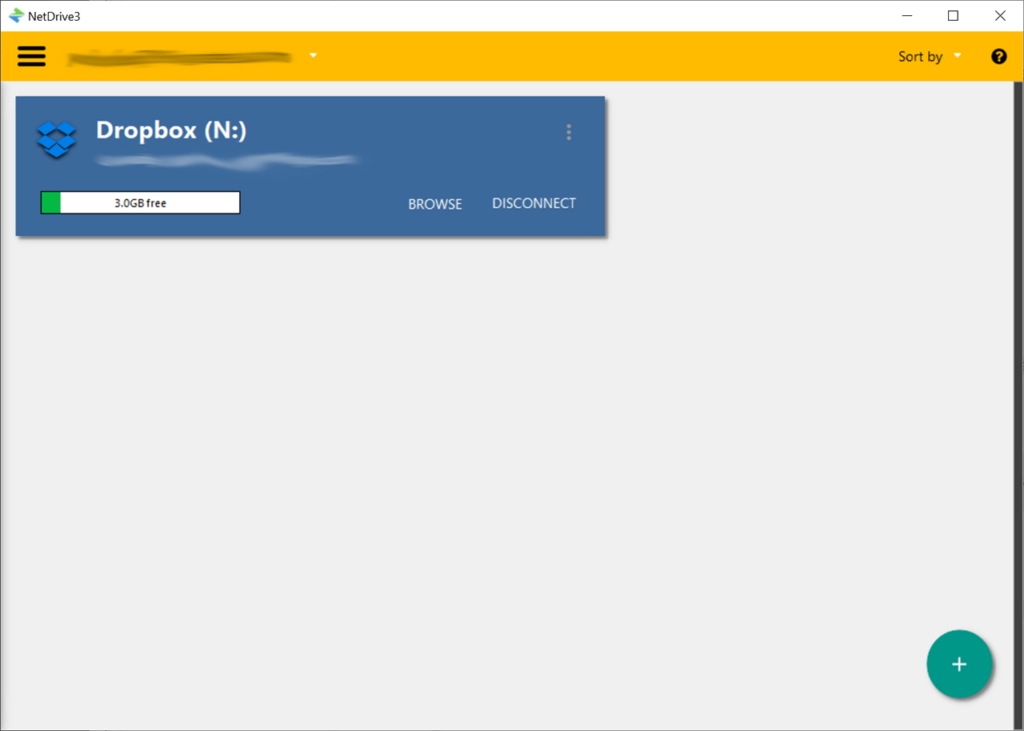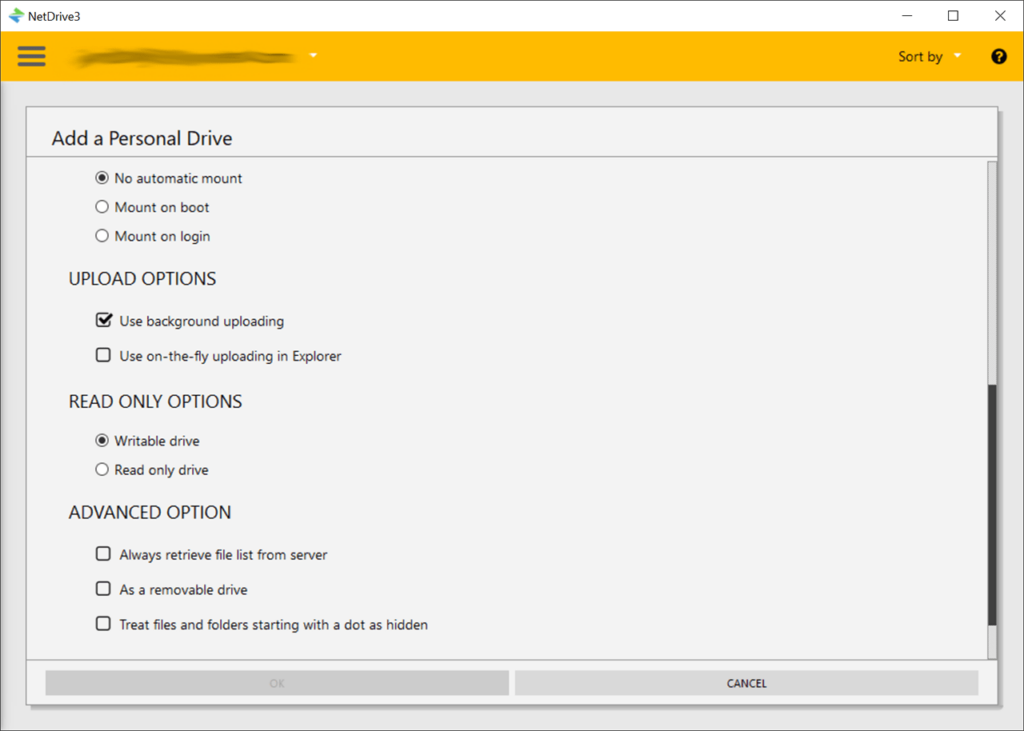This network utility allows you to access various cloud storage platforms. There is support for Google Drive, DropBox, Azure File Storage and other popular services.
NetDrive
NetDrive is a Windows program for managing multiple cloud storage accounts. Users can mount remote folders as virtual local disks and configure proxy connection parameters.
Adding new accounts
It is necessary to create a personal account on the official website to access the main interface. After logging in you can click the Add button to attach a new cloud storage service. There are multiple compatible options like OneDrive, Backblaze, MEGA nz, DropBox, etc.
Users are able to specify a custom label for the new service. There are flexible settings for attaching the cloud folder as a network or local drive. It is possible to enable automatic disk mounting on system startup.
Checkboxes for toggling background uploads and treating files that start with a dot as hidden items are provided. Moreover, it is possible to always retrieve package lists from the server upon the connection.
Network settings
Both HTTP and SOCKS5 proxy protocols are supported. You can specify the host address, port and user credentials. This functionality is helpful for bypassing regional or corporate network restrictions.
It is important to note that NetDrive is a paid software. There is a fully functional 7-day free trial version.
Features
- provides instruments for consolidating several cloud services in one app;
- free to download and use;
- you can mount remote folders as local disks;
- it is possible to configure proxy parameters;
- compatible with modern versions of Windows.