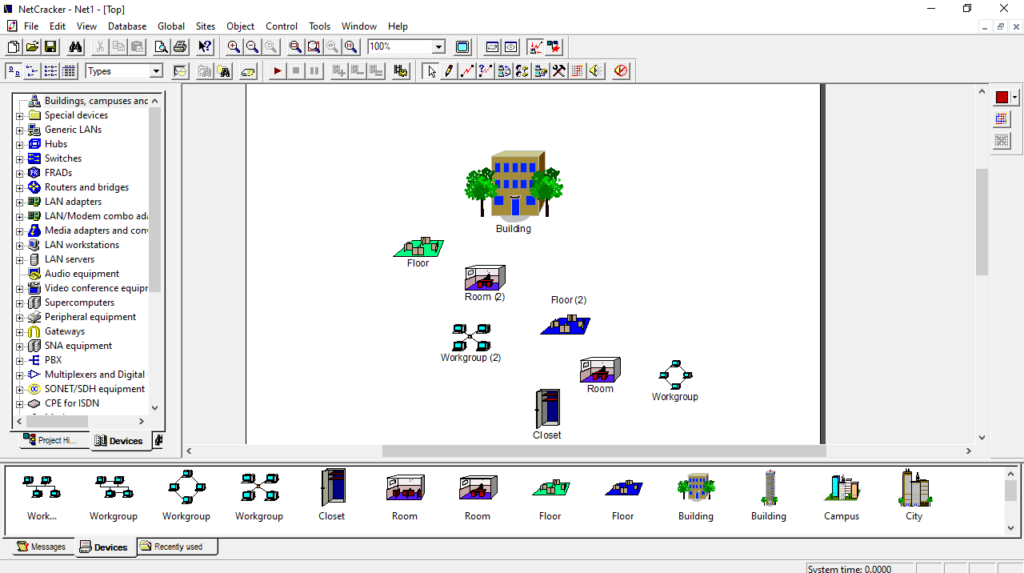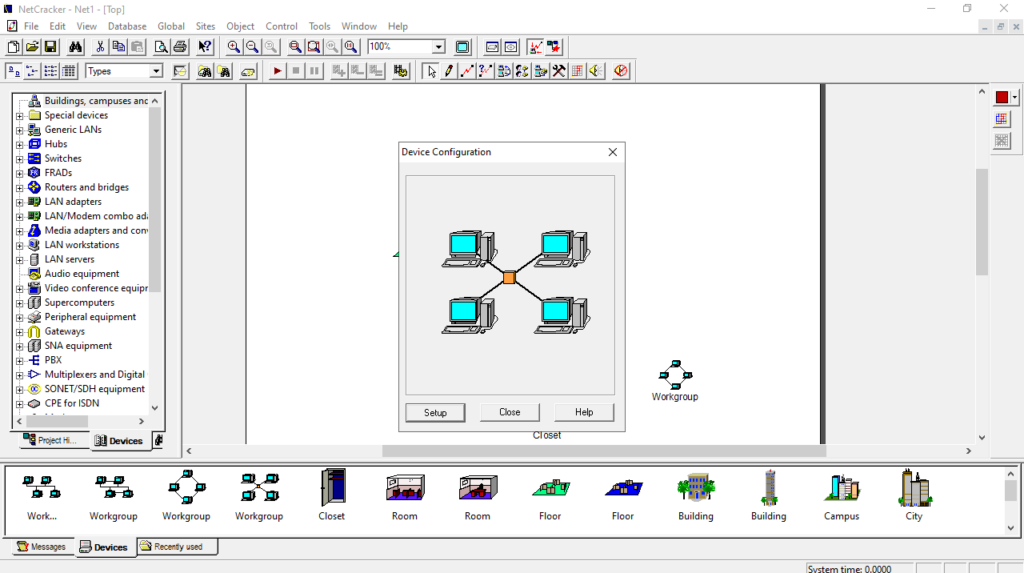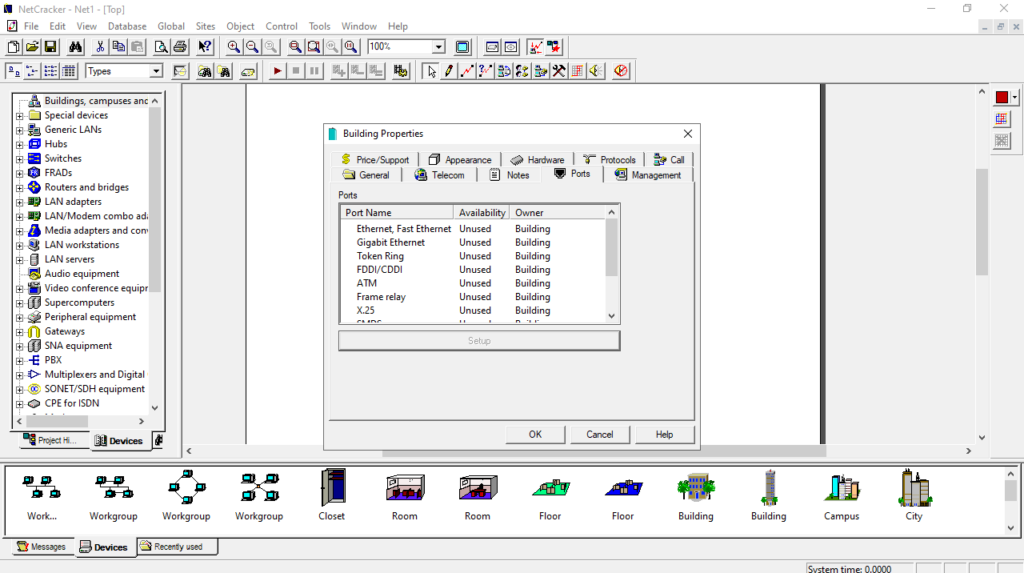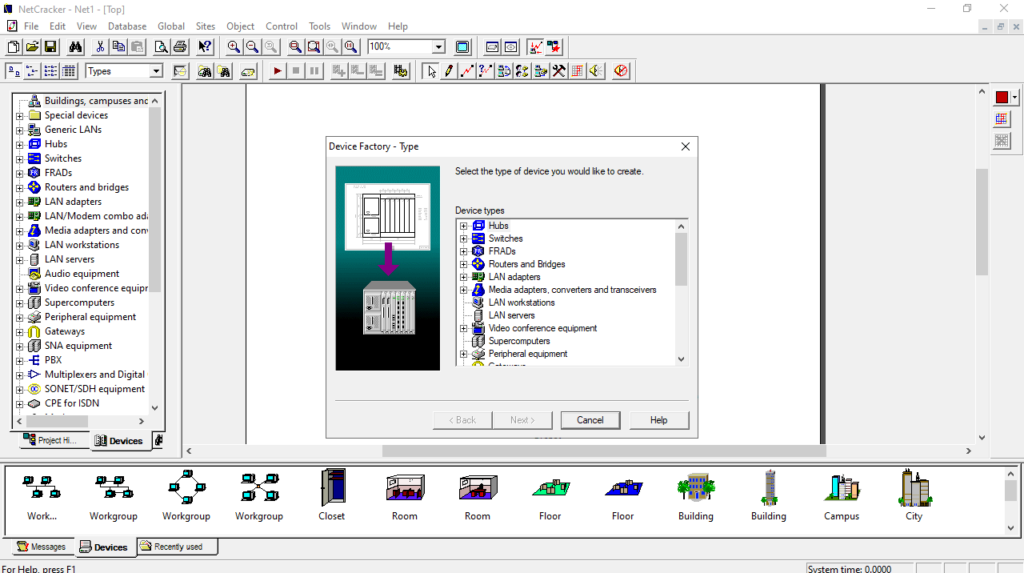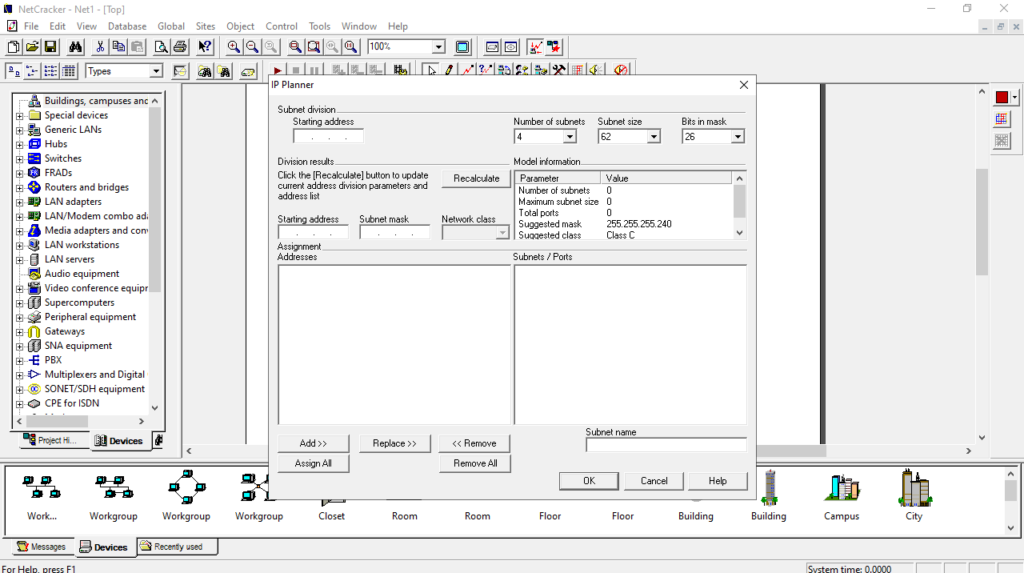This utility was developed to assist users in creating and simulating models of computer networks. It is possible to automatically detect connected devices.
Netcracker
Netcracker is a program for Windows which provides CASE features for computer aided design, modeling and analysis of PC networks. It allows you to conduct experiments, the results of which can be used to justify the choice of network type, transmission media, equipment components, etc.
Principle of operation
The software enables you to collect relevant data about an existing network without stopping its operation. You can create projects and perform tests to determine limiting characteristics and the prospect of expansion. It is also possible to preview changes to the topology and modifications to equipment.
There is a database containing thousands of network devices from various manufacturers. You have the option to create and add your own pieces of equipment to it. The drag and drop graphical interface empowers you to design networks without prior training.
Simulate networks
One of the most useful functions of the program is a visual simulation of network operation through animation. After the project is designed, you can define traffic patterns and test its performance using a feature called AutoSimulation. In the case of small projects, network simulation occurs in real time. If you would like to create floor plans for laying cables, you may try a tool called Plan Um.
Features
- free to download and use;
- compatible with modern Windows versions;
- allows you to design models of computer networks;
- there is support for automatic detection of devices;
- you can simulate the performance in real time.