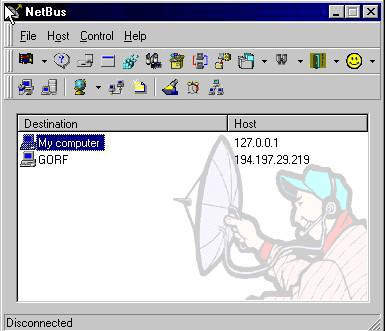Thanks to this piece of software, users are able to remotely access different PCs. Moreover, they have the ability to browse, execute and delete files.
NetBus
NetBus is a special program for Windows designed to remotely control various applications over a network connection. This utility is controversial because it can be used to trigger unauthorized access to a computer. Nowadays, it is commonly seen as a popular example of Trojan software and studied as a part of cyber security courses.
Functionality
The tool is capable of controlling keystroke logging and injections, shutting the system down and performing screen captures. It is also possible to browse, execute or delete files, open and close computer’s CD tray, format drives and even create boot errors.
Principle of operation
The software consists of two components, namely the server and the client. The first one is installed on the victim’s system, while the second is deployed on the computer used by the intruders. Please note, it functions primarily through files with EXE extension. In addition, the program is able to randomly locate the systems that have an active server.
Removal
The NetBus infection may be identified by verifying the Windows registry. If detected, it can be removed either by using malware or spyware removal applications like Trojan Killer or by manually deleting its entries.
Features
- free to download and use;
- compatible with modern Windows versions;
- allows you to remotely control another PC;
- it is possible to browse, execute and delete files;
- you can format hard drives and create boot errors.