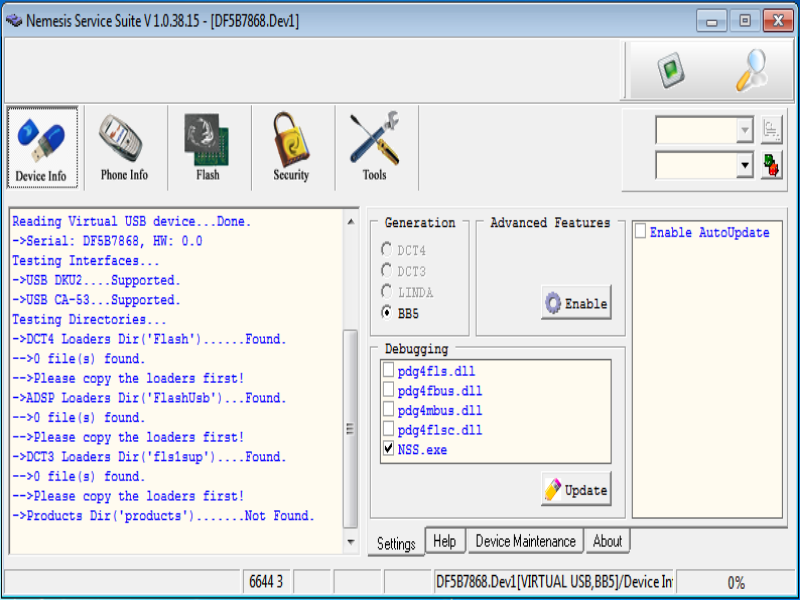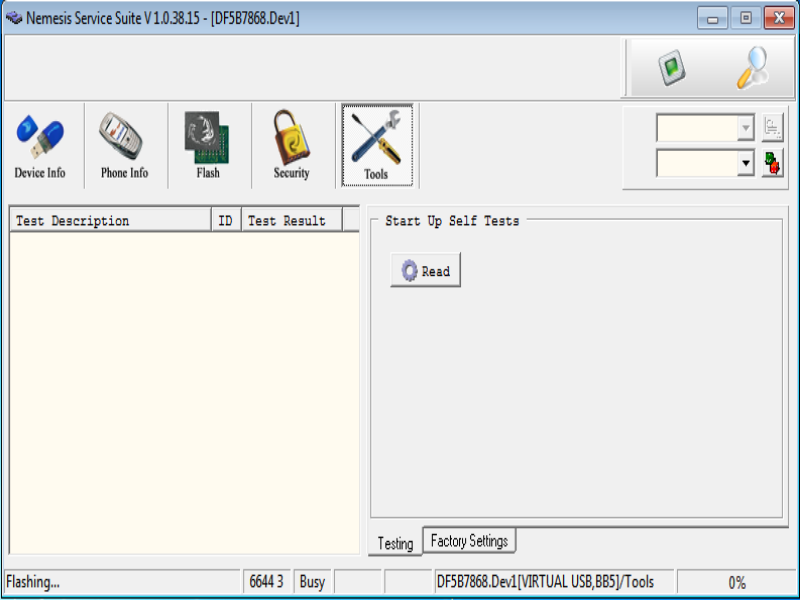This application is a service tool that allows you to reset your Nokia phone to its default settings. You can also use it to update software on your device.
Windows version:
Windows XP, Windows 7, Windows 2000, Windows Vista
Nemesis Service Suite is an application for Windows which allows you to restore your phone’s factory settings, unlock it if you forget the access code or pin, and update the software of your device.
Preparing for work
This application is mainly intended for experienced users. Before you start, you need to synchronize your phone with the computer via USB cable. After that you need to click on the magnifying glass icon in the upper right corner of the program window. This will allow the utility to recognize your gadget for further processing.
Updating
- To reflash and update the software you need to choose the Phone Info tab. There you will find data about the version of the software shell and IMEI. Then you will be able to change the required parameters by entering the corresponding code into the Product Code field. Please note that such manipulations should be performed with caution. In case of the wrong flashing the phone can be destroyed and can’t be repaired even in the service center. The iCloudin service works in a similar way. It is also worth noting that unauthorized use of the program can lead to prosecution under the law. Therefore it is strongly recommended that you utilize the app only with the devices you own.
Features
- free to download and use;
- compatible with modern versions of Windows;
- allows to update and restore the phone’s settings;
- the interface of the tool is intuitive;
- it is mostly intended for experienced users.
 Nox App Player
Nox App Player XP, Vista, 7, 8, 10 Free
This program creates a virtual Android environment on your PC, allowing gameplay with your device’s peripherals. You can install apps from various sources.
ver 6.2.8.5
 Lightshot
Lightshot XP, Vista, 7, 8, 10 Free
This tool is designed for effortless screenshot capture and editing. Users can select screen areas and annotate images with text, arrows, and other elements.
ver 5.5.0.4
 IQ Option
IQ Option Windows 7, Windows 8, Windows 8.1, Windows 10 Free
This program allows users to invest money in stocks, cryptocurrencies, and other assets. The application includes educational courses and tools for market analysis.
ver 1815.2.3877
 Microsoft Sticky Notes
Microsoft Sticky Notes Windows 10 Free
This utility allows users to add sticky notes to their computer desktop. It is possible to utilize the search function to find text within previously created notes.
ver 3.7.142.0
 Battle.net
Battle.net Windows XP, Windows Vista, Windows 7, Windows 8, Windows 8.1, Windows 10 Free
This program allows you to receive updates for games released by Blizzard Entertainment. The app also offers you to purchase digital editions and other content.
ver 1.28.0.12476
 Rockstar Games Launcher
Rockstar Games Launcher Windows 7, Windows 8, Windows 8.1, Windows 10 Free
This program enables you to download, install, and launch games from the Rockstar developer. You can get access to an integrated store for add-ons purchase.
ver 1.0.32.316
 Epic Games Launcher
Epic Games Launcher Windows XP, Windows Vista, Windows 7, Windows 8, Windows 8.1, Windows 10 Free
This program allows users to launch and update games from the Epic Games developer. It is possible to purchase add-ons and communicate with friends in a chat.
ver 1.1.298.0
 IObit Unlocker
IObit Unlocker Windows XP, Windows Vista, Windows 7, Windows 8, Windows 8.1, Windows 10 Free
Thanks to this application users can free up data occupied by active processes. Additionally, it provides the option to unlock folders and executable files.
ver 1.1.2.1