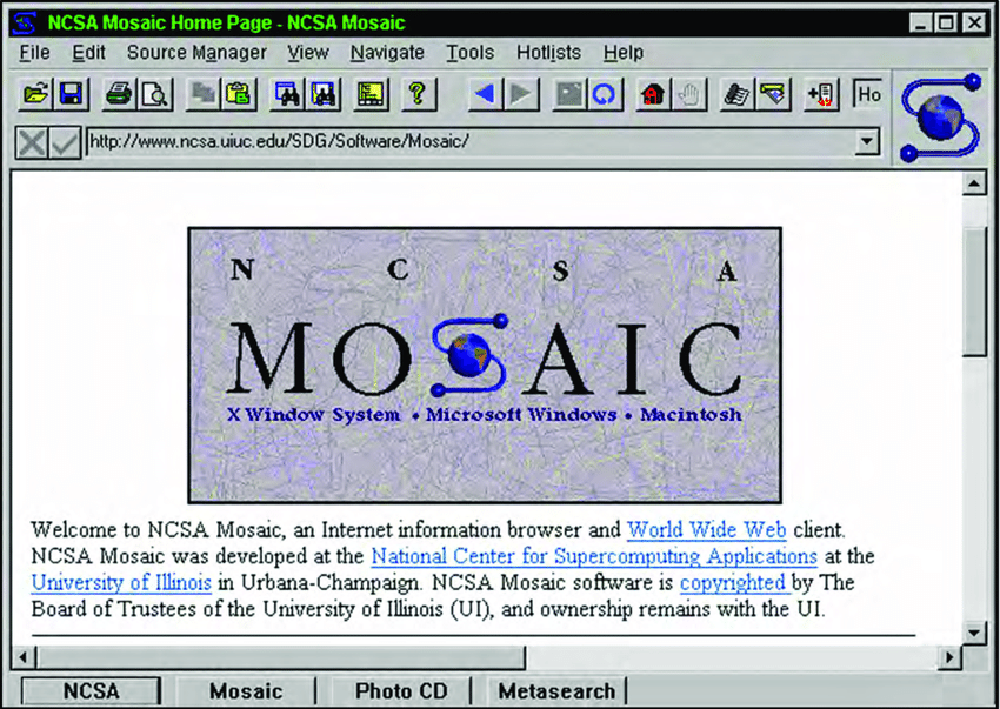This discontinued web browser was instrumental in popularizing the internet by integrating multimedia elements such as graphics and text into HTML pages.
NCSA Mosaic
NCSA Mosaic is an obsolete Windows utility for surfing the web. It was developed by the National Center for Supercomputing Applications at the University of Illinois Urbana-Champaign in 1992. This browser was the first to display images alongside text blocks on a single page.
Description
With the help of the application users can open various websites. There is support for multiple fonts and letter sizes on the same page. Additionally, it is possible to fill text forms. While these capabilities seem routine nowadays, they were revolutionary for the time. Mosaic paved way for a large number of people to familiarize themselves with the internet.
History
The browser was released to the public for free in 1993. It quickly became popular and was the default choice for most people. Mosaic was eventually discontinued and replaced by Netscape Navigator.
It is important to mention that this software does not support modern operating systems. You can download Google Chrome, Mozilla Firefox, Microsoft Edge, Safari, Opera or any other current browser to access the web.
Features
- free to download and use;
- offers you instruments for surfing the internet;
- was one of the first web browsers available to the public;
- supports displaying graphics elements and text blocks on the same page;
- it is possible to fill and send web forms;
- users can save bookmarks for individual websites;
- not compatible with modern versions of Windows.