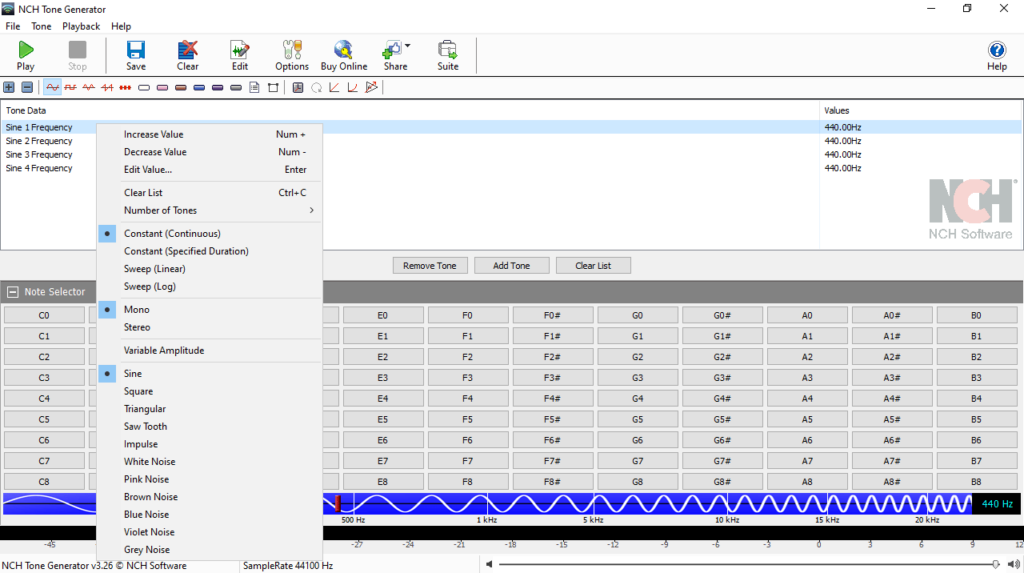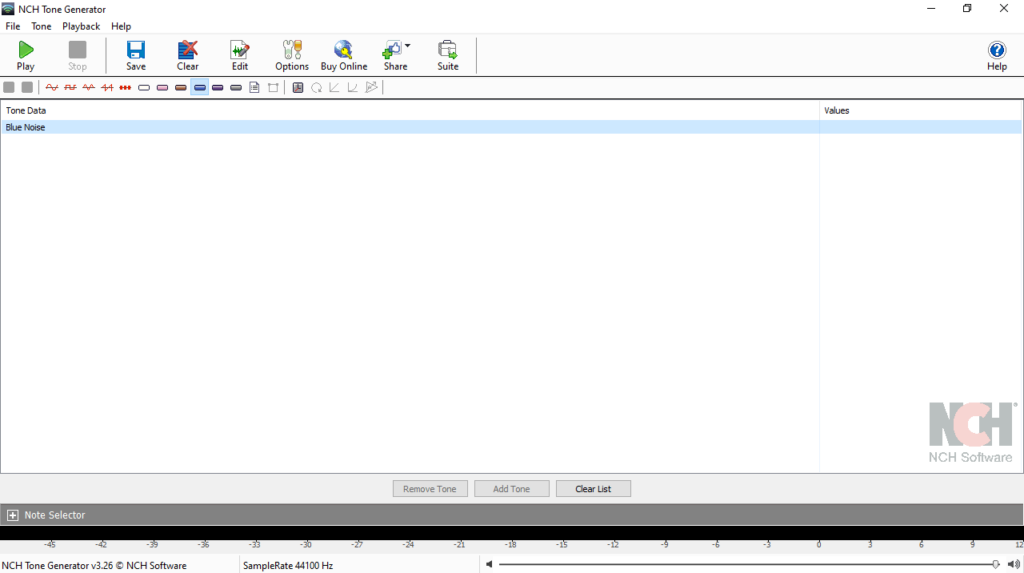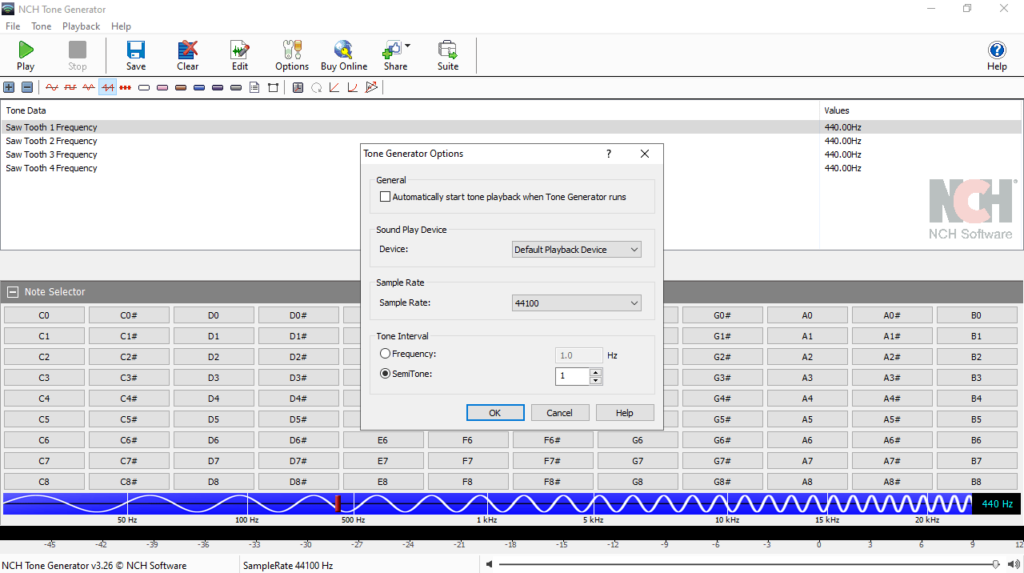Thanks to this comprehensive piece of software, users are able to generate audio tones. In addition, it is possible to save created items in various formats.
NCH Tone Generator
NCH Tone Generator is a lightweight program for Windows with which you can create, save, and play audio test tones. Its main purpose is to help you calibrate your audio equipment, be it headphones or speakers.
Generate tones
The application comes equipped with a clean and straightforward graphical interface. You have the possibility to generate tones from a simple sine wave to a complex stereophonic transmissions. The latter means that two audio channels have different hertz settings.
What is more, you can produce up to sixteen tones at the same time, modify the start and end frequency of each one, and make them monotone. You also have the option to choose between various waveforms, including sine, square, triangular, impulse.
Advanced configuration
It is necessary to mention that you are also able to design tone lists, save created audio streams as WAV or TDF files, and insert noises, such as white, pink, brown, etc. The tool enables you to edit the details about each tone. You can tweak the frequency, move up or down octaves, and pick the musical note.
Last but not least, it is possible to change the duration of the tone, enter relative amplitudes for all the entries in your list, and playback selected items. There are also reassignable hotkeys for better control over the process. If you want to study musical notation, you may try a utility called mucoder tonespace.
Features
- free to download and use;
- compatible with modern Windows versions;
- enables you to test your audio equipment;
- you can generate a variety of tone types;
- there is an option to playback items.