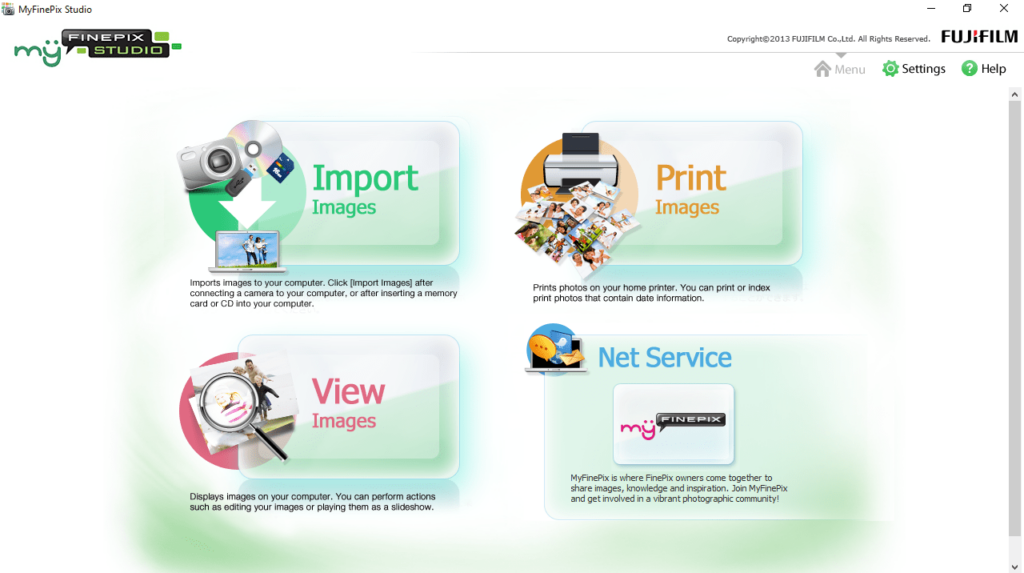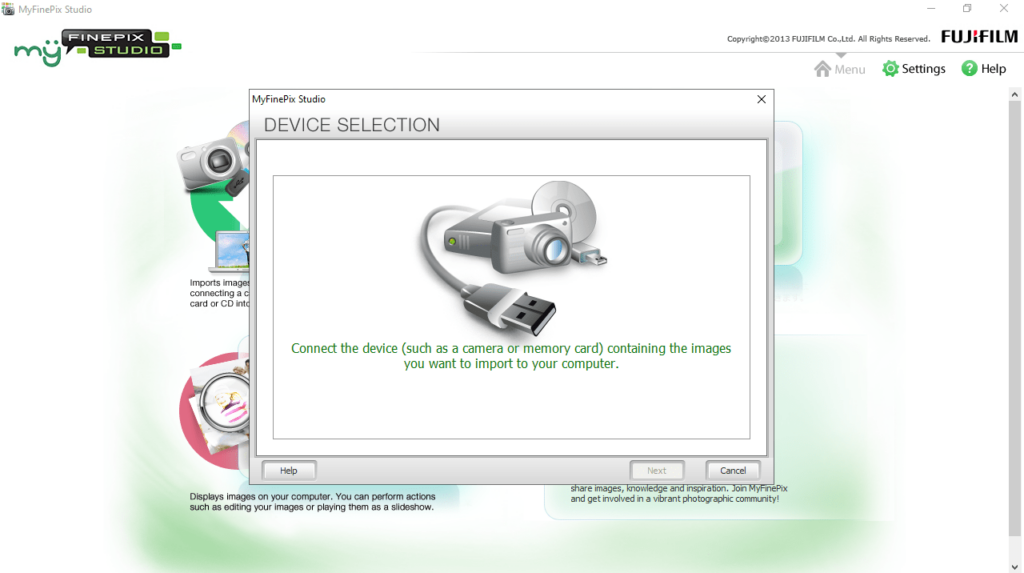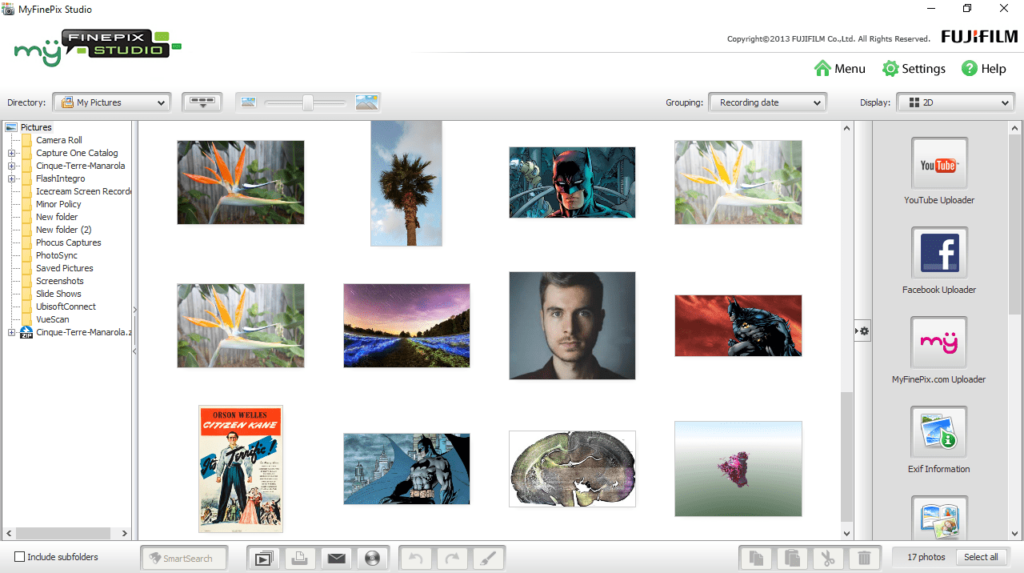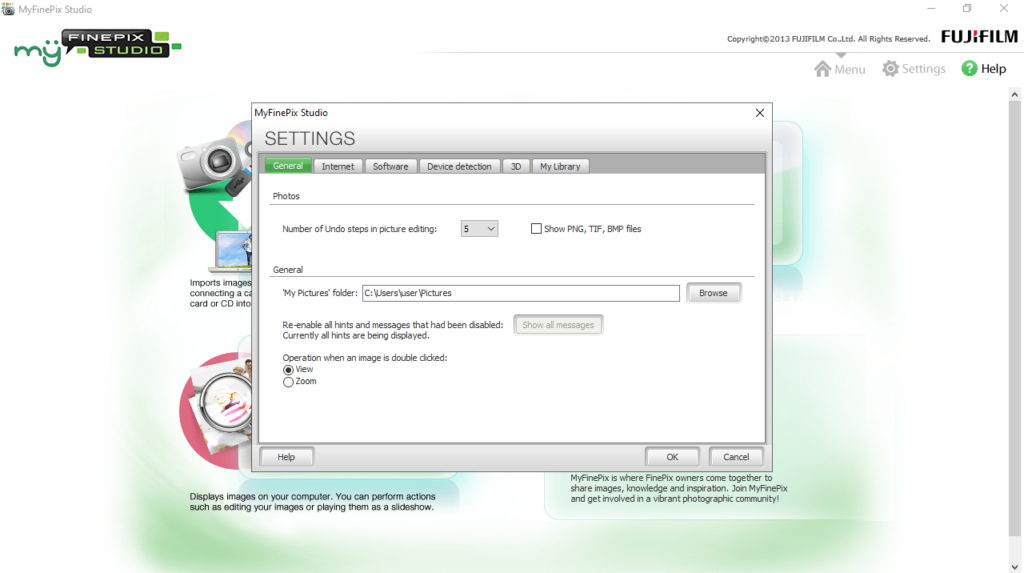This reliable utility gives users the means to sort their pictures on a computer. Moreover, it is possible to adjust brightness, contrast, and gamma levels.
MyFinePix Studio
MyFinePix Studio is a specialized program for Windows designed to facilitate tasks such as browsing and organizing images. Created to meet the requirements of FUJI camera owners, it provides a straightforward approach to managing their photos.
Accessible functionality
Upon successful installation, you are greeted with a graphical interface housing an array of functions thoughtfully organized in menus for convenient access. The main window comprises four modules, each dedicated to distinct tasks. It is possible to acquire images from a connected camera, memory card, or CD. You can also print pictures, view and edit photos, as well as share files.
Organize and edit images
The application is equipped with capabilities for managing an entire image library. It offers a helpful wizard that simplifies the process of sorting photos into various albums. This greatly enhances browsing and viewing actions. You may also try a similar software called HP Photosmart Essential.
There are also numerous grouping, sorting, and previewing options. The program includes an image editor with essential functions and an extensive range of filters. These visual presets can be applied to thoroughly alter the selected picture.
Features
- free to download and use;
- compatible with modern Windows versions;
- enables you to view and organize pictures;
- you can apply numerous filters to images;
- there is an option to revert changes.