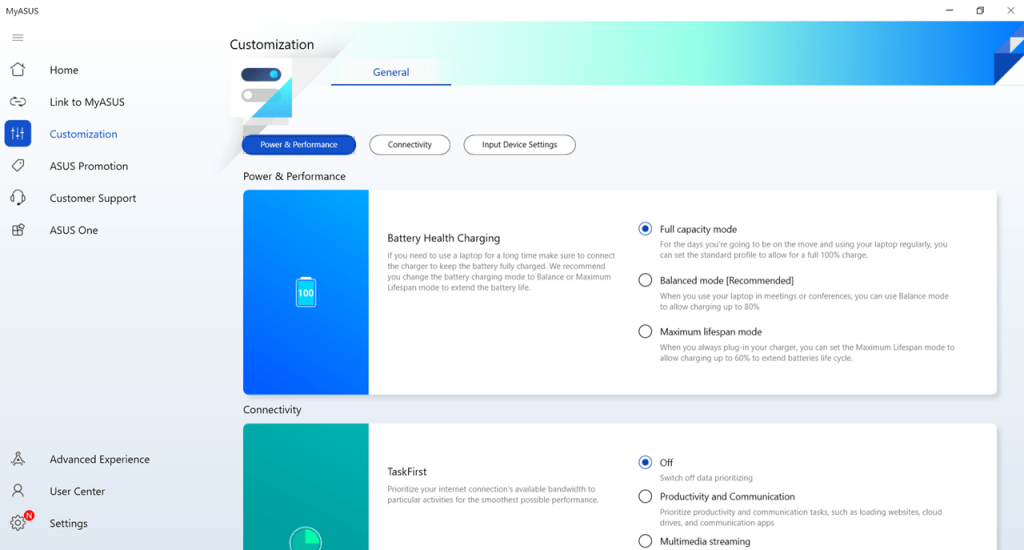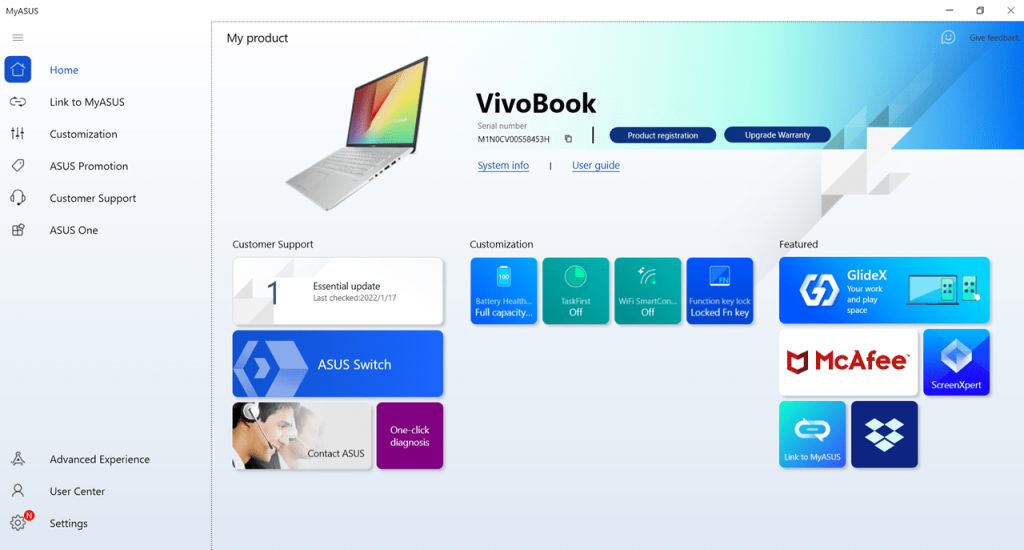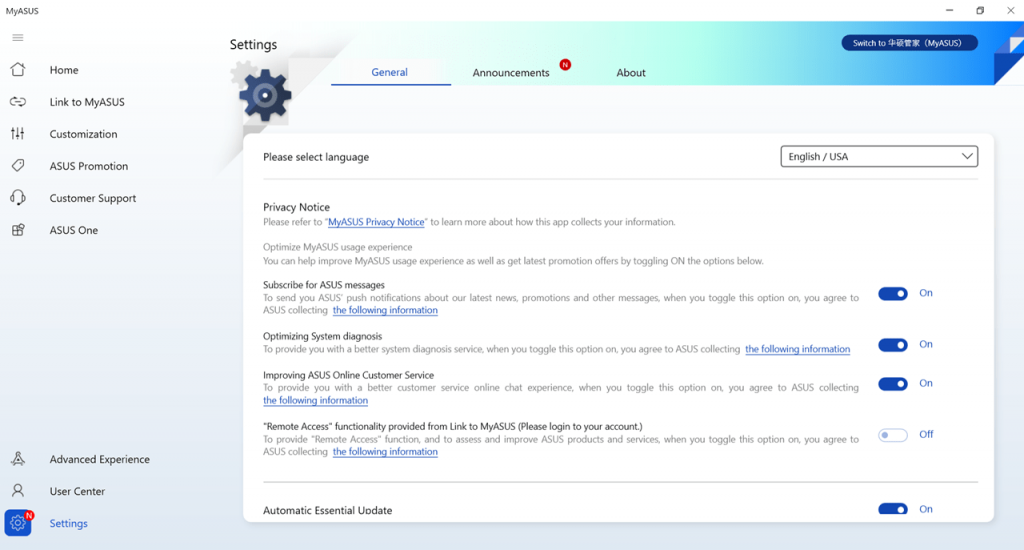The software is intended for owners of various ASUS devices, like laptops, smartphones, and tablets. There is also a possibility to get an online technical support consultation.
MyASUS
MyASUS is a Windows application for managing laptops, smartphones, and tablets made by a famous company. Users can file a warranty claim, download the last version of drivers, and get help from technical support.
Authorization
In order to use the application, you have to create an ASUS account with your email address and desired password. Alternatively, there is a possibility to authorize with your Google or Facebook account. Next, you have to choose the language and allow geolocation tracking. The latter is needed for searching nearby service centers.
Manuals
MyASUS also offers various instructions and troubleshooting guides. On the main screen, you can find links to these manuals as well as FAQs. It is worth noting that in order to read articles you are going to need Google Chrome or any other browser.
Help
With this software, users can get technical support consultation in an online chat. To do so, you should open the corresponding section and select the topic.
It is also possible to file a warranty claim. Besides that, you can update drivers and firmware. The utility allows you to download the latest versions of software for your smartphone and tablet.
Features
- application is free to download and use;
- utility is designed for owners of ASUS laptops, smartphones, and other devices;
- possibility to update firmware and drivers;
- you can file a warranty claim and check its status;
- contains user manuals and troubleshooting guides.