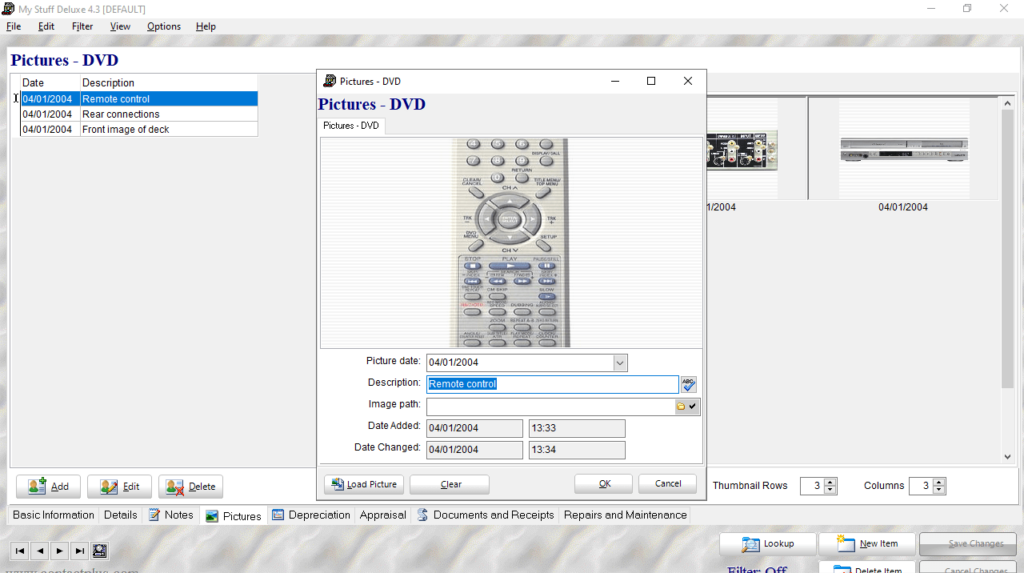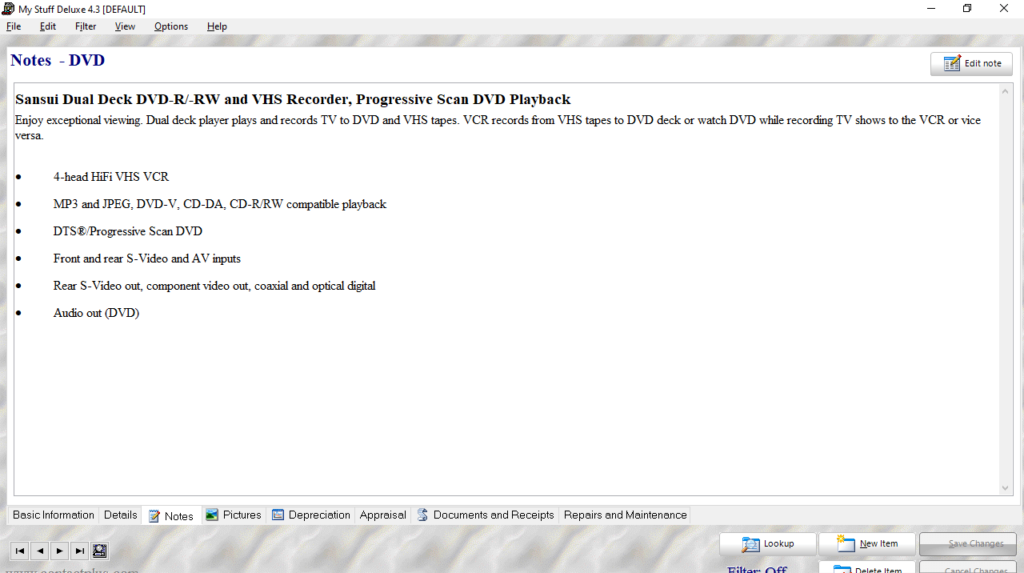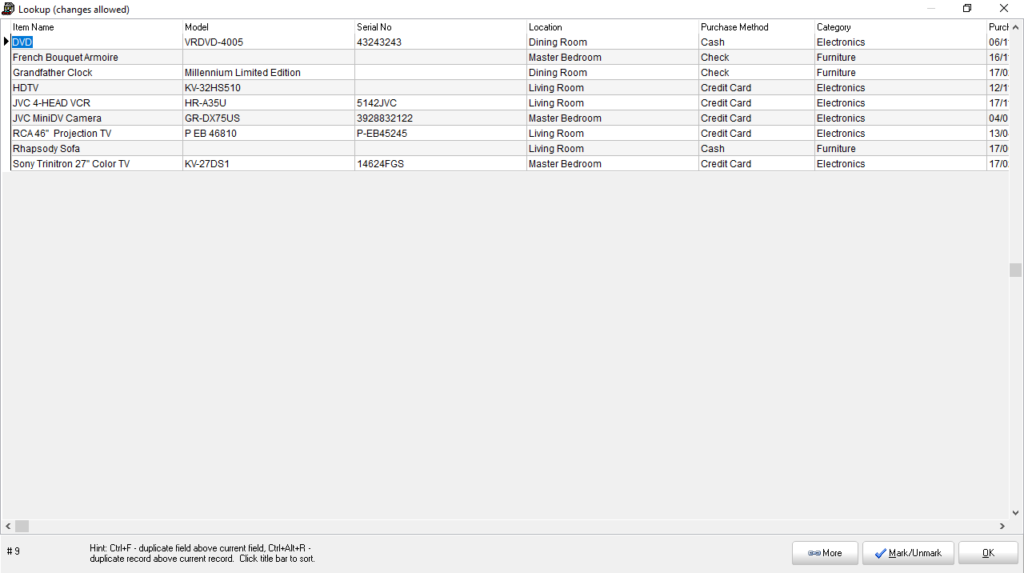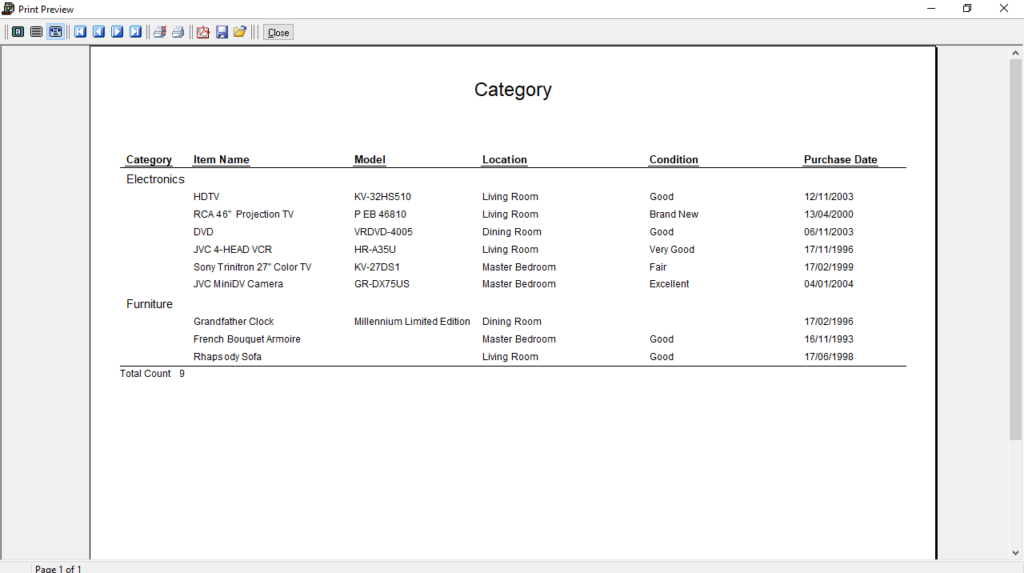Thanks to this comprehensive piece of software, users can record what items they have. In addition, there is support for printing a variety of reports.
My Stuff Deluxe
My Stuff Deluxe is a convenient program for Windows computers intended to serve as a home inventory manager. Its main purpose is to assist you in tracking your valuables for insurance as well as other purposes. To label food products, you may try another app called Prep Pal.
Add pictures and backup data
Using this utility, you can store an unlimited number of pictures per item. Please note that the size of the database will increase. To do this, you need to click on the corresponding tab and then add a new image. It is possible to capture photos from a TWAIN compatible scanner.
It is recommended to create regular backups. After clicking on the item a prompt will appear, allowing you to choose a folder or drive letter. The tool efficiently compresses your data into a unified archive in ZIP format.
Filters and reports
Filters play a vital role in focusing on specific items of interest. From the main menu, you can sort entries based on whether they are marked or not, insured or not, and of personal or other interest. In order to use these options, you have to click on the Filter located at the top of the UI.
Multiple predefined reports are at your disposal. Within each document, you have the flexibility to choose which items will be printed and the preferred order. The location, category, and condition reports automatically organize database entries based on respective qualities.
Features
- free to download and use;
- compatible with modern Windows versions;
- allows you to keep track of your inventory;
- it is possible to print different types of reports;
- you can filter items based on various criteria.