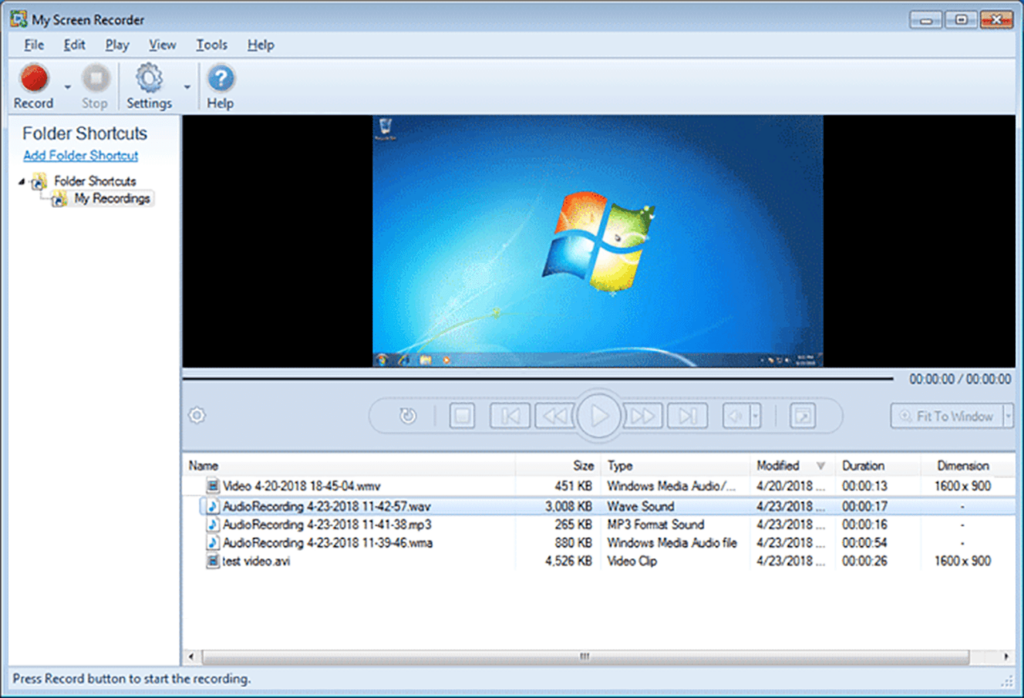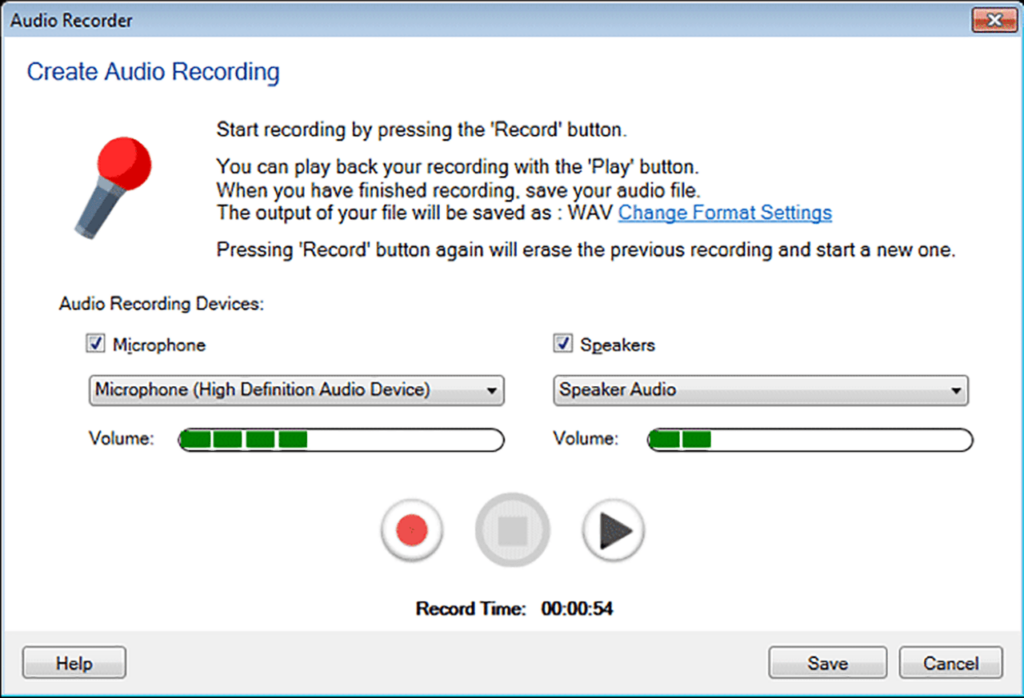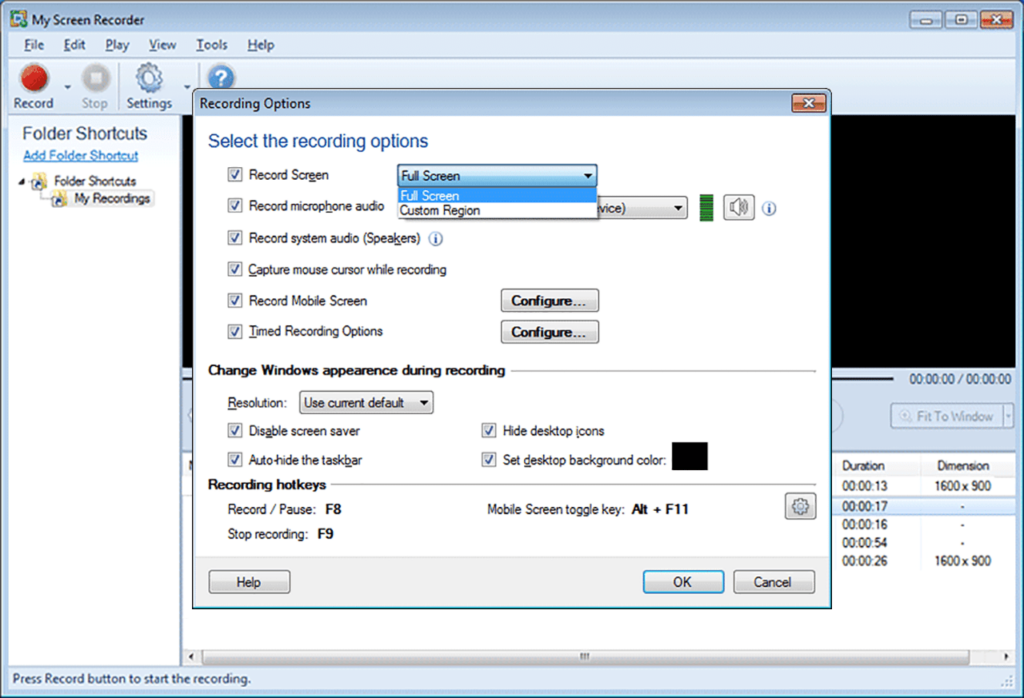This application allows users to record desktop activity and save the results as WMV or AVI video files. It is possible to capture audio from a microphone as well.
My Screen Recorder
My Screen Recorder is a Windows utility for recording the contents of the display. You can quickly create webinars, tutorials and other educational materials. Additionally, there are tools for selecting a specific window or screen area to capture.
Capture
Users are able to start, pause and stop the recording process by clicking the corresponding buttons on the main toolbar. The list of saved video and audio files is located at the bottom of the window. There are flexible capture quality parameters like the resolution and bitrate.
Please note that the free trial version of My Screen Recorder has limited functionality. Other solutions with similar capabilities such as ZD Soft Screen Recorder are available for download.
Editing tools
It is possible to automatically add text and image watermarks to all output videos. Moreover, you can record mouse clicks. An option to schedule future capture sessions is provided as well.
Export
Finished video clips can be combined with audio recordings and saved to the hard drive. Supported output formats include AVI and WMV. There are instruments for previewing the results before exporting.
Features
- free to download and use;
- provides tools for recording the contents of the desktop to a video file;
- supports the AVI and WMV output formats;
- it is possible to capture audio from a mic and add it to the final clip;
- you can insert text inscriptions and watermarks into the video;
- compatible with all modern versions of Windows.