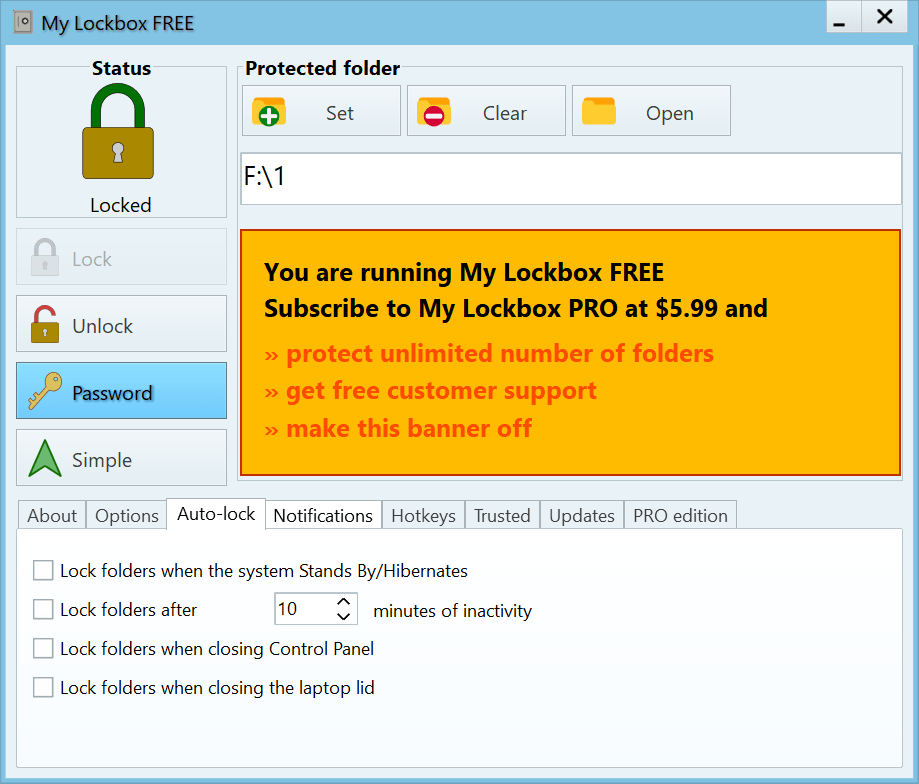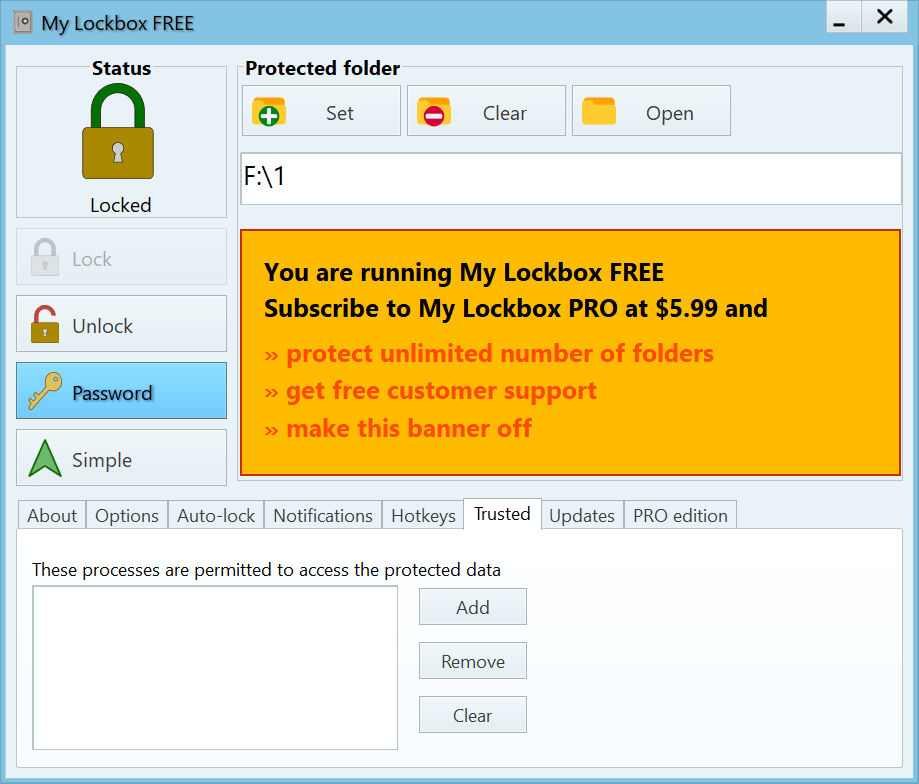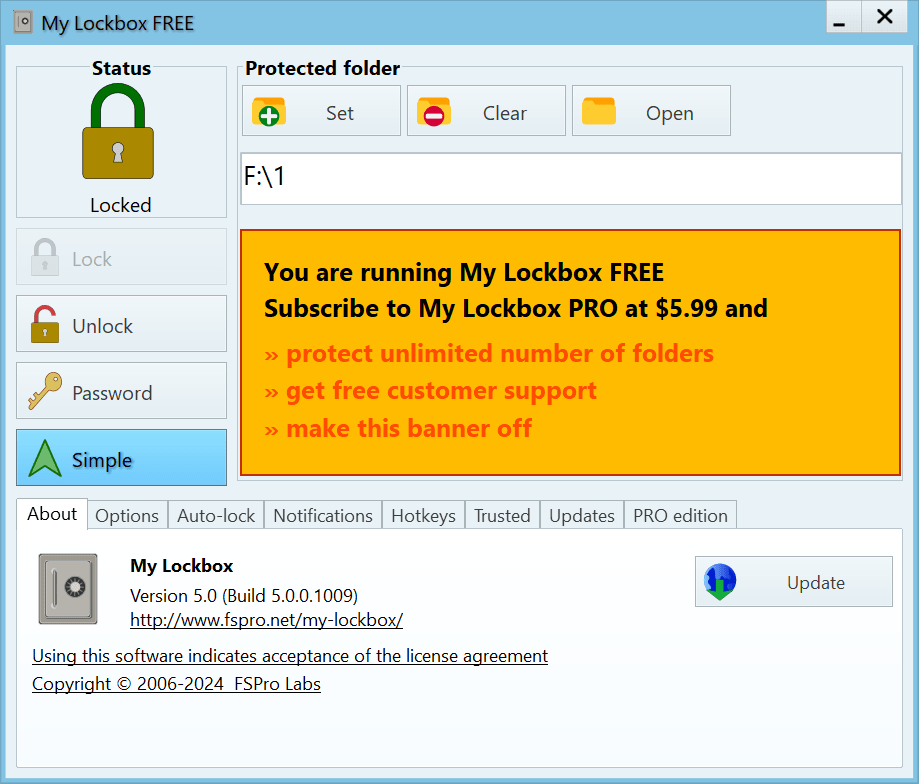This software allows users to easily protect confidential files and folders stored on the computer by encrypting them with advanced security algorithms.
My Lockbox
My Lockbox is a Windows program for preventing unauthorized access to sensitive data. You can encrypt individual directories with a personal password. Moreover, it is possible to automatically lock target locations after a predefined period of inactivity. Please note that the free version of My Lockbox has limited capabilities.
Initial configuration
Users are instructed to specify the master keyphrase on first startup. The next step is to select the desired folder containing important files. It will be protected from malicious actors automatically as long as the utility is active.
There is an option to create a list of system processes that are permitted to access protected data. This helps you ensure that all installed third party software products function properly.
Additional parameters
Target folders can be locked without manual intervention when the system goes to hibernation mode or after several minutes of inactivity. Like in MySecretFolder, users are able to automatically protect confidential files when closing the laptop lid. There are customizable keyboard shortcuts for quick access to main functions such as:
- Opening the control panel;
- Toggling protection status;
- Locking directories and more.
Features
- free to download and use;
- enables you to prevent third party access to sensitive files on the hard drive;
- supports powerful encryption algorithms to ensure the safety of critical information;
- users can allow certain processes to interact with protected items;
- compatible with modern versions of Windows.