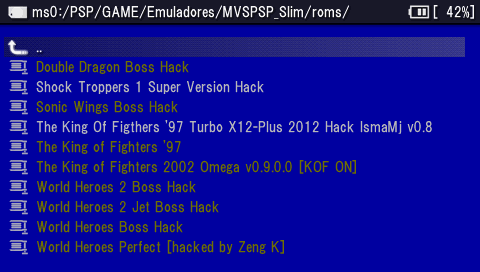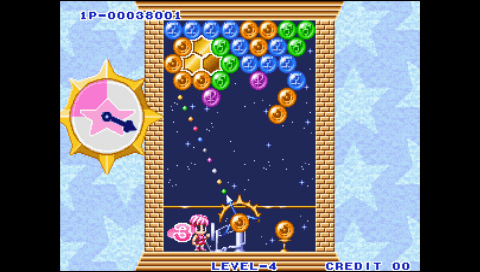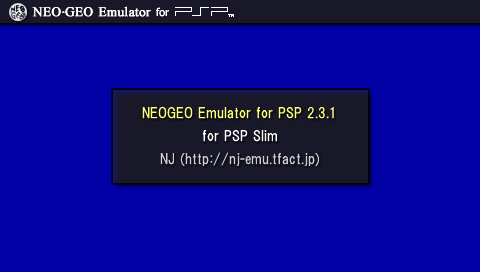This archive contains a NEOGEO gaming console emulator for PSP. Versions for both standard and slim versions of the Sony handheld device are included in the package.
MVSPSP
MVSPSP is a Windows utility that lets you install an emulator for the obsolete NEOGEO arcade system on the Sony PSP console. The comprehensive list of all supported games is located in the main folder.
How to setup
There are two folders in the archive with files for different PSP models. Users can select the correct one based on their console type. The next step is to connect the device to the computer and move all required files to the root directory. Alternatively, it is possible to copy the emulator on a memory card and insert it in the PSP.
Supported titles
You can integrate custom ROMs into the utility. This file format is used for storing old games from obsolete game systems. The list of officially compatible NEOGEO titles is included with the tool. You are able to run unsupported games without any restrictions. However, their functionality is not guaranteed.
It is worth noting that this software is intended for playing only NEOGEO games. Users can download PPSSPP to play any PSP games on the PC.
Additional options
There is an option to take screenshots. Users are able to save the game and play it later. All control buttons can be customized to better fit the specific title.
Extensive manuals and instructions for troubleshooting technical issues are available on the official Gamebrew wiki portal.
Features
- free to download and use;
- offers you a NEOGEO emulator for the PSP handheld gaming device;
- a list of all supported games is included;
- there is support for both standard and slim console versions;
- compatible with all modern versions of Windows.