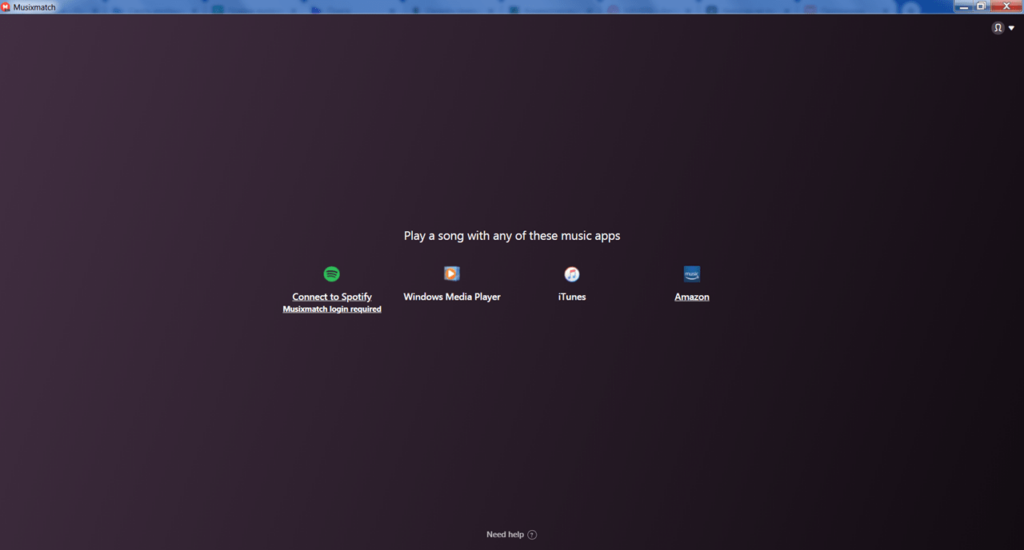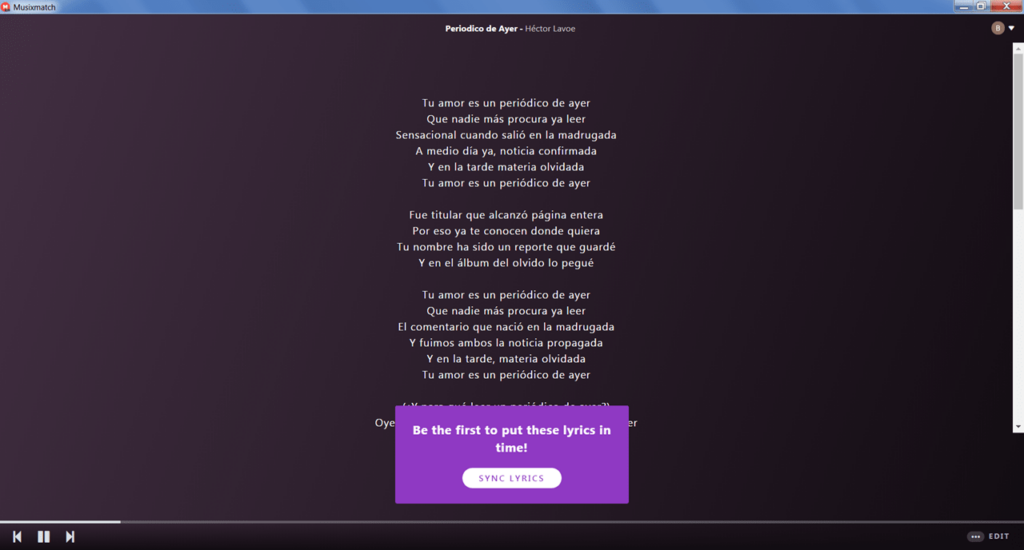With this intuitive software solution, you are able to look up words for different musical compositions. Moreover, you have the option to edit the text.
Musixmatch
Musixmatch is a special program for Windows that provides you with an extensive library of lyrics for various songs. Basically, you are able to search the database for the words to the musical composition that is currently being played. There is also integration with third-party platforms, namely Spotify and Amazon. It is possible to display the lyrics via Windows Media Player or iTunes.
Search for lyrics
After launching the application, you need to play a song using another service or piece of software. In order to connect to Amazon or Spotify, you will also have to go through an authorization procedure by entering your account credentials. Then the lyrics will be presented on the screen. The database features more than fourteen million texts. Moreover, you have the ability to see detailed information about authors and copyright holders.
Editing capabilities
It is necessary to point out that you can edit the words, and even sync them to the music. To do this, you have to toggle the corresponding mode and start playing the composition from the very beginning. The next step is to add blank space between lines during pauses. Once you are done making changes, you may save the resulting text. For overall ease of editing, the playback control functions are available directly in the main window.
Features
- free to download and use;
- compatible with modern Windows versions;
- allows you to look up lyrics for different songs;
- you have the ability to sync words to the music;
- it is possible to link third-party services.