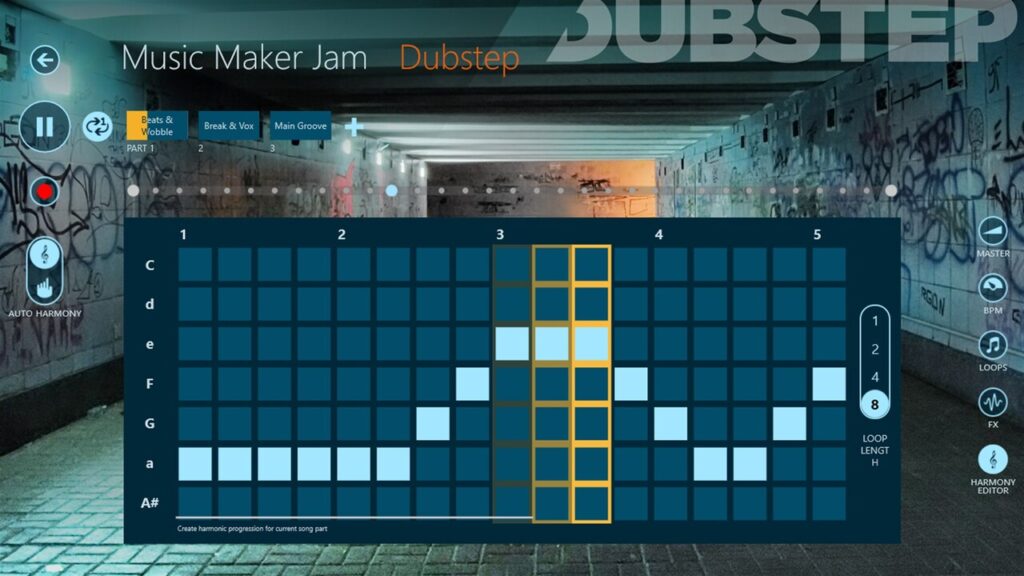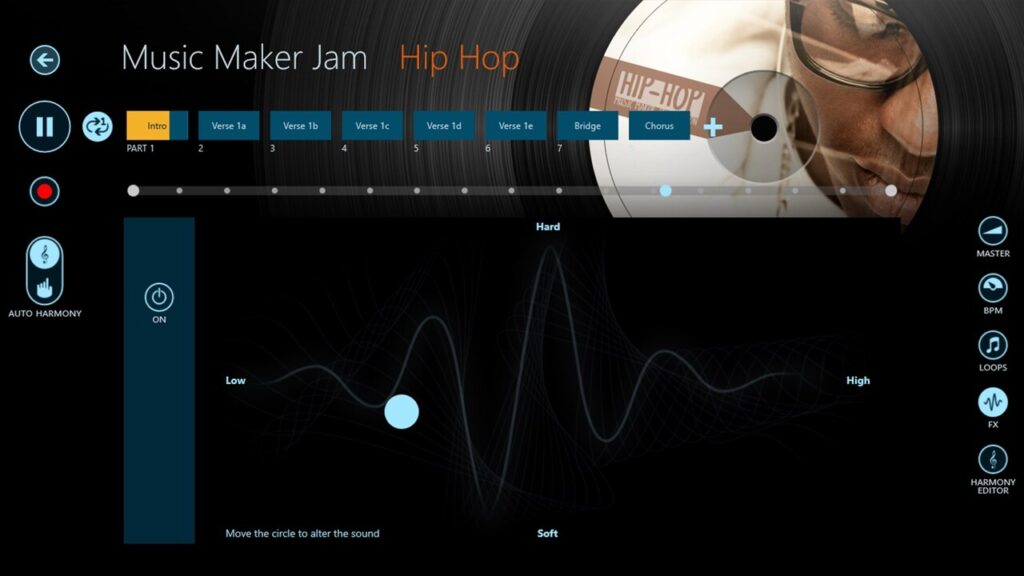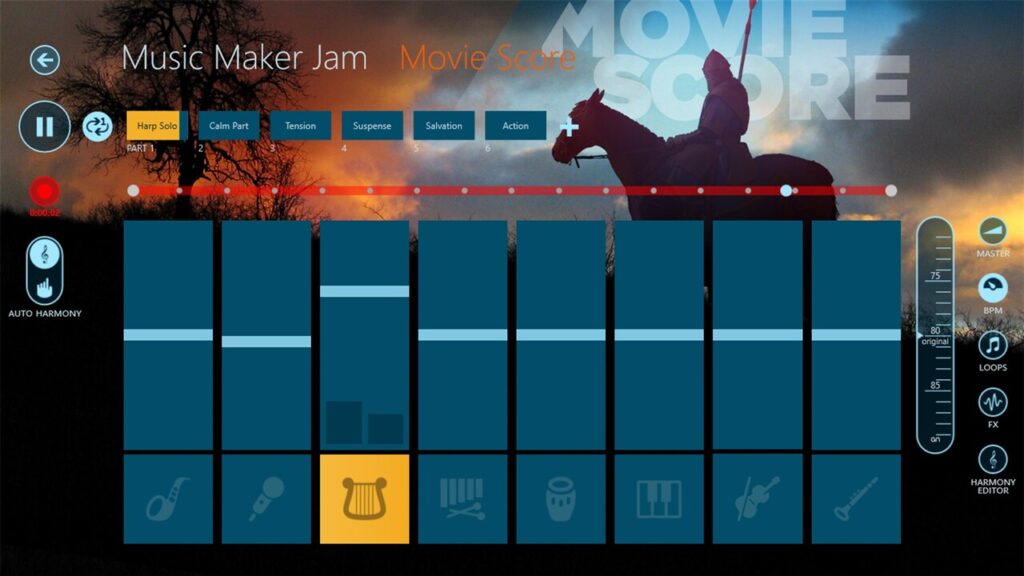With the help of this simple utility, you can create custom audio tracks in various styles. Moreover, you have the option to save projects in MP3 formats.
Music Maker Jam
Music Maker Jam is an intuitive program for Windows which empowers users to produce captivating beats, melodies, and tracks. Thanks to its streamlined interface, vast library of sounds, and seamless sharing capabilities, the app provides all the necessary features to make music on a computer.
Preset styles
After launching the utility, you can begin by selecting your preferred music styles. By default, you start with dubstep, and you may also choose three more genres. The catalog includes ambient, house, techno, metal, movie scores, samba, and even Christmas music.
When you access any style, the software will automatically start playing various instruments. Please note that it is not possible to customize their patterns. However, you have the option to tweak the harmony, adjust tempo, and apply special effects.
Arrange instruments
There are eight channels where you can add or delete instruments. For instance, you may start a hip hop project, then add drums from a house package. The tool allows you to insert as many parts as you want, so you are able to create intros, breakdowns, climaxes, etc.
It is worth pointing out that Music Maker Jam is a not fully fledged DAW program, yet you can record and save your projects as MP3 files. In case you need a more powerful application, there are such solutions as REAPER, Bitwig Studio, and Melodyne Editor.
Features
- free to download and use;
- compatible with modern Windows versions;
- allows you to quickly create musical compositions;
- you can choose from a wide range of preset styles;
- it is possible to save projects to PC in MP3 format.