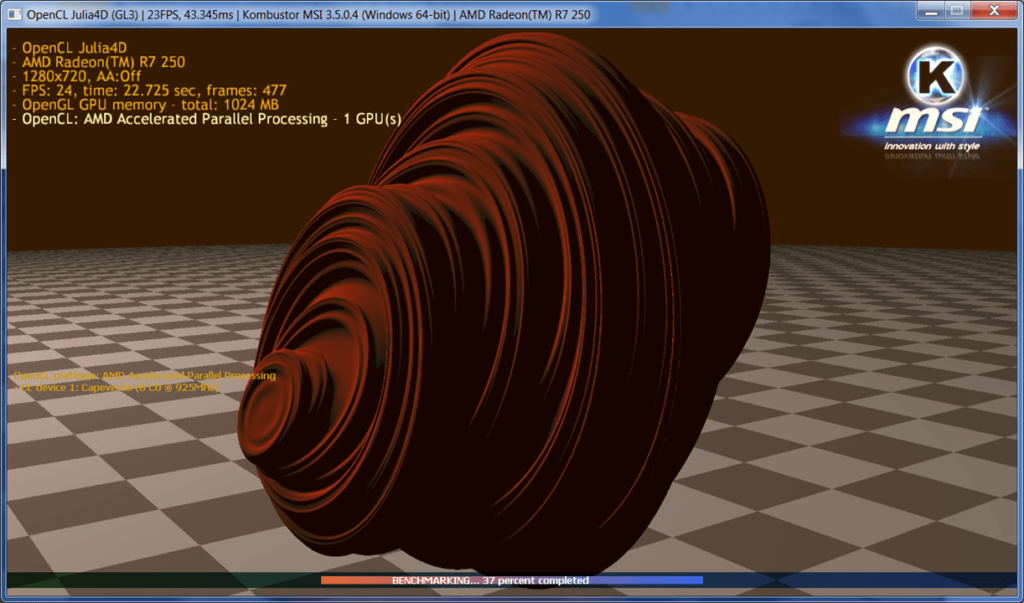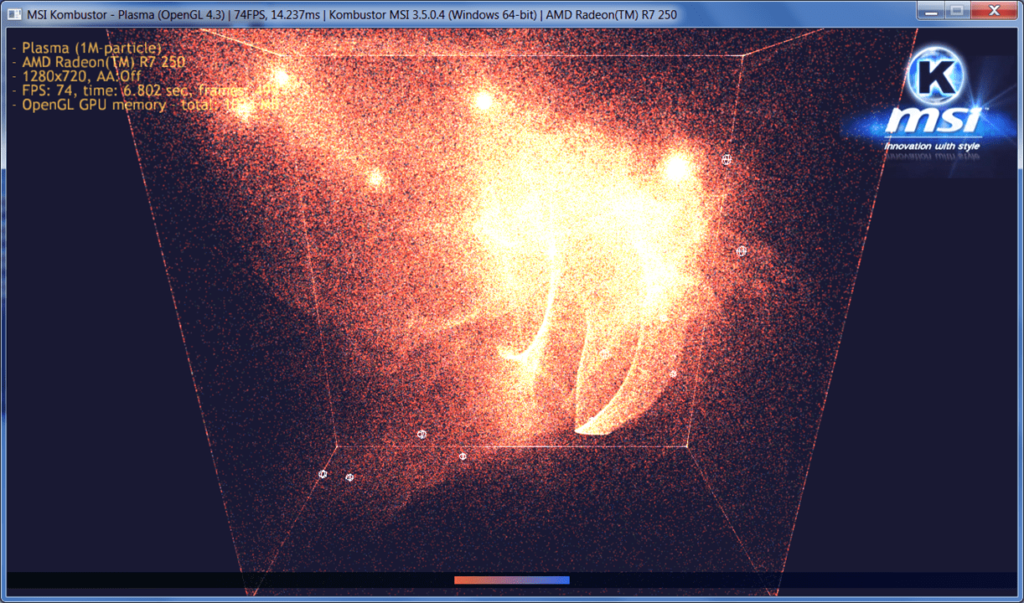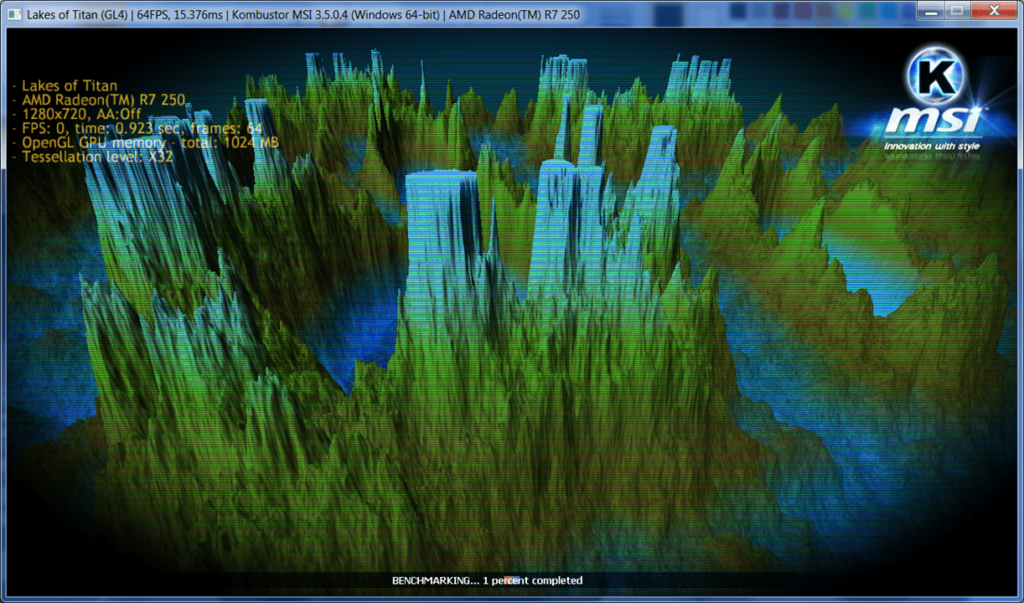With this benchmark, users can analyze the performance of the graphics adapter. There is also an option to evaluate the effectiveness of the cooling system.
MSI Kombustor
MSI Kombustor is a Windows application that serves as a benchmark tool. Similar to HWMonitor, this program allows you to assess the performance of the graphics card. Additionally, the program enables you to apply maximum load to the graphics adapter to check its stability and temperature.
3D Tests
Upon launching the application, users need to select the screen resolution and the type of test. They can check the rendering speed of 3D objects, effects, and various textures.
During the analysis, the program displays information about the amount of video memory used and the frame rate. Subsequently, the software compares performance parameters with benchmark values, assigning a rating to the graphics card based on its speed.
Stress Test
The application offers you to impose maximum load on the CPU. This function helps evaluate the effectiveness of the cooling system. It is possible to monitor the temperature.
If the temperature exceeds a critical value, it is recommended to stop the test. Otherwise, your device may shut down, indicating a cooler malfunction.
Features
- serves as a tool for testing the graphics card and evaluating its performance;
- users can conduct stress tests;
- allows applying maximum load to the graphics adapter;
- conducts 3D checks, rendering speed of objects, effects, and textures;
- it is possible to choose the resolution and type of scanning;
- includes temperature, fan speed, and CPU load checkup;
- free to download and use;
- compatible with modern Windows versions.