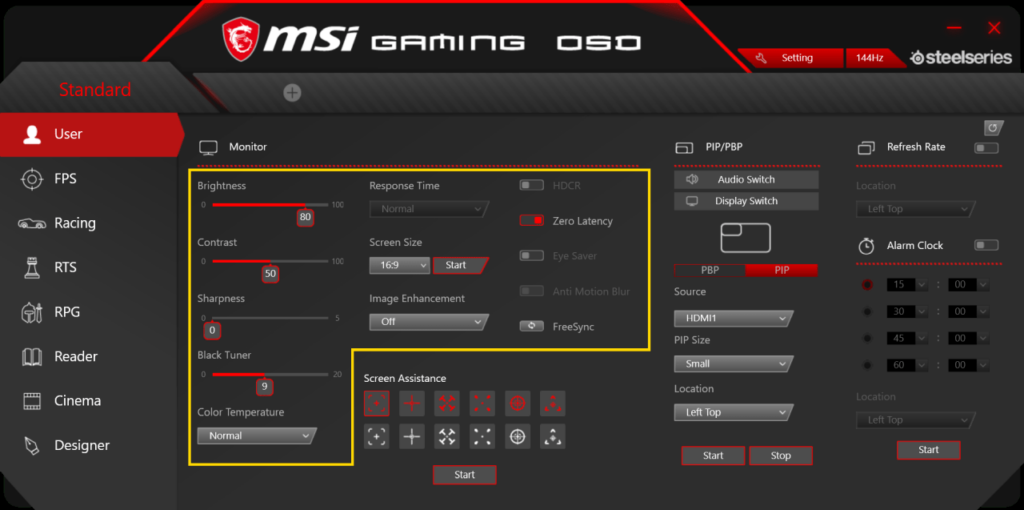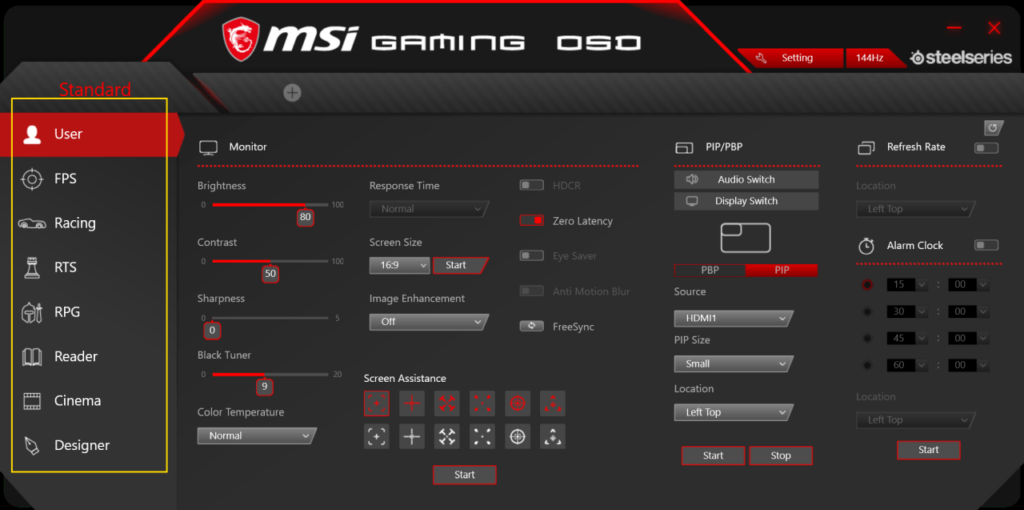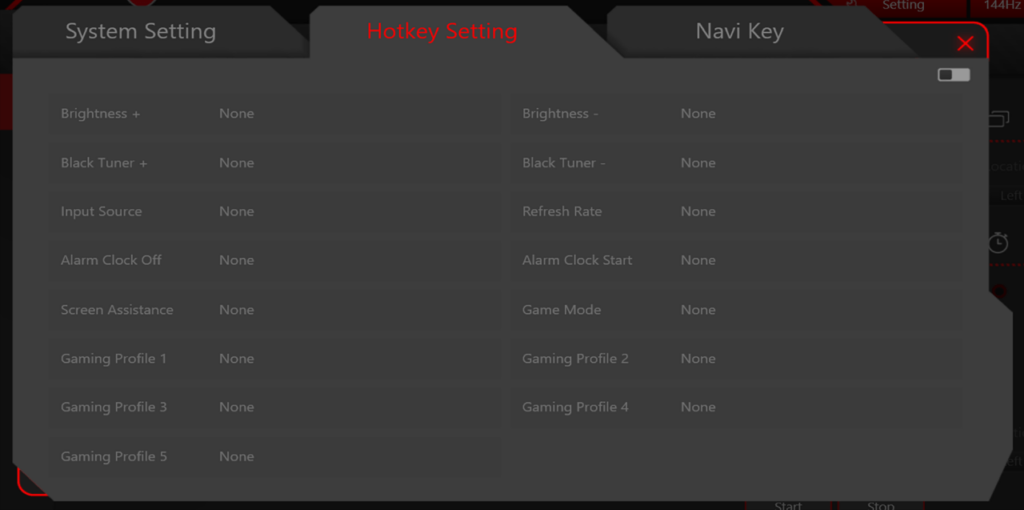This software is intended to be used with the compatible MSI monitors. It offers users a simple way to control display settings such as brightness and contrast.
MSI Gaming OSD
MSI Gaming OSD lets you tune the parameters of a supported MSI monitor using a Windows app. Several predefined display profiles are included.
Monitor configuration
The main interface offers users a large selection of display options like contrast, sharpness, black levels, brightness and color temperature. Moreover, it is possible to choose pixel response time and enable FreeSync functionality. Image Enhancement and Anti Motion Blur filters are available as well.
Several monitor profiles such as FPS, Racing, RTS, RPG, Reader, Cinema and Designer are available. These options can help enhance the quality and clarity of the picture when used with the corresponding content.
It is worth mentioning that this utility only supports MSI devices. There are tools such as Display Tuner for configuring the parameters of monitors made by other manufacturers.
You are able to choose the input source in the System Setting menu. Transparency level of the main program window can be selected there as well.
Hotkeys can be assigned to change the display brightness, select the picture profile and access other settings quickly.
Screen Assistance
This instrument helps you to better aim in first-person shooter games by constantly displaying a crosshair picture in the center of the screen. There are several styles and colors available for the image.
Features
- free to download and use;
- works with several models of MSI monitors;
- lets you control display settings through the app;
- a variety of picture profiles is included;
- compatible only with Windows 10.