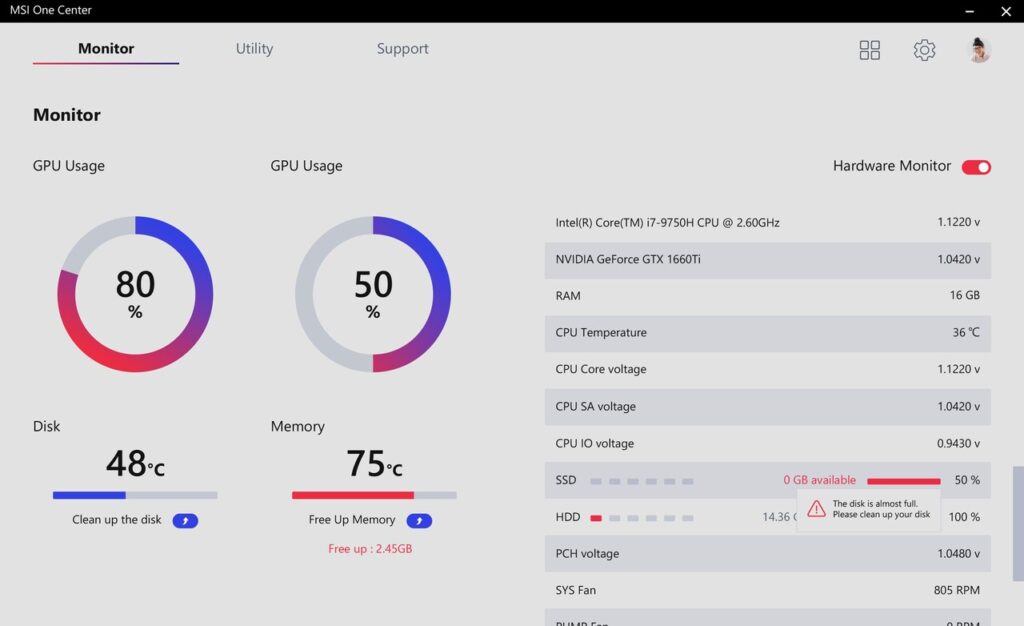The advanced utility gives users the means to tweak different aspects of their PC setup. In addition, there is support for recording gameplay footage.
MSI Center
MSI Center is a powerful program for Windows designed to combine all exclusive features developed by Micro-Star International. This means you can customize the computing environment according to your preferences.
System info and optimization
You can view the comprehensive system information via the Monitor tab. It includes details about your CPU and GPU usage, as well as fan speeds. There are also extra features that cater to a diverse range of purposes.
For example, the Gaming Mode automatically closes unnecessary applications to enhance the performance of your system. This is complemented by Smart Priority and User Scenario functions, intended to help your computer prioritize processes.
Versatile capabilities
Additionally, there is a Game Highlights feature that enables the software to capture your gameplay footage. If you would like to improve the audio and visual quality of your experience, you can configure the Sound Tune and True Color settings. To manage RGB lights, you may use a tool like Mystic Light.
Duet Display mode has the capability to transform your tablet into a secondary screen. This means you can display specific interface areas of your games. In case you need more customization options, there is an overlay which provides the flexibility to adjust PC settings while playing games.
Features
- free to download and use;
- compatible with modern Windows versions;
- enables you to boost the PC performance;
- you can adjust audio and video settings;
- there is an option to record gameplay.