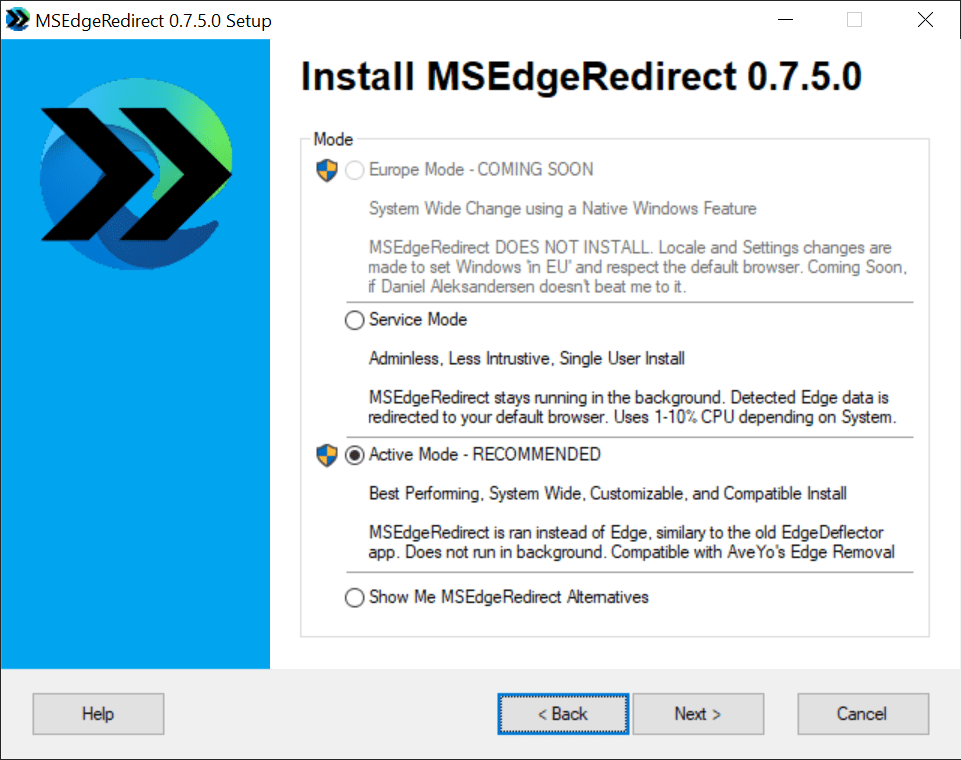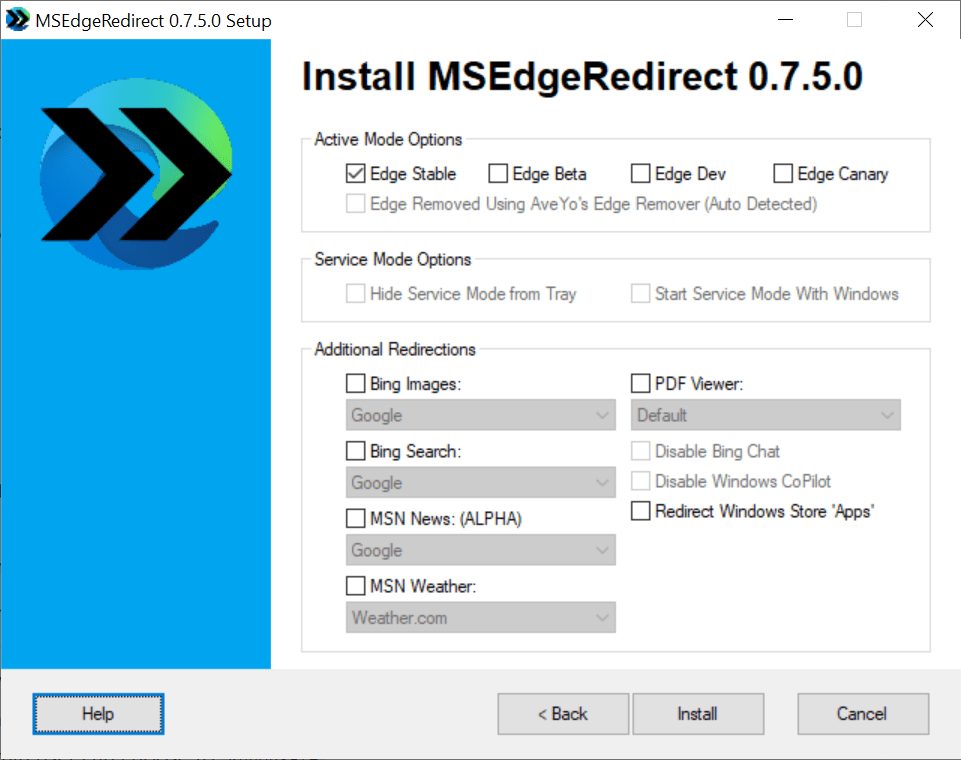With the help of this program you can redirect news, search, widgets, weather and other Windows features from Microsoft Edge to any third party web browser.
MSEdgeRedirect
MSEdgeRedirect is a Windows tool for users who do not want to access the internet via the default Microsoft browser. It filters and passes Edge command line arguments to Google Chrome, Mozilla Firefox, Opera or Safari.
Main purpose
All personal search requests, URLs and system widgets are processed in Microsoft Edge by default. The latest update of Windows 11 makes it even harder to use another application. This utility allows you to reroute all incoming and outgoing HTTP requests to a web browser of your choice, which should provide resiliency against future updates.
It is important to mention that the software has to run in the background at all times to do its job. Microsoft constantly enhances the protection and blocks attempts to get rid of Edge. Users are instructed to regularly update MSEdgeREdirect to stay ahead of the curve.
How it works
All search requests via the Start menu are automatically redirected. Moreover, widgets for monitoring current weather, analyzing computer performance and making personal notes will be opened in your preferred browser. Various first party Windows Store apps can be switched from Edge as well.
Features
- free to download and use;
- intended for redirecting all HTTP requests to another browser instead of Edge;
- there is support for Google Chrome, Mozilla Firefox, Opera and Safari;
- lets you access MSN News, MSN Weather and other widgets without Edge;
- compatible with modern versions of Windows.