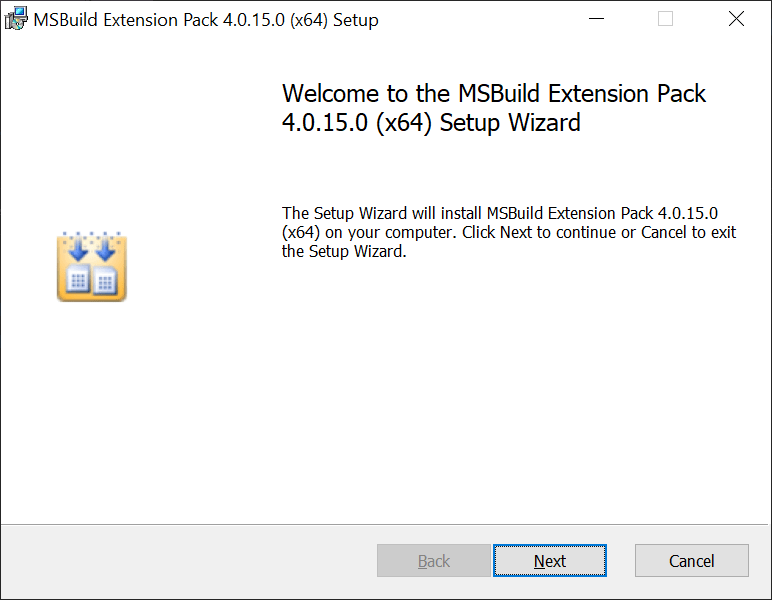The software package gives users access to a large catalog of MSBuild tasks. It is possible to perform the installation on both 32 and 64 bit operating systems.
MSBuild Extension Pack
MSBuild Extension Pack is a program for Windows which provides an extensive collection of over four hundred and eighty MSBuild tasks, loggers and task factories. Each component is documented and comes with an example in the help file.
Overview
The software distribution serves as the successor to the FreeToDev MSBuild Tasks Suite. It has been widely used by developers for creating custom MSBuild scripts. The considerable number of tasks and the support for various apps make it a versatile resource for build automation.
The tasks are available in two versions, compatible with NET Framework 3.5 and 4.0. The package adopts a TaskAction based design to enhance usability and streamline maintenance. This results in a reduction of the overall code base.
Task summary
The provided tasks cover different areas, including system items like active directory, certificates, console, date and time, drives, environment variables, etc. You also gain access to assemblies, CAB files, strings, threads, and so on.
The application section of the distribution encompasses tools such as MSBuild, SQL Server, StyleCop, Visual Basic, Windows Virtual PC, and others. If you would like to create apps without writing code, you may try another utility called AppSheet.
Features
- free to download and use;
- compatible with modern Windows versions;
- enables you to access a vast array of MSBuild tasks;
- you can install the package on 32 and 64 bit OSs;
- there is extensive documentation on components.