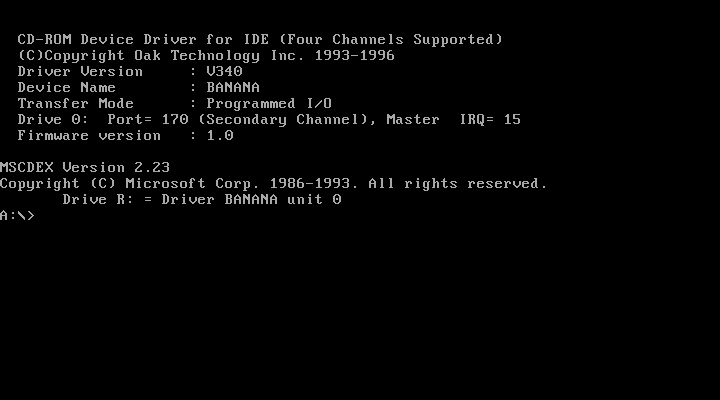Using this software, you can install a classic operating system on older computers or virtual machines. All actions are performed via command line interface.
MS DOS
MS DOS system program that was superseded by Windows operating systems which had a graphical user interface. It played a major part in shaping the modern computing landscape. Released in 1981, this OS served as a bridge for accessing and manipulating data on a PC.
General notes
The GUI of the software is simple yet functional. It greets you with a command prompt where you can initiate tasks and interact with the computer. This text-based approach requires you to have a basic understanding of syntax and structure.
One of the most significant features of this distribution is its compatibility with a wide range of hardware configurations. Thus made it a convenient choice for various computer manufacturers, resulting in its widespread adoption by businesses and ordinary people.
Applications and games
It is important to note that MS DOS also led the advancement of the gaming and development industry. Many classic titles and apps were developed to run on this operating system. This legacy is still felt today through emulation projects like DOSBox that allows users to run vintage games and utilities.
However, using this OS requires a learning curve since performing tasks involves remembering and typing specific command lines. This makes it less intuitive than modern operating systems like Eeebuntu, Parrot Security, WinPE, and others.
Features
- free to download and use;
- compatible with modern Windows versions;
- allows you to work via command line interface;
- you can install different vintage games and tools;
- the OS may be deployed on virtual machines.