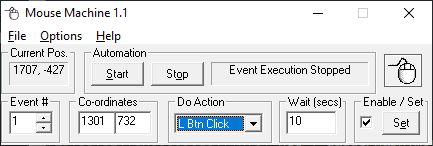With the help of this small Windows utility users can automate mouse clicks and movements. It supports left and right buttons as well as double clicks.
Mouse Machine
Mouse Machine offers users automation tools for the mouse. It can be helpful in games or productivity apps to speed up the execution of routine tasks.
Interface description
The interface is easy and includes a current mouse position indicator as well as Start and Stop buttons for running and finishing the action. There are also sections for entering desired mouse coordinates.
Moreover, the program includes an action choice window, where users can choose a Left Click or a Right Click. Double click for both buttons is available. In the Wait window it is possible to set a time delay for executing the next script.
Creating automation scripts
To begin the process you can press the Set button and click on the desired cursor position on the screen. The next step is to choose a mouse button and enter a time delay between the actions if needed. After that it is possible to change the event number from 1 to 2 and record another script. You can repeat the process for as long as necessary.
You are able to program up to 99 moves and clicks and save them to a file for later use.
There are many similar free tools with the same functions, for example Mouse Recorder Pro or GhostMouse. You can try them all and choose the one better suiting your needs.
Features
- lets users automate mouse movements;
- works with all modern versions of Windows;
- includes current cursor position indicator;
- it is possible to set a delay between the actions;
- free to use and download.