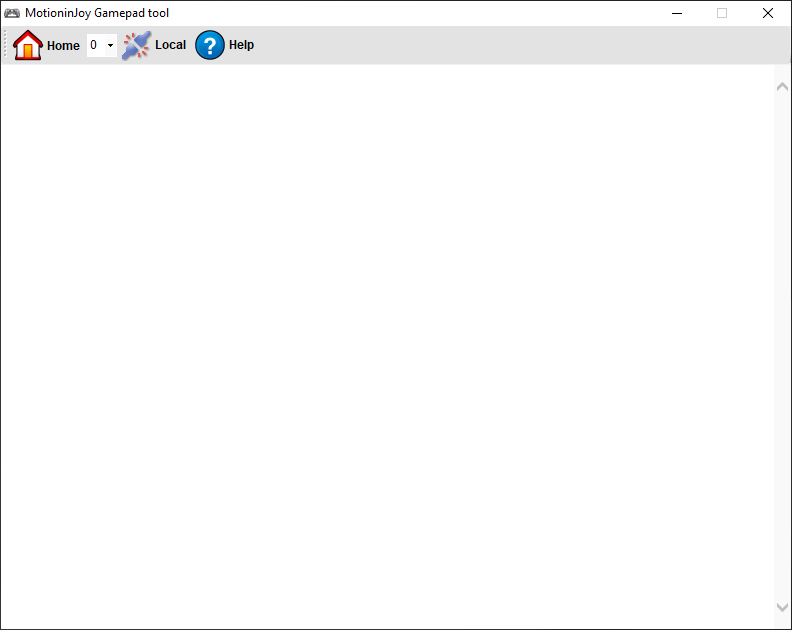With the help of this utility, users have the possibility to link PS 3 input devices to their PC. In addition, they can customize battery charge notifications.
MotioninJoy
MotioninJoy is a program for Windows that enables you to connect a gamepad from the Sony PlayStation 3 game console to your personal computer. It is also possible to remap the buttons. Similar to x360ce, the tool relies on the XInput API emulation, commonly used in Xbox controllers.
Connection
First of all, you need to connect your device via a USB cable. You can also link it using Bluetooth technology. The next step is to run the application and wait for the gamepad to be discovered. Please note that all necessary drives will be deployed automatically.
Device profiles
The utility gives out the option to assign certain actions to buttons, as well as configure the controller vibration settings. In order to access the aforementioned features, you may visit the Local tab. What is more, you are able to create multiple profiles for different games. The function of customizing feedback and notifications about the battery charge is supported.
Before you disconnect the gamepad from your PC, you need to press the corresponding button in the main window. After this, you can simply detach the USB cable. If you want to initiate the input device emulation on PC boot, you have to add the program to the Startup list.
Features
- free to download and use;
- compatible with modern Windows versions;
- gives you the ability to connect and utilize PS 3 gamepads;
- you can remap actions to buttons and adjust vibration settings;
- it is possible to customize battery charge notifications.