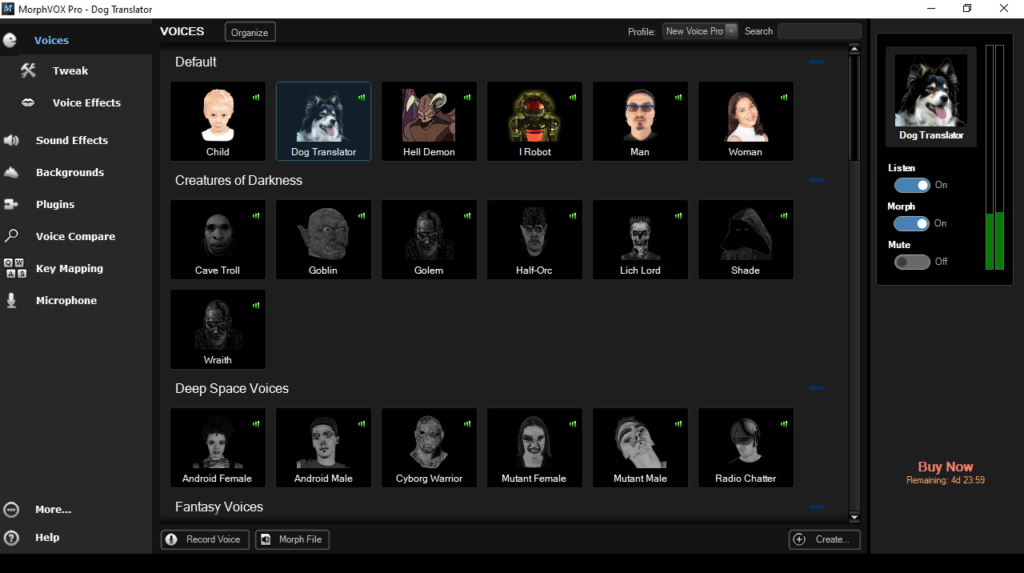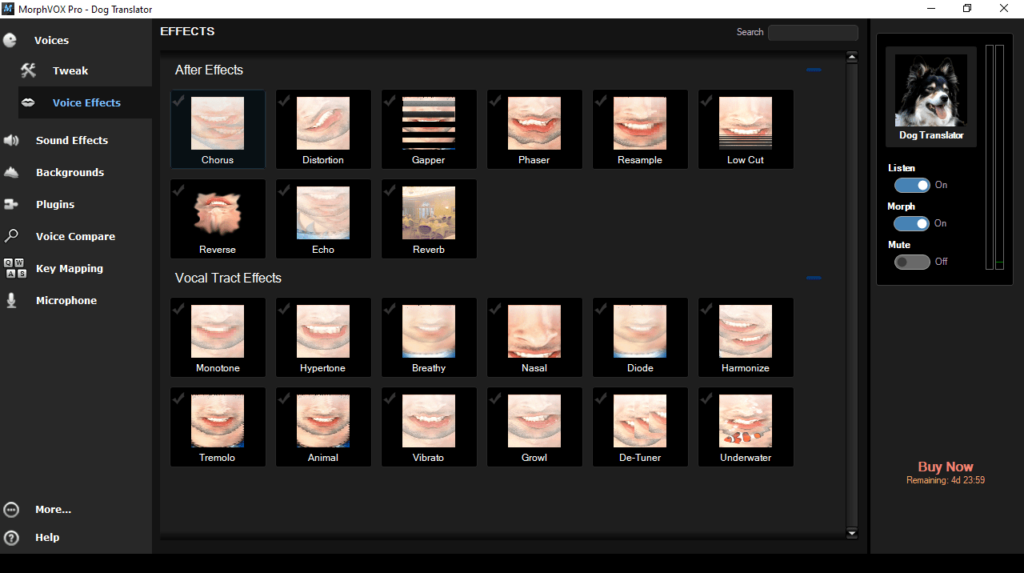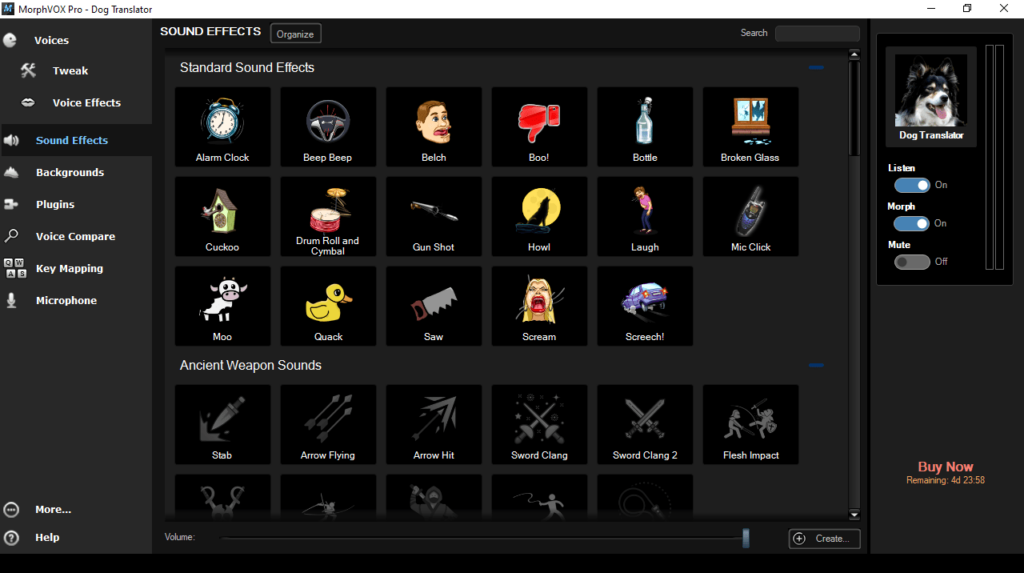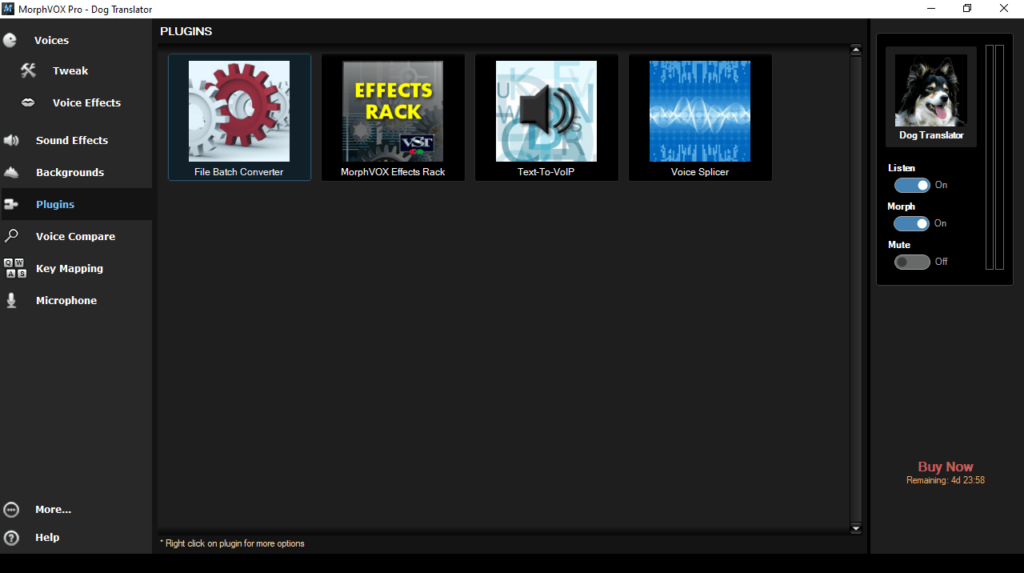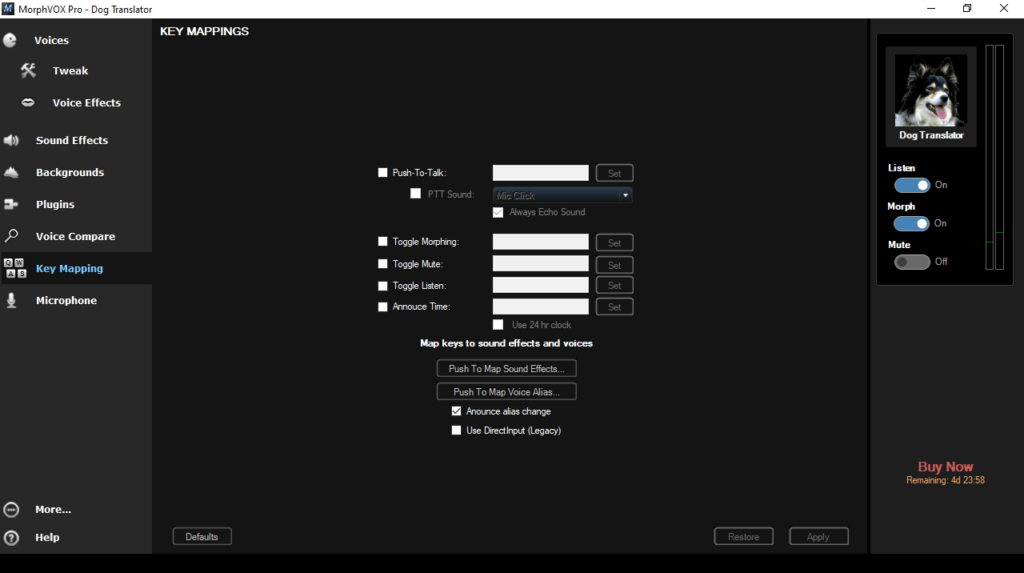Using this convenient tool, you can alter the way your voice sounds by applying effects. Moreover, you have the option to capture recordings via a microphone.
MorphVOX Pro
MorphVOX Pro is a program for Windows that helps you to maintain the anonymity of your identity in the digital world. In other words, it provides you with an enhanced privacy through voice modification and changing other sounds as well.
Voice effects
As the software caters to a diverse user base, it is commendable to observe its straightforward approach to audio alteration. You can easily choose from a variety of categories and sound presets. These offer common and unique effects.
The categorization is thorough, with each sound alteration accompanied by a preview. This means you can listen to the effect before applying it to your audio content. Alongside the morphing feature, it is possible to use a voice recorder to generate corresponding files.
Advanced adjustments
What is more, the utility is equipped for more intricate tasks, delivering a range of advanced instruments to tweak the characteristics of the sound content. It is noteworthy that even a basic equalizer is included, along with options for adjusting pitch and timbre.
Additionally, we discovered numerous settings for the microphone and general audio parameters. Please note that there are similar applications available for download. For instance, you may try AV Voice Changer Diamond or Fake Voice.
Features
- free to download and use;
- compatible with modern Windows versions;
- enables you to modify the sound of your voice;
- you can apply a considerable number of effects;
- there is support for changing the pitch.