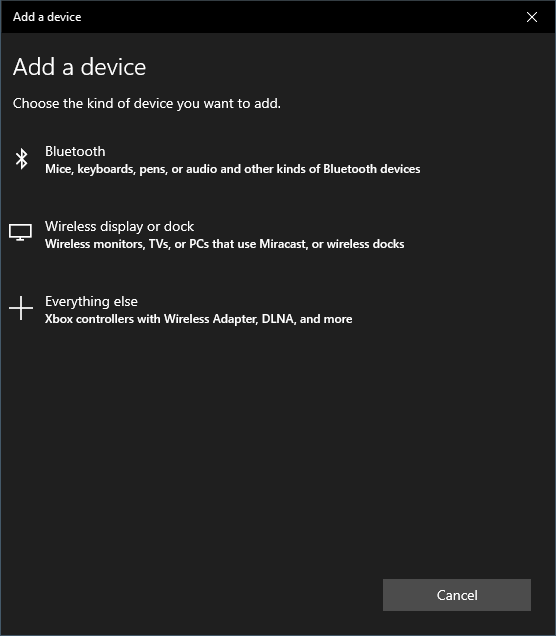Using this reliable piece of firmware, you are able to stream your PC screen to external monitors, mobile phones and tablets. WiFi Direct support is required.
Miracast
Miracast is a powerful technology integrated into the modern versions of the Windows operating systems. With its help, you have the ability to broadcast the screen contents of your personal computer or laptop to other devices in real-time. It is possible to stream videos, pictures and more. Monitors, television sets, image projectors, smartphones and tablets are supported.
Principle of operation
It is necessary to mention that you do not need to use a VGA or HDMI cable to access the functionality. The connection is established via WiFi Direct. The main advantage of using this technology lies in the fact that you do not need to have additional network equipment.
Miracast allows you to transmit not only video, but also audio. By default the image is broadcast using IEEE 802.11n standard. It provides high data transfer rates and low latency. This means you can stream high-definition movies and video games.
Stream content
In order to broadcast the contents of your screen, you need to open the Start menu, select Settings and go to the Devices tab. After that step, you will be able to connect a TV, smartphone, tablet or another gadget. It is also possible to discover compatible devices automatically. If you want to simply record your desktop activity, you may use another utility called ZD Soft Screen Recorder.
Features
- free to download and use;
- compatible with modern Windows versions;
- allows you to broadcast your PC screen to other devices;
- comes by default with new editions of the Microsoft OS;
- you do not need to have additional network equipment.