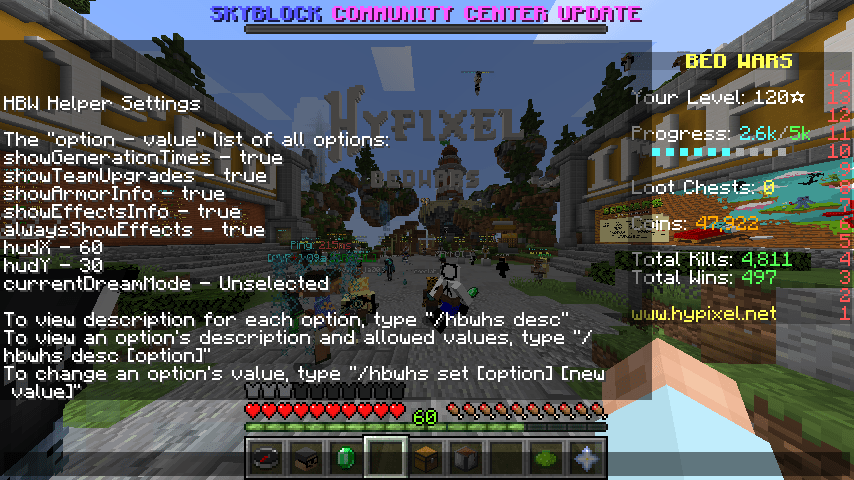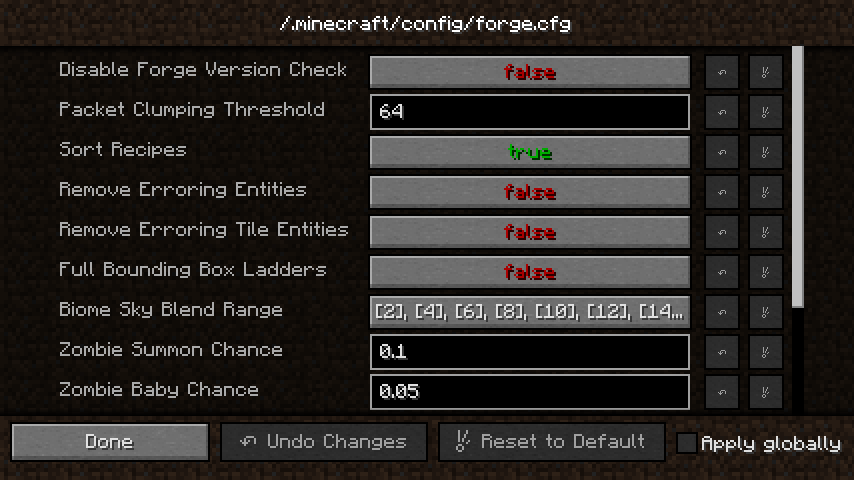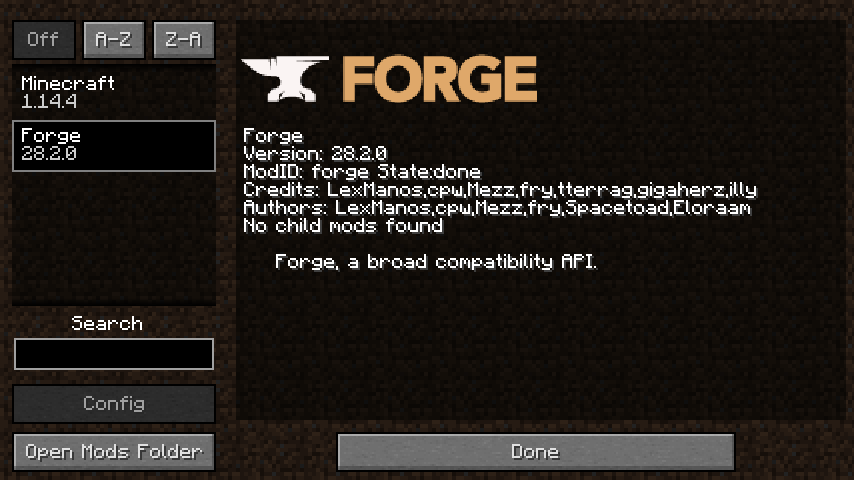This internal Minecraft library is required for installing a wide variety of third-party modifications, mod packs and other types of gameplay extensions.
Minecraft Forge
Minecraft Forge is a Windows software that is necessary for the correct functioning of multiple Minecraft mods. The component allows users to integrate new blocks, enemies, animals, items, recipes and many other elements into the game.
How to setup
You can install the add-on automatically via a launcher such as Feed the Beast. This method is helpful for disabling individual plugins in case of conflicts or performance issues. Alternatively, it is possible to manually copy the archive to the Mods directory in the main Minecraft folder. Please note that Java Virtual Machine is necessary for launching the game.
Mod management system
By default, Minecraft allows users to install only resource packs and new command sets into the gameplay process. This library is intended for expanding basic capabilities by enabling complex modifications with new items, mobs and other in-game objects.
There is an option to dynamically load any compatible modification without restarting Minecraft. Instruments for disabling and deleting problematic plugins are provided as well.
Features
- free to download and use;
- contains an internal library for the Minecraft computer game;
- necessary for the correct functioning of a multiple third-party modifications;
- includes a mod management system for disabling individual plugins in case of technical issues;
- allows users to add new mobs, items, blocks and other objects to the gameplay process;
- compatible with all modern versions of Windows.