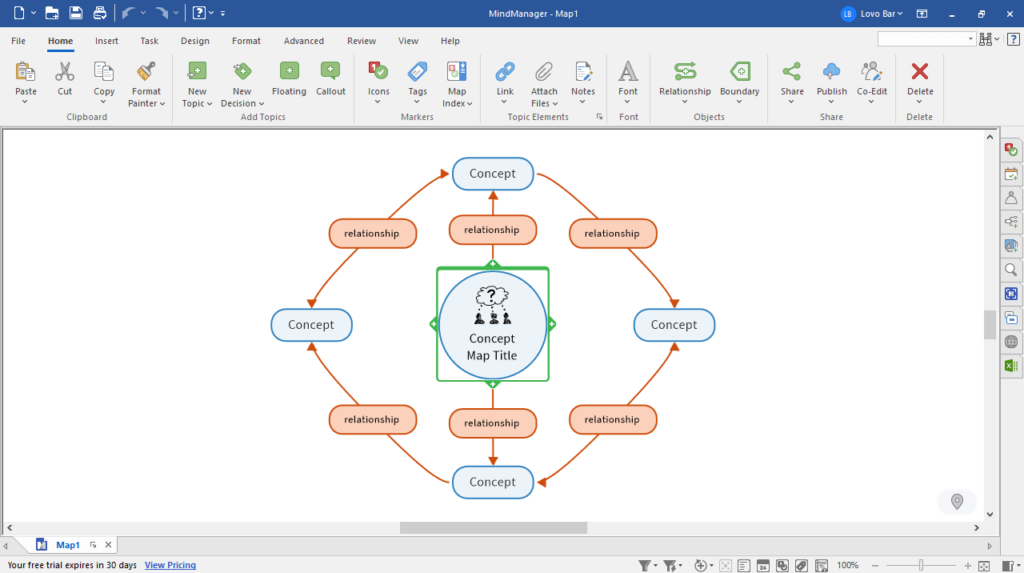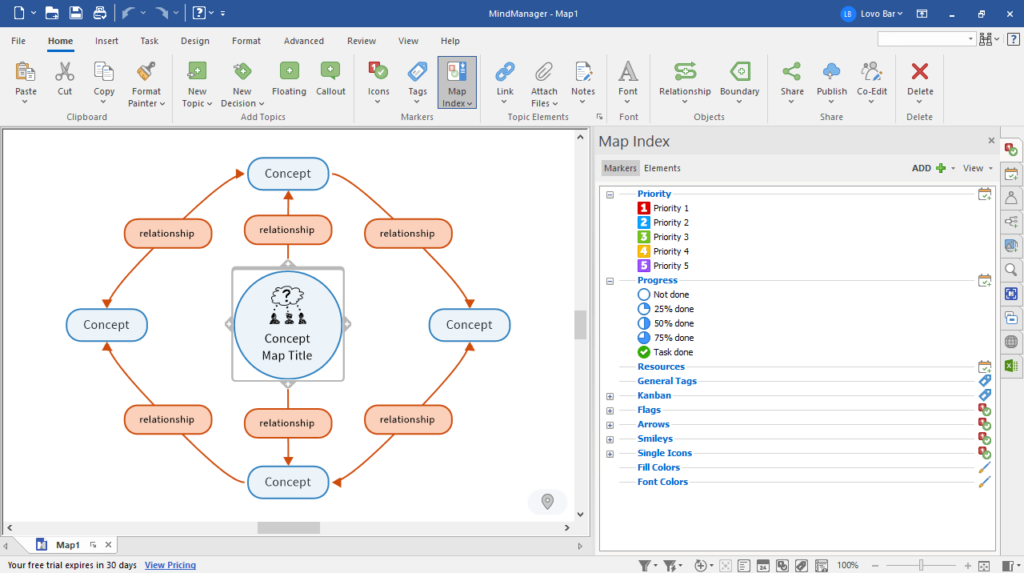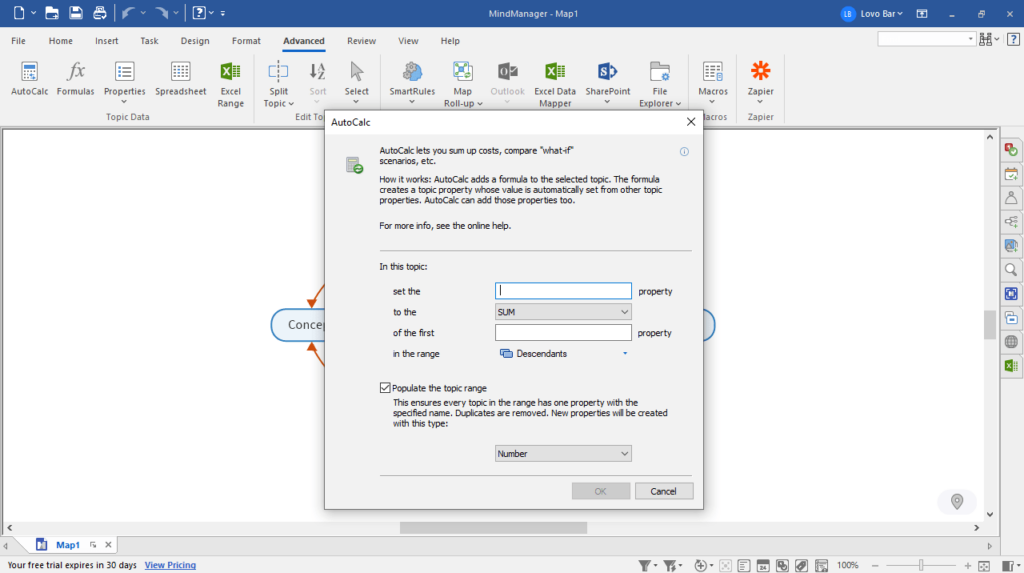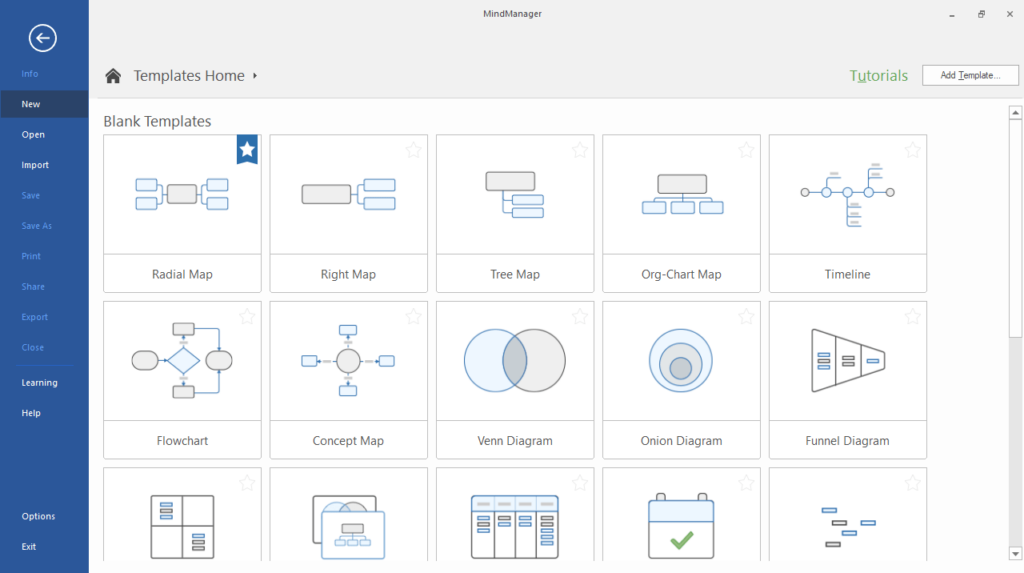The application was designed to help you convert your ideas and plans into organizational charts. Moreover, you have the ability to insert images and videos.
MindManager
MindManager is a program for Windows that gives you the ability to create mind maps and flowcharts, as well as organize tasks. With the help of this intuitive tool, you can track the progress of work and calculate costs. The function of importing data from FreeMind and XMind is also supported.
Create mind maps
Once you install and run the software, you will need to open an existing or create a new project. It is worth noting that in order to access the features of this product, you have to register an account on the official website.
When it comes to the main functionality, you are able to use ready-made templates to produce radial, right-handed, conceptual and tree maps. Funnel, matrix, and concentric chart layouts are also available. In order to simplify the process of searching, preset options are grouped according to category.
Editing capabilities
The utility allows you to create new blocks and establish links between them. You are also able to visualize information and present it in a video format. It is possible to insert images, add captions and comments. Moreover, you have the option to work in collaboration with other users.
Time management
Another advantage of using this application is the possibility to manage projects and tasks. Thus, you can draw up a work plan and designate people responsible for each stage.
Features
- free to download and use;
- compatible with modern Windows versions;
- gives you the ability to produce mind maps and flowcharts;
- it is possible to work in collaboration with other users;
- you can insert images, add captions and comments.