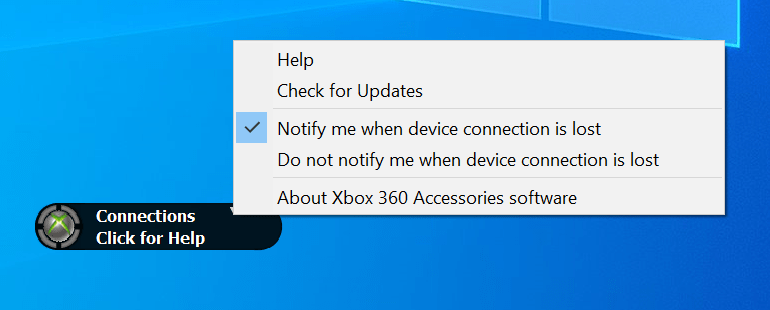This handy tool enables you to monitor the connection and battery status of various Xbox controllers. It is also possible to manage racing wheels and headsets.
Microsoft Xbox 360 Accessories
Microsoft Xbox 360 Accessories is a Windows program designed to help you connect and manage Xbox gaming input devices on your computer. It is a convenient utility for when you want to play games with various emulators like DXBX.
Overview
This monitoring software works with both wired and wireless controllers. The graphical user interface is minimalistic as it consists of a small black bar with an accessory status indicator. It displays the battery status for wireless devices and the assigned quadrants of the connected gamepads.
Thanks to its compatibility with wireless protocols, you can use various Xbox accessories like game controllers, headsets, racing wheels and other devices. It is necessary to mention that there is a helpful manual that explains various aspects about using the tool.
How it works
When users connect a controller to their computer, it is automatically assigned a specific quadrant that glows green to indicate the device’s number and position. Each subsequent added device is given an additional quadrant.
In order to view your controller and its batter status, you can press the Xbox Guide button. Please note, it is recommended you install this program using the dedicated Setup launcher instead of deploying the drivers manually.
Features
- free to download and use;
- compatible with modern Windows versions;
- gives you the ability to manage game controllers;
- it is possible to view the battery statues;
- works both with wired and wireless input devices.