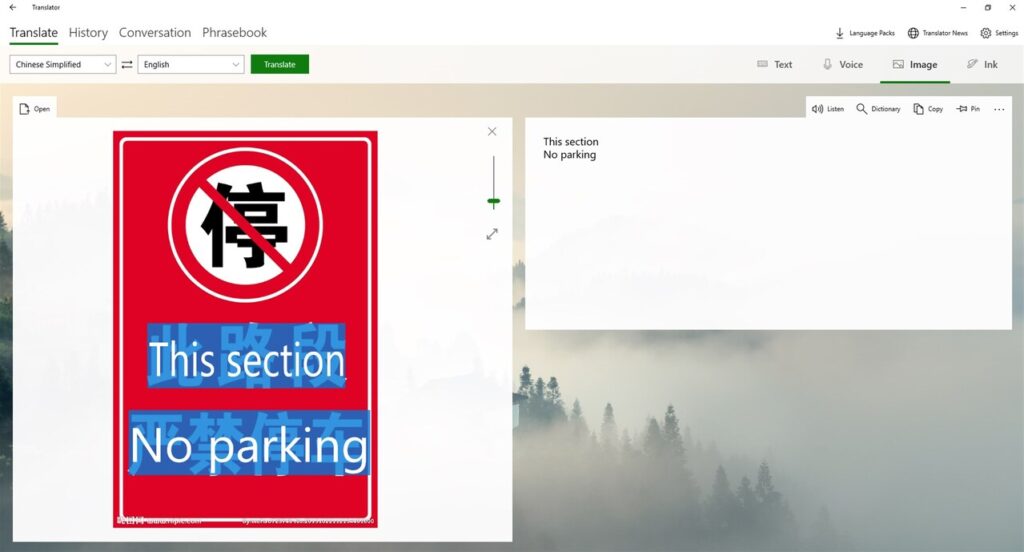This reliable piece of software allows users to translate text and speech. Moreover, there is support for downloading language packs for offline access.
Microsoft Translator
Microsoft Translator is a powerful program for Windows that facilitates communication between people who speak different languages. Users can translate text and images, as well as listen to pronunciations.
Translate text and images
The software supports a considerable number of languages, over one sixty in total. The database covers a wide range of countries, which makes the tool valuable for tourists, businessmen, and students. It is especially handy when you encounter street sights, menus, etc.
One of the main advantages of this application is its offline functionality. You can download language packs and translate content without an Internet connection. This is useful when you are in an area with limited signal strength or want to save on data usage while traveling abroad.
Advanced capabilities
What is more, the utility is equipped with text to speech and STT capabilities. This means you can listen to translations to improve your pronunciation or have spoken words transformed into text. To convert documents into audio files, you may try a program like TextAloud.
The tool includes a phrasebook feature. It allows you to save commonly used expressions for quick access. In Conversation mode, the app listens to each participant, translates their speech, and displays the translated text on the screen.
Features
- free to download and use;
- compatible with modern Windows versions;
- enables you to translate live conversations;
- you can listen to pronunciation of sentences;
- it is possible to save phrases for quick access.