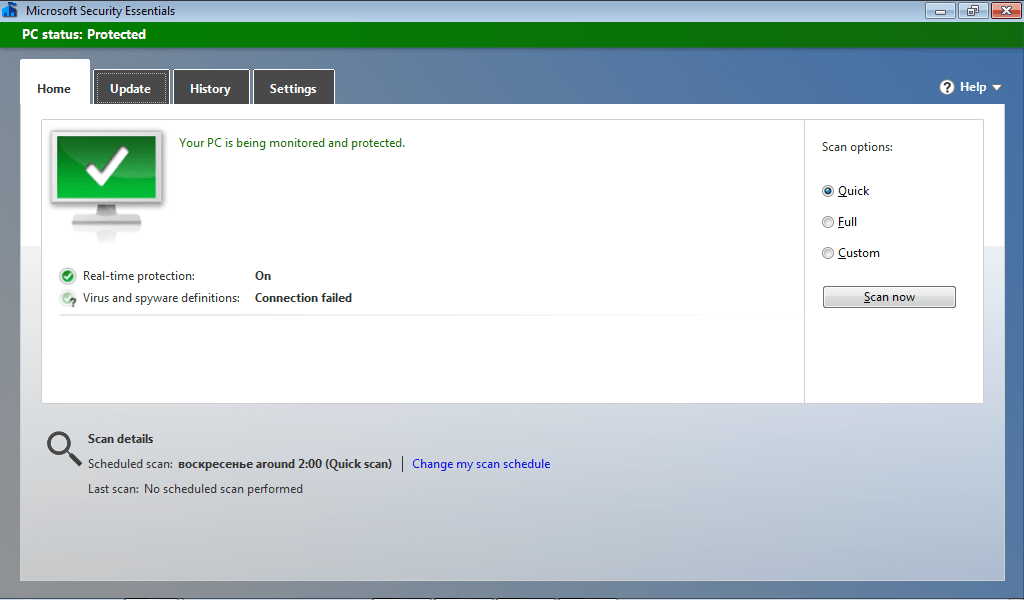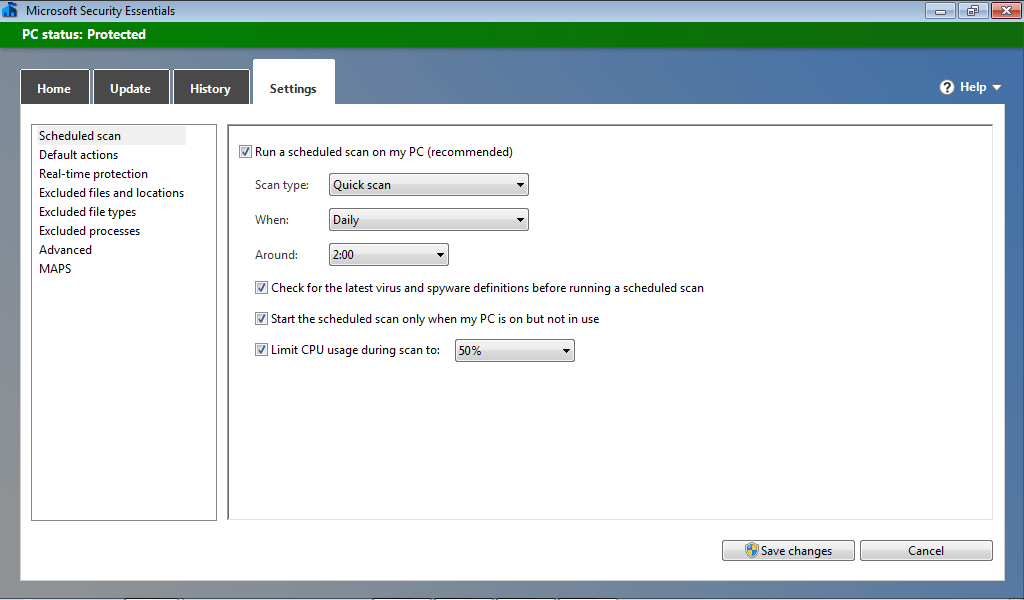This antivirus allows you to perform a system scan to look for malicious and unwanted software. You can choose the format of the test upon launching the program.
Microsoft Security Essentials
Microsoft Security Essentials is an official antivirus application for Windows. It provides real-time protection against unwanted software and blocks suspicious files. There is also an option to fix system errors that pose a threat to computer’s security.
Scan
After starting the program, you need to select one of the three scanning modes:
- fast;
- complete;
- special.
The first option affects only the main system components. The second type scans all media. The utility detects and blocks malicious programs, viruses, and adware.
By selecting a special mode, users can choose their own areas to search for unwanted files. It is possible to scan hard disks, flash devices, memory cards and other removable media. If you would like a more profound check of your system you could try filtering your registry for harmful entries with RegCure.
Protection
The program provides real-time protection against viruses. The utility can work in the background and send notifications when suspicious process activity is detected.
It is possible to create an exception list. The scheduled scanning feature is also available. To do this, you need to select the day of the week and the start time of the test.
Features
- free to download and use;
- designed to search for harmful software and protect your system;
- there are options of quick or complete scanning;
- you can test hard drives and flash storages;
- compatible with modern versions of Windows.