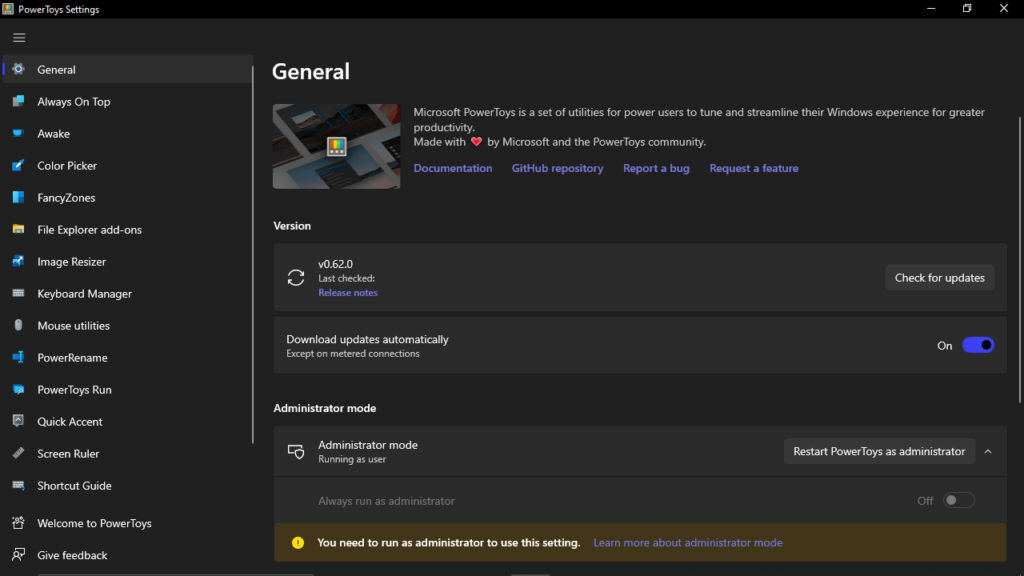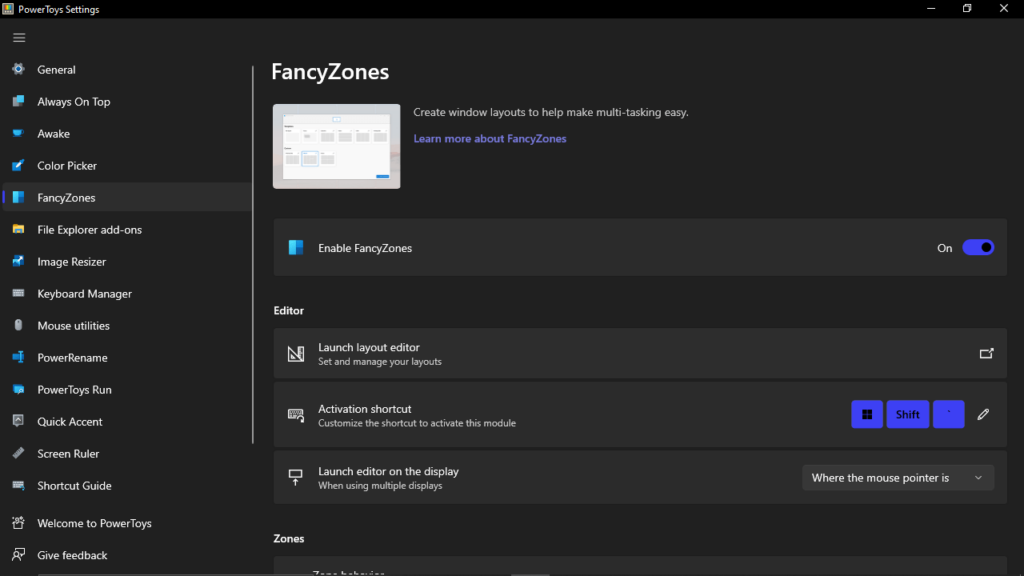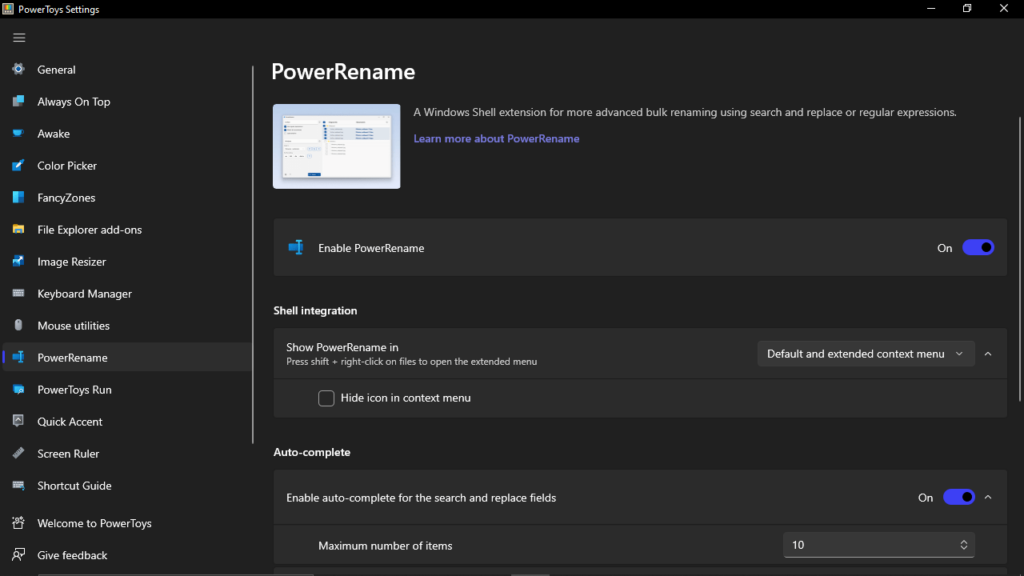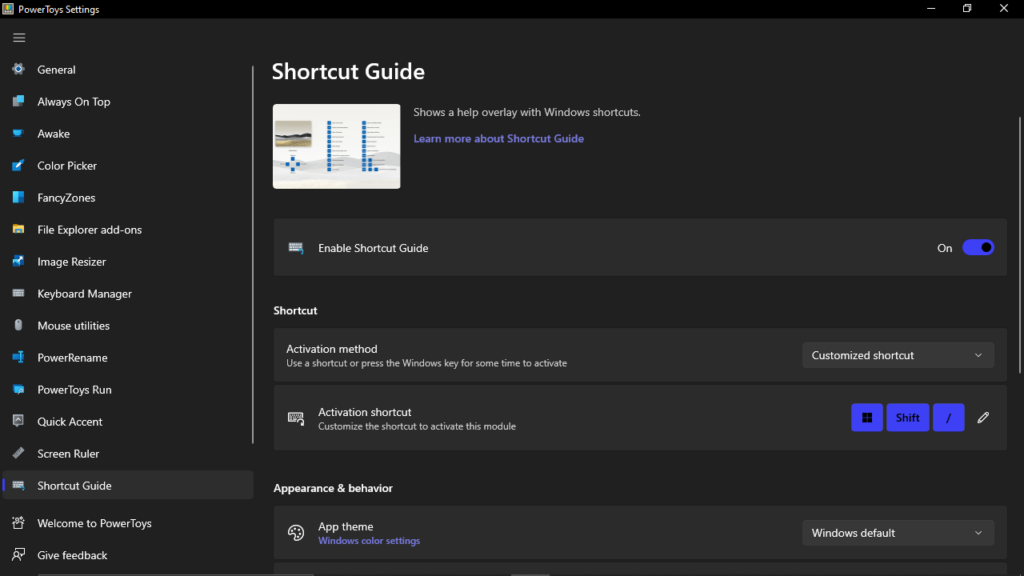Thanks to this tool, you are able to improve your workflow while using modern Windows versions. Additionally, it is possible to search and replace files.
Microsoft PowerToys
Microsoft PowerToys is a program that allows you to tweak and streamline your Windows experience and increase overall productivity. This tool provides you with a set of methods to customize the shell according to your needs. It also enables you to perform various other tasks such as arranging windows and remapping keyboard shortcuts. Alternatively, you may use such third-party utilities as This PC Tweaker.
General notes
The installation is quite straightforward, but it is necessary to note that your computer needs to be running Windows 10 or newer versions of the Microsoft operating system. The graphical user interface is split into 4 main sections, namely General Settings, FancyZones, PowerRename and Shortcut Guide. In the first menu, you can enable or disable the other three features, as well as set the application to launch on system startup and choose between two theme settings.
Additional configuration
The FancyZones component enables you to create a custom grid on your desktop which automatically resizes windows to fit into existing layouts. This function is very useful for people who work with a lot of programs simultaneously.
Next, the PowerRename is a Windows Shell extension that gives you the ability to find, replace and rename items based on both simple and advanced expression matching. Another advantage of this feature is that when you input data in the search field, the preview area will display the resulting names.
Finally, there is the Shortcut Guide that provides a simple screen overlay with dynamic shortcuts for all active windows or applications when holding down the Windows key. This means users who are new to working on a PC can quickly learn all the required hotkeys and improve their workflow.
Features
- free to download and use;
- compatible with modern Windows versions;
- gives you the ability to tweak your operating system;
- you can toggle the program to launch at startup;
- it is possible to automatically resize desktop windows.