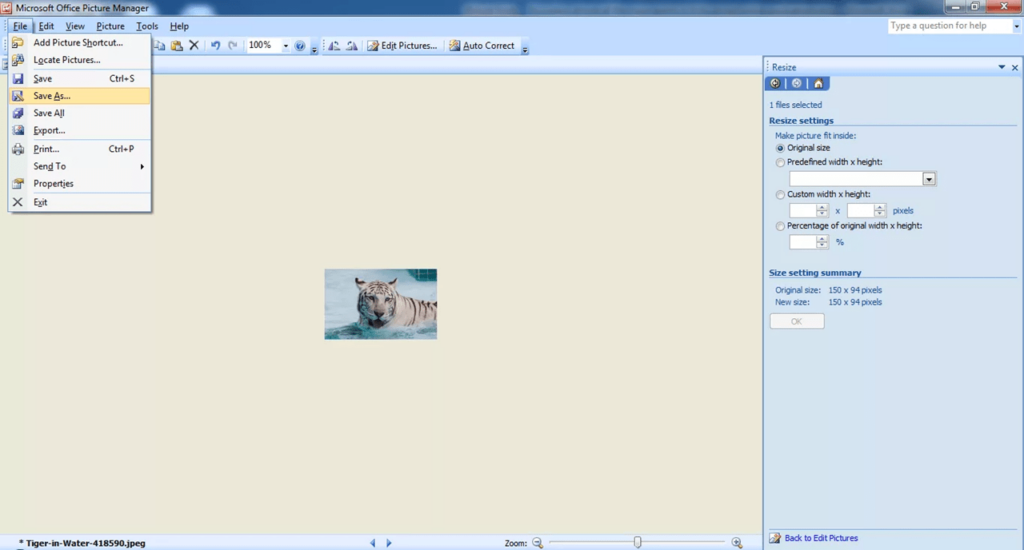This utility allows you to view and edit drawings and photos. You can create slideshows and enhance images. A contrast adjustment feature is also available.
Microsoft Picture Manager
Microsoft Picture Manager is an official Windows software that can help you view and edit images. Similar to File Viewer Plus, this program supports the majority of popular formats, including JPG, PNG, ICO, and others. There is an option to adjust image display settings for video slideshows or filmstrips.
Viewing
In order to view images, it is necessary to specify the path to the folder containing required files. The application offers grid or list display options. Additionally, it provides detailed information about the photo’s properties, such as creation date and resolution.
Editing
Microsoft Picture Manager includes an embedded image editor. Thus, it is possible to change the brightness or contrast levels, change orientation, as well as crop images.
There is a tool for removing red-eye effects and an option to compress images.
Tools
This program offers you to set an image as the desktop wallpaper. To do so, please right-click on the picture and select the required option from the context menu.
Users can share images via email or print them using the installed devices. In the latter case, users can choose the color scheme and scale.
Features
- serves as a tool for viewing and editing photos;
- users can change the orientation of images;
- there are tools for adjusting brightness and contrast levels;
- аree to download and use;
- compatible with modern Windows versions.