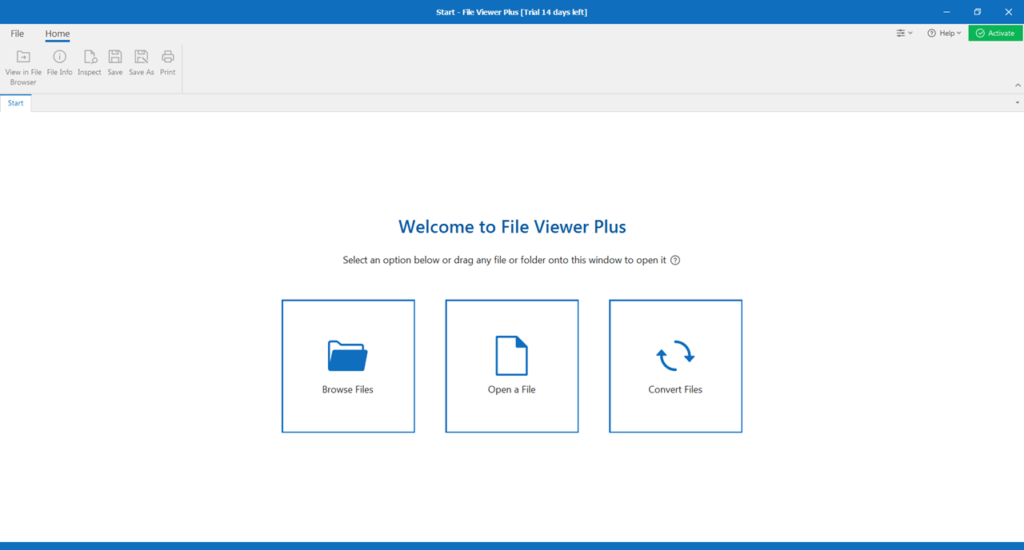This program allows users to view photos, videos, text documents, and other file formats. Additionally, the application includes an embedded editor and archiver.
File Viewer Plus
File Viewer Plus is a Windows program designed for handling numerous file types and supporting over 400 different formats. You can access photos, music, videos, and documents. There is an option to create archives.
Overview
When you launch the program for the first time, you can either drag and drop a file into the workspace or use the built-in browser to locate documents. File Viewer Plus offers you to open numerous file types such as photos,presentations, videos, and emails.
This software is a tool that provides media player, text editor, and archiver functionality. File Viewer Plus also allows users to create documents in formats compatible with Microsoft Word.
Conversion
You can access quick conversion of photos, documents, presentations, music, and videos. To do so, please navigate to the desired section, select the source and target format, and optionally adjust additional settings like page range, etc.
Editing
It is possible to access an embedded text editor that offers to complete tasks like creating lists, adjusting fonts, inserting images or links, and adding bookmarks.
Features
- supports opening and editing text documents and other file types;
- includes media playback capabilities for videos and music;
- offers conversion options for images, PDFs, and videos;
- comes with a built-in archiver;
- the trial version of the app is free to download and use;
- compatible with modern Windows versions.