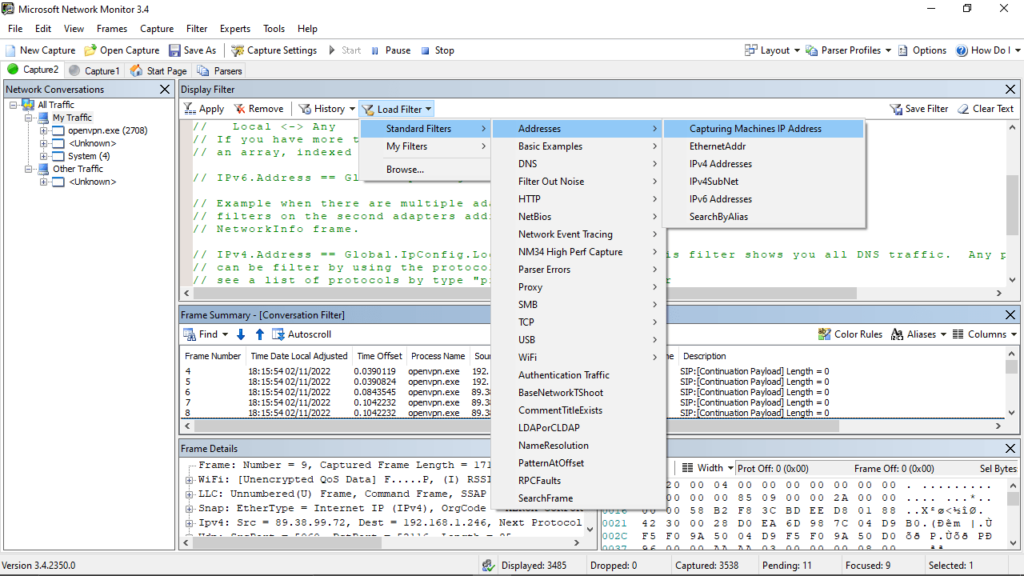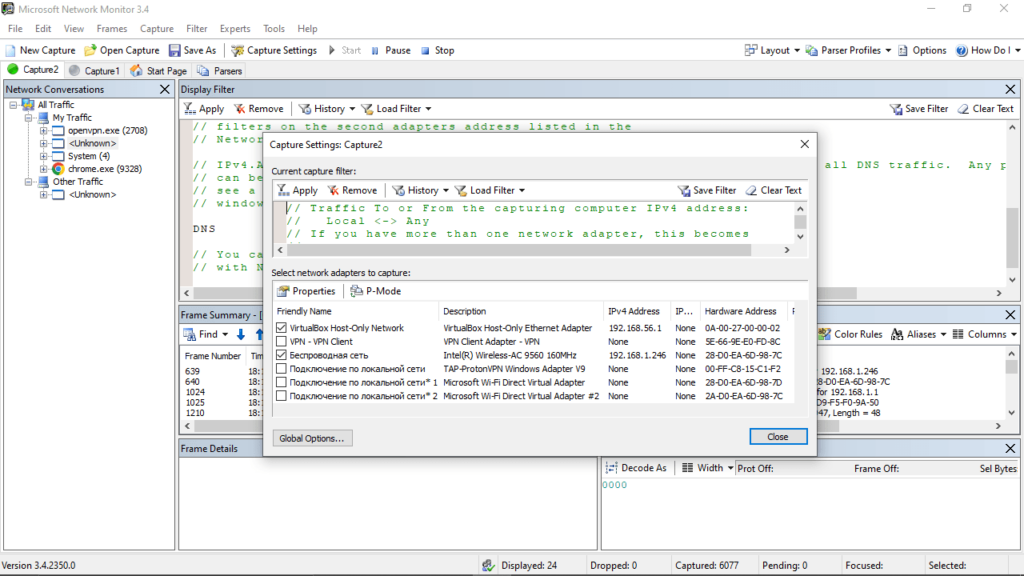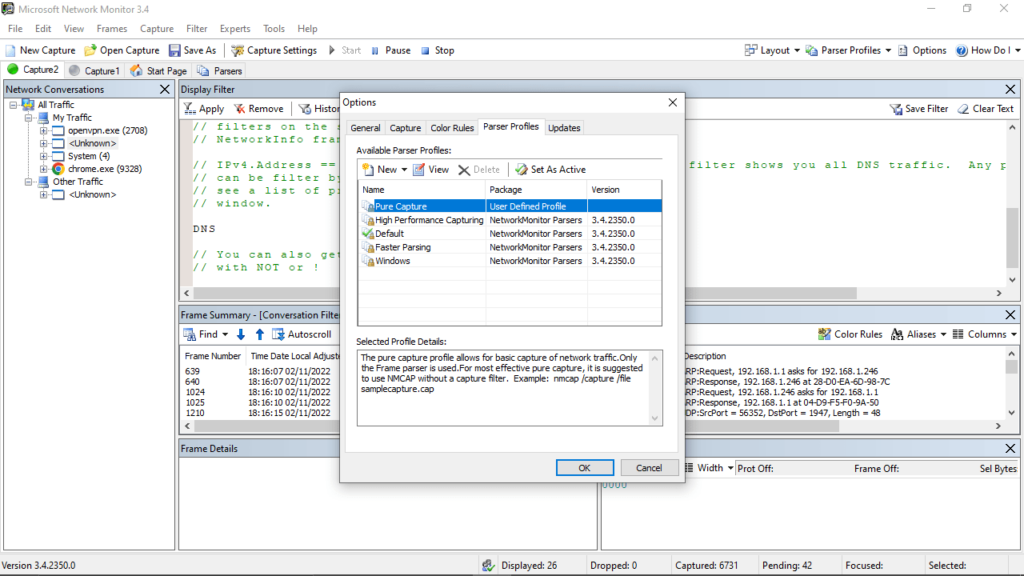This software solution gives you the ability to monitor and analyze network traffic. In addition, it is possible to create custom filters from scratch.
Microsoft Network Monitor
Microsoft Network Monitor is a specialized program for Windows that allows users to track, filter and interpret the information exchanged over a network connection. It provides a wide range of functions to assist system administrators in monitoring the data transmissions.
View and analyze data
After launching the utility, you can start the traffic capture and analysis. However, it is important to mention that it may be necessary to run the software with administrator’s privileges, in order to have it function efficiently.
The graphical user interface displays information inside several windows placed inside the main window. If you want to make some changes to the default layout, there is a dedicated button that gives you the ability to restore the original with a single click.
Filters and capture settings
The application is equipped with various filters that may be used to identify specific details from a capture package. What is more, you have the ability to create custom filters. You can make them from existing ones or from scratch.
Please note, before beginning the traffic data acquisition you have the option to specify the set of filters that will be used. This means that you are able to get only the details you are looking for, instead of a lot of unnecessary information. If you want to intercept and modify data packets, you may use another tool called clumsy.
Features
- free to download and use;
- compatible with modern Windows versions;
- gives you the ability to monitor and analyze network traffic;
- it is possible to customize the interface layout;
- you can create custom filters from scratch.