This specialized network utility allows you to intercept and modify traffic packets. It utilizes the WinDivert system library for performing all operations.
clumsy
clumsy is a Windows app for capturing inbound and outgoing network traffic. There are options to drop, throttle, duplicate and reorder the packets. Moreover, users can tamper with data by shifting specific bytes.
Main capabilities
This tool does not require installation. After extracting the archive contents you can run the included executable file.
It is possible to intercept network packets generated by any application. There is support for HTTP and TCP/IP-based protocols. Like in Wireshark, users are able to analyze all external and local connections.
Options for displaying only incoming or outgoing traffic are provided. Additionally, there are instruments for filtering the packets by network protocol. You can begin the monitoring process by pressing the Start button.
Included operations
Users are able to perform various actions with intercepted traffic. For example, a lag can be added to the packet to slow it down. The delay is manually adjustable. Alternatively, there is an option to drop the packet completely with predefined probability.
There are advanced functions like duplicating traffic sections and rearranging their order. You are able to tamper with data by changing the packet structure.
Features
- contains network tools for analyzing incoming and outgoing traffic;
- it is possible to filter the packets by destination and protocol;
- compatible with modern versions of Windows;
- free to download and use;
- you can throttle or drop the packets.

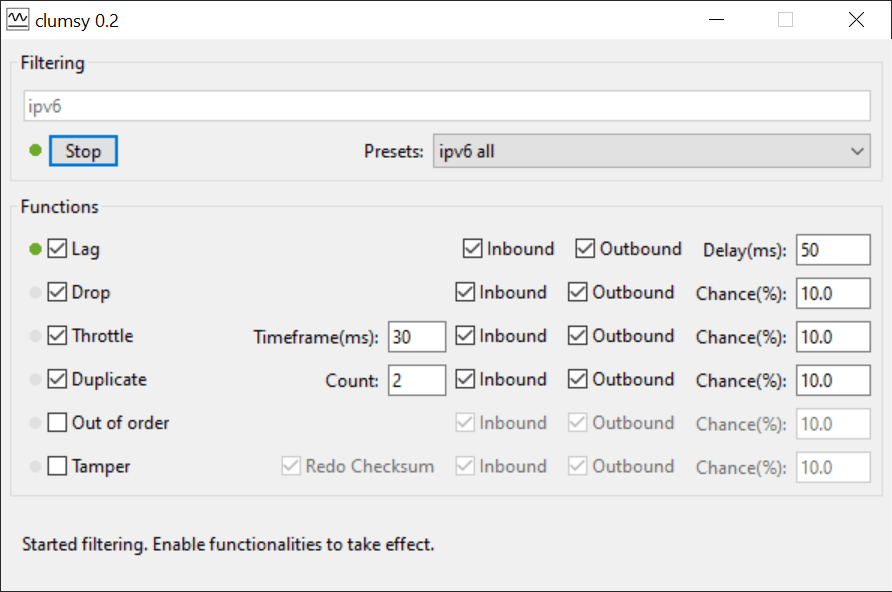
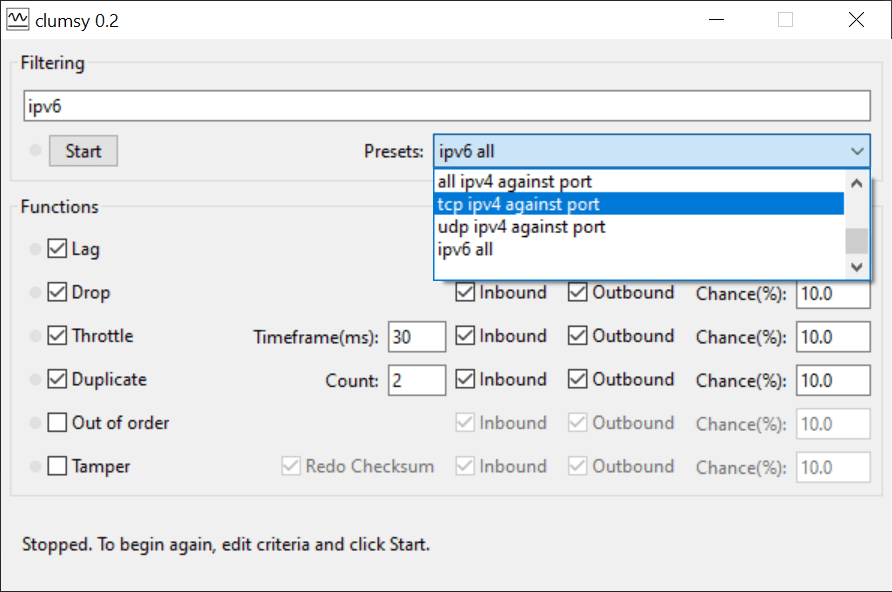
dsadsafasf