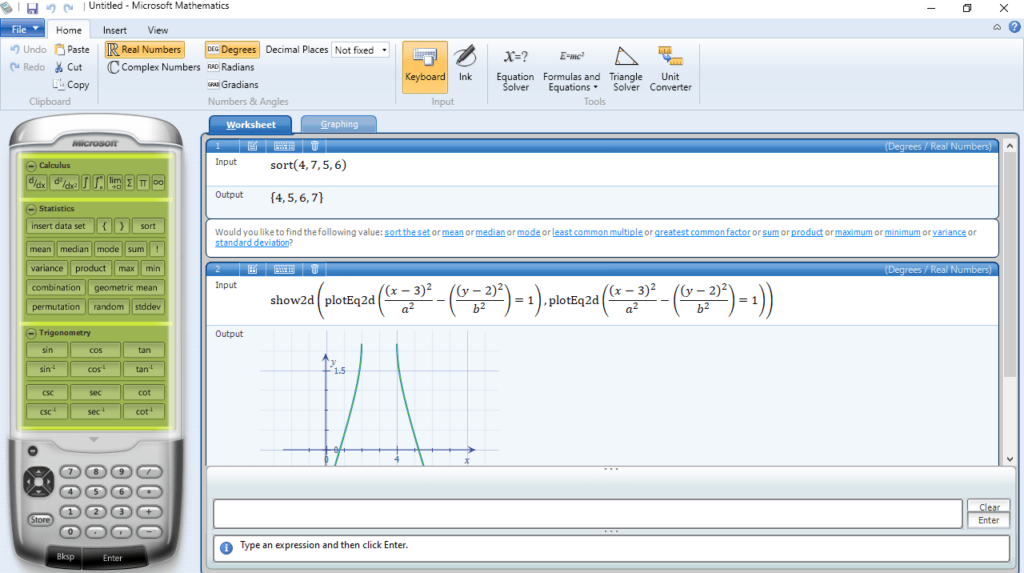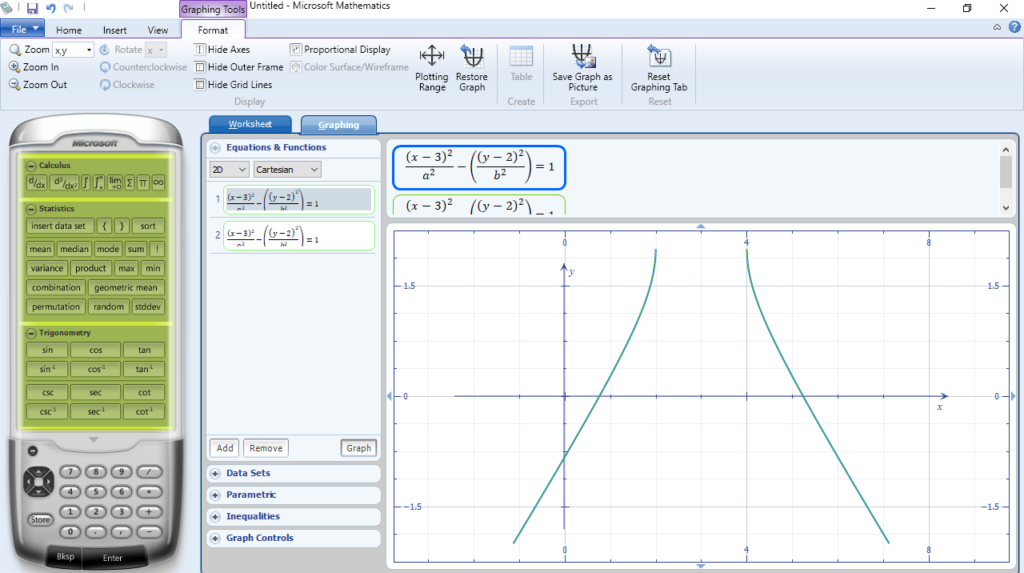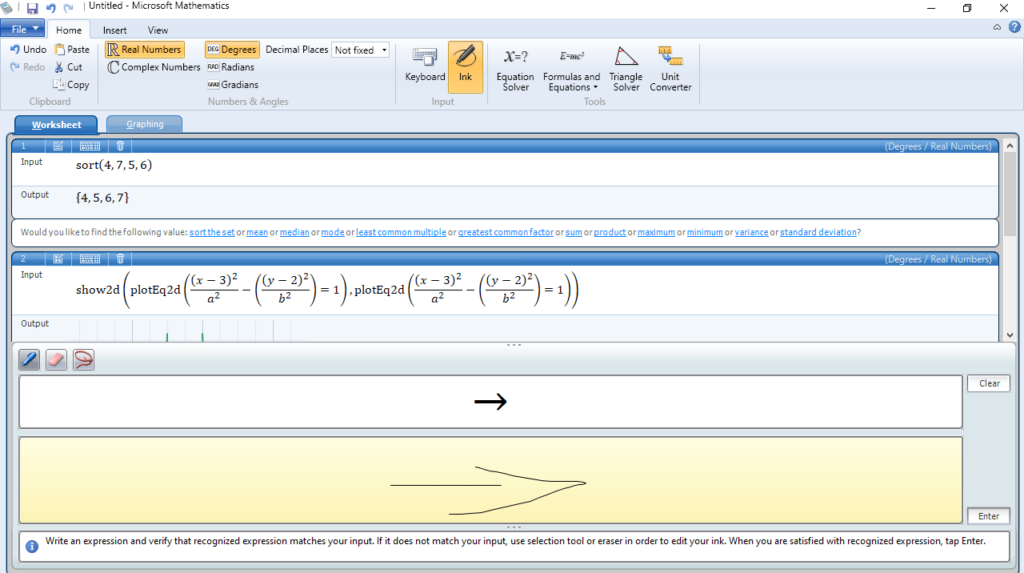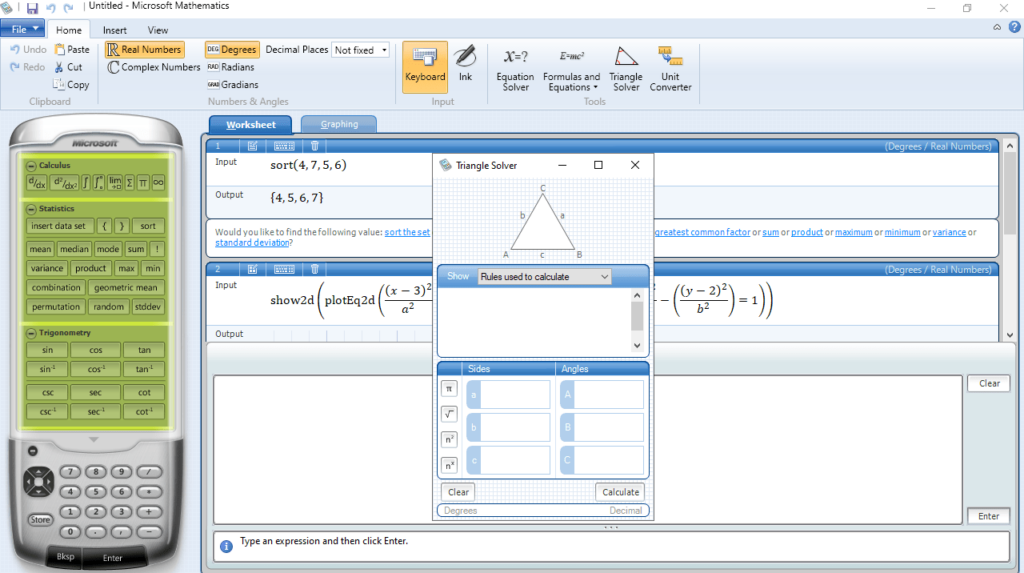With this advanced Microsoft utility, users have the ability to enter and solve mathematical equations. Additionally, it is possible to choose the input mode.
Microsoft Mathematics
Microsoft Mathematics is a free to use program for Windows that provides you with a considerable amount of math instruments. The package has been developed to help you perform different kinds of calculations, so you can solve equations and acquire fundamental knowledge of concepts of algebra, trigonometry, physics, and calculus.
Functionality
The software distribution comes equipped with a full-featured graphic calculator intended to work just like its handheld counterpart. With the help of additional tools, you are able to evaluate triangles, convert from one measurement system to another, and find answers to complex mathematical equations. It is also possible to analyze vectors and matrices.
Intuitive GUI
The graphical interface relies on a familiar layout since it is based on the design of other traditional Microsoft products like Microsoft Word. From the left margin, you can access the calculator component which includes various expressions that are not available via a conventional keyboard. Thanks to the ink mode, you have the ability to write the equation by moving your mouse. Alternatively, you may try similar utilities like MathType, Mathematica, or Mathcad.
Features
- free to download and use;
- compatible with modern Windows versions;
- allows you to perform various mathematical calculations;
- you can input expressions inaccessible from a keyboard;
- it is possible to write equations via a regular PC mouse.