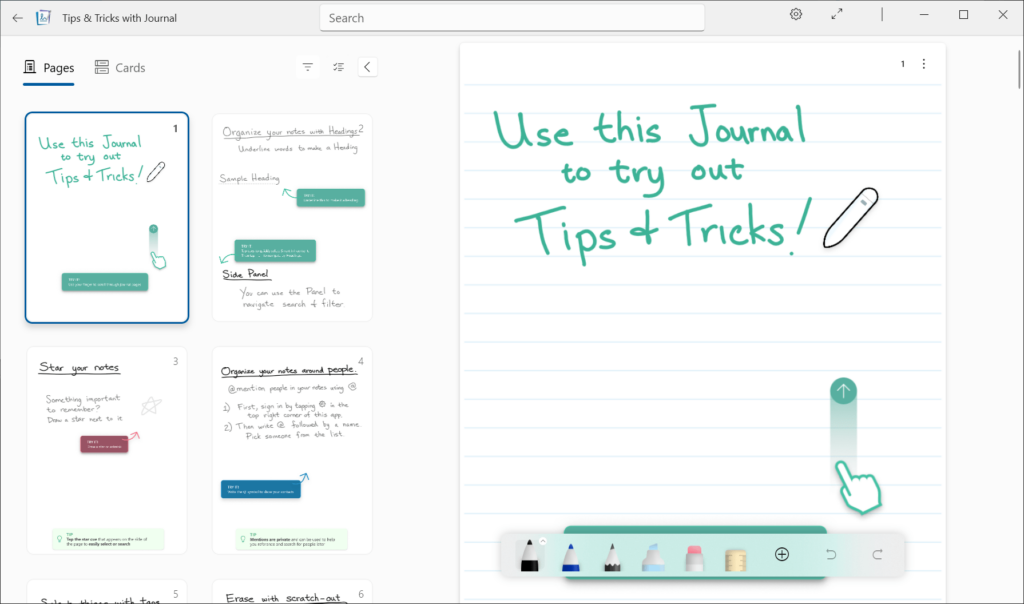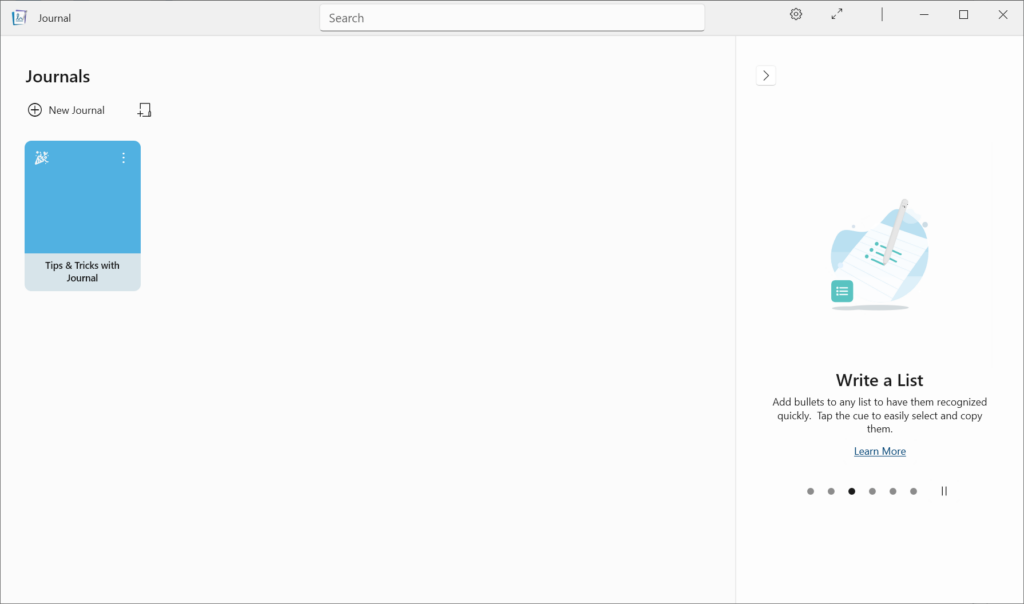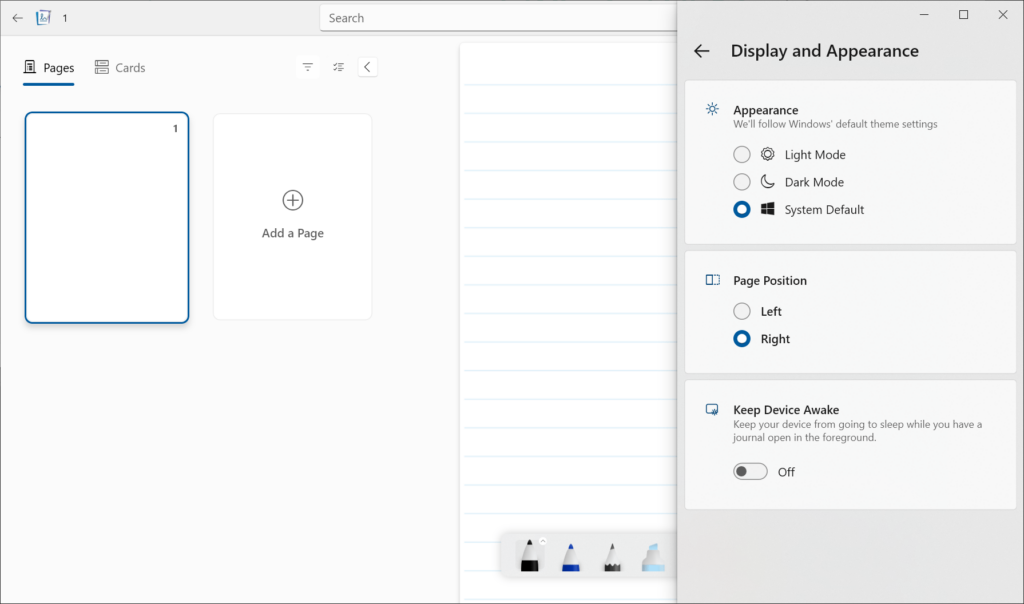Using this program you can capture personal thoughts, ideas and notes in a natural way by keeping a journal on the computer. There is support for digital pen input.
Microsoft Journal
Microsoft Journal is a Windows application that serves as a digital notebook. It provides a clean and clutter free interface that mimics traditional note taking. Additionally, individual documents might be tagged and categorized for easier search and navigation.
Diary creation
This utility is designed specifically for pen input, making it an excellent choice for stylus users on Windows tablets and transformer laptops. The underlying advanced inking technology enables smooth writing, drawing and annotating experiences similar to real paper.
You are able to convert handwritten notes into editable form, which is ideal for recording lectures, seminars, business meetings and other important conversations. Modern touch gestures such as two finger scrolling or zooming in and out are supported as well, further enhancing personal interactions.
Export
Other Microsoft services like OneDrive and Office 365 can be tightly integrated with Journal, guaranteeing easy data synchronization and note sharing. Alternatively, users may save custom documents as PDF files and send them to friends, colleagues or classmates over email.
Features
- free to download and use;
- provides instruments for keeping a personal journal on the desktop computer;
- you can draw new words by hand and convert them to editable text;
- seamlessly integrates with various Microsoft platforms;
- compatible with modern versions of Windows.