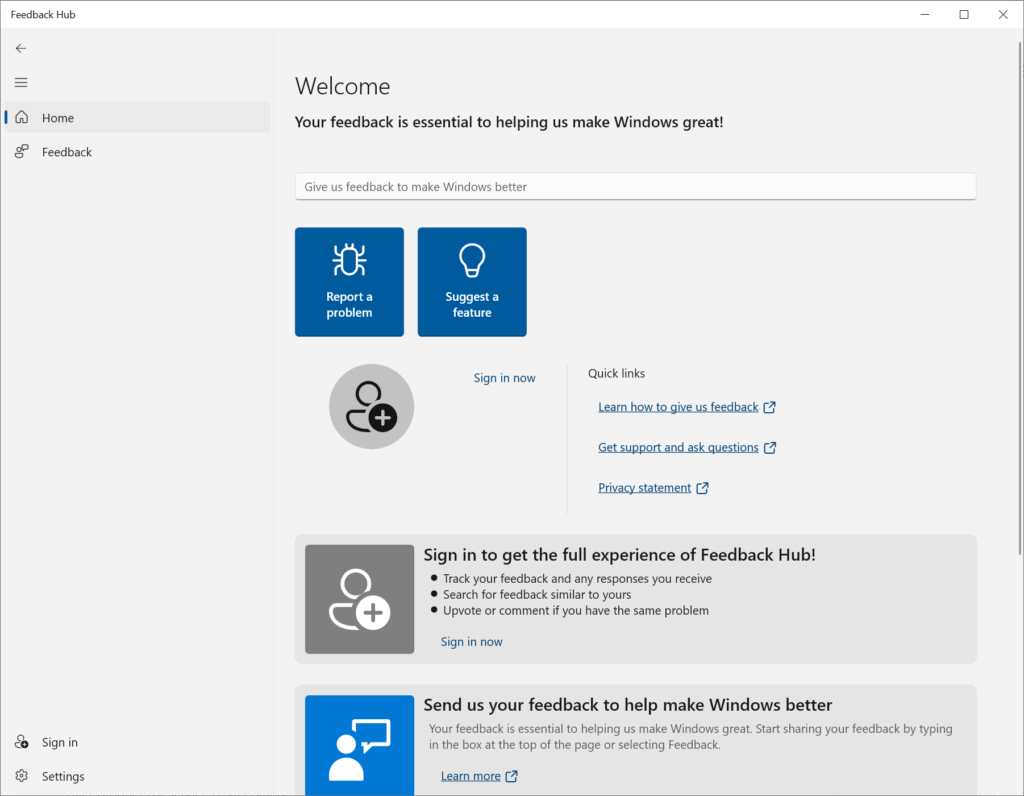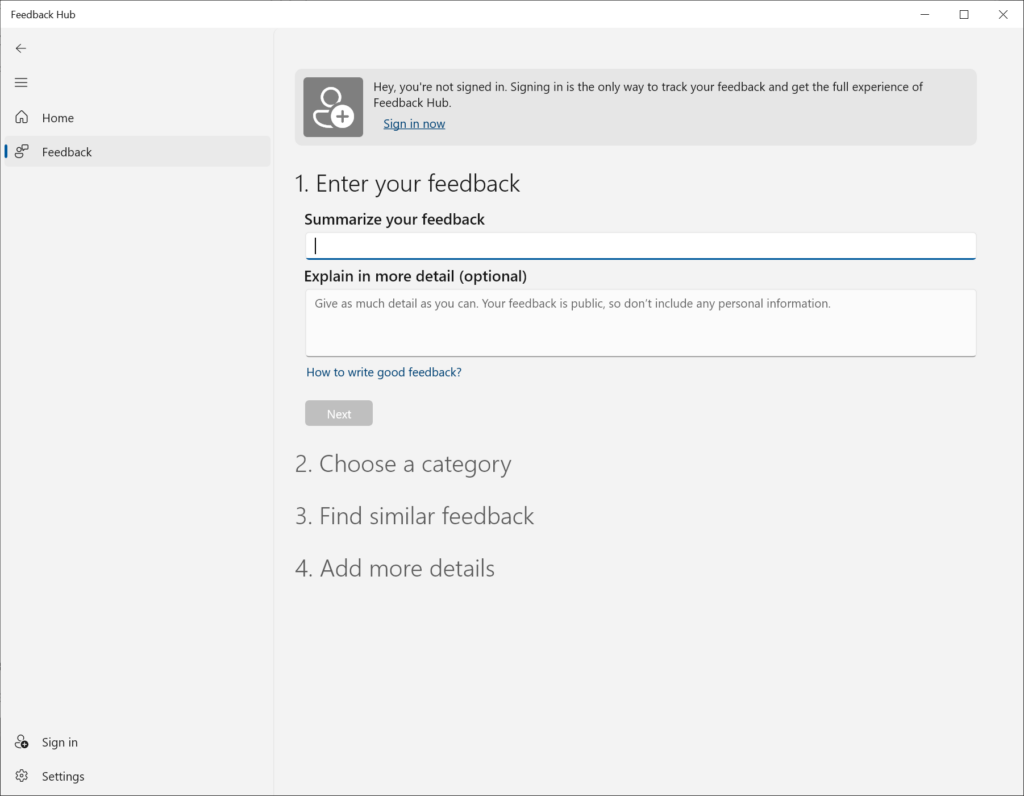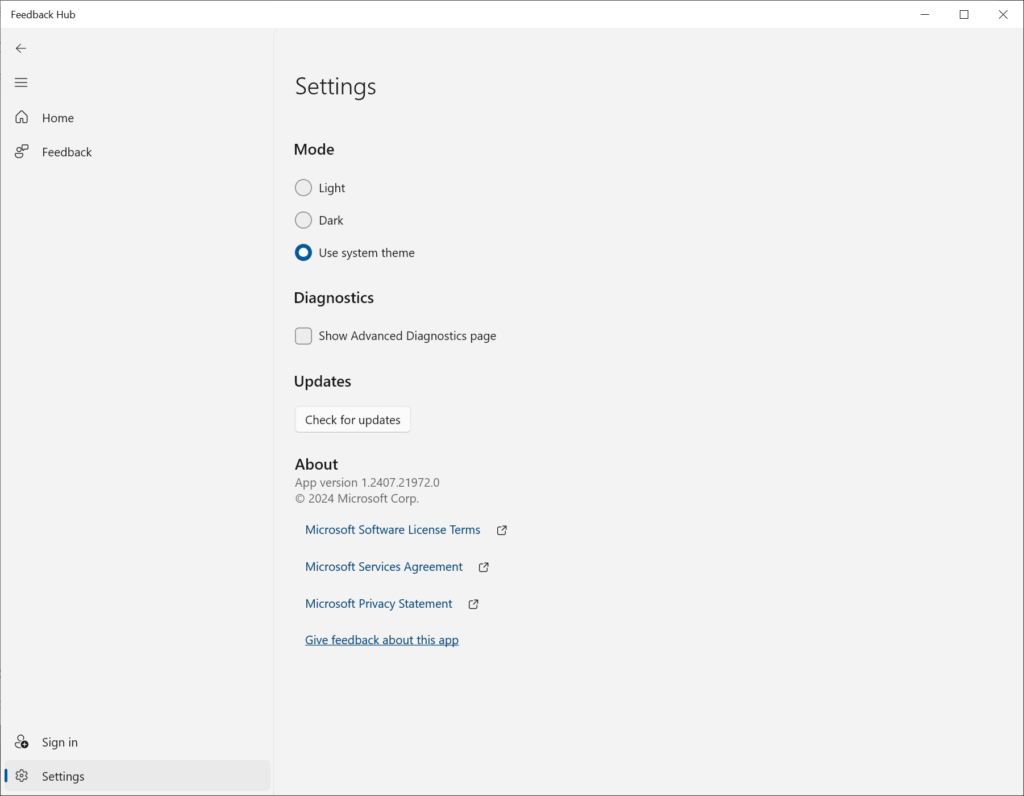With the help of this program users can easily share feedback, report potential bugs and offer personal suggestions directly to the Windows development team.
Microsoft Feedback Hub
Microsoft Feedback Hub is a Windows utility that enables you to communicate with Microsoft OS developers. It is possible to generate detailed error reports. Moreover, diagnostic data, screenshots and desktop recordings can be attached to the outgoing message.
Feedback portal
The software serves as a centralized hub where Windows users can suggest new features, receive troubleshooting instructions and upvote messages from others. Additionally, there is an option to create a comprehensive technical report to help Microsoft better understand and address underlying problems.
You are able to search for information in the online database. All content is split into separate categories such as:
- System performance;
- User interface;
- Specific OS functions.
Like in Xbox Insider, tools to upvote suggestions or bug reports from other people are included. This helps users attract the attention of the developer. Windows Insider Program members may share their thoughts about the latest system build as well.
Notifications and announcements
It is possible to configure reminders for feedback status updates and official responses. Furthermore, important news regarding upcoming functions or major updates are delivered directly to your desktop.
Features
- free to download and use;
- allows you to exchange messages with Microsoft developers through official channels;
- it is easy to share personal feedback and leave various suggestions;
- there are flexible notification settings;
- compatible with modern versions of Windows.